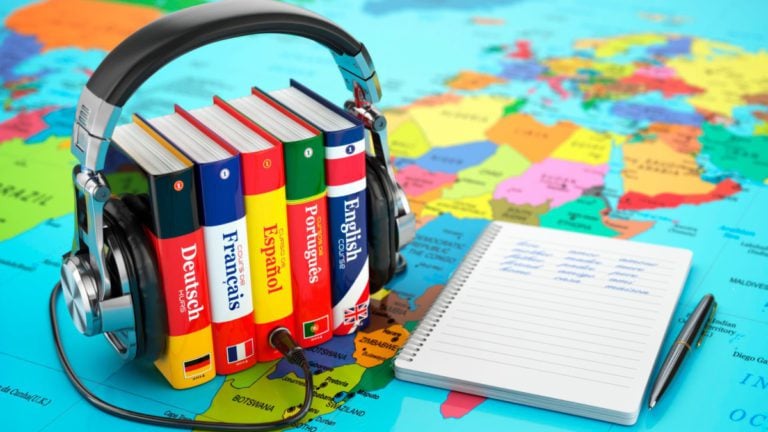Duolingo is a unique service for learning foreign languages.
An advanced system of knowledge level settings allows you to choose a program for beginners or children, as well as for people who know the language perfectly and want to train. The experience of using Doulingo significantly affects the student’s ability to communicate in real life with foreigners. Let’s consider this service in more detail.
How to use Duolingo?
First, let’s figure out how you can start using the service. There are several options. They are identical in functionality and content, so choose the one that will be more convenient:
- official site. With it, you can enter your personal account and study languages. You can download the site on a computer, smartphone or tablet through any browser.
- mobile application. In the Play Market you can download the official program adapted to the screens of phones and tablets.
- software on the computer. Unfortunately, there is no official app for PC, but you can install the Duolingo app on your PC via an Android emulator.

By choosing one of the presented methods, proceed to registration and initial setup.
Select Courses
When you first visit the service will offer you to choose one of 4 languages - English, German, French or Spanish. At the moment, these programs are available for Russian-speaking users of the Duolingo program. There are also courses in other languages, but they require a minimum knowledge of English. Since it is from him that words will be translated into another language.

Before you can start practicing on Duolingo, you need to sign in with your Facebook or Google account. If not, then you can create a profile separately. After that, the site will prompt you to choose your level. If you know absolutely nothing, then choose the first option for beginners. If the user has the minimum basics, then it is recommended to take the qualification test. This will help Duolingo create a program for further education.
My Account
The personal account has a pleasant design and many additional functions:
- To the left is the learning path. Depending on your level of knowledge, the path will change slightly.
- To the right are statistics, experience bar, time, and so on.
- Slightly below is a list of achievements. Some motivation for kids and adults to use Duolingo.

Now let’s move on to the learning process itself.
How are the lessons in Duolingo?
When answering questions, there is nothing superfluous on the screen, except for options and pictures. Even a child can get carried away with learning languages because of such simplicity and clear explanations of what the service requires of him. You choose one of the answer options and move on. With the right decision, the voice assistant will read the words aloud.

Assignments constantly alternate: a few questions about translating from Russian into English, then vice versa, and so on. Gradually, the complexity of the courses will increase. Each question has a button below it that allows you to read reviews about it, as well as report a bug to the Duolingo developers.
After learning the basics, you can move on to the following topics:
- parts of speech;
- dates and times;
- professions;
- food, animals, clothing, object, etc.;
- times;
- offers.
These are just the main topics of the basic course, which will help you get involved in the learning process. With the successful completion of more complex topics, you get a profile level. You can find out how many levels there are in English or any other course in your Duolingo account.

The current statistics are also displayed there. Any of the sections can be submitted ahead of schedule. If you are confident in your abilities and knowledge, then proceed to the exam. After receiving the results, the program will re-determine your level and draw up a course with new amendments.
Mobile App Features
When you sign in, the Duolingo App will prompt you to select a difficulty level. It depends on how much time you want to devote to learning per day. For example, the easiest level is no more than 5 minutes. The hardest part is 20 minutes. After defining the settings, you move on to the same choice – beginner or experienced.

You can use the service without creating an account. In this case, after uninstalling the program, all progress will be deleted. In the settings there is an option for motivational notifications – you will receive encouraging messages and reminders on your phone from Duolingo.
Conclusion
Judging by the reviews of experts, the Duolingo service will not be able to completely replace the practice and communication in a foreign language. However, in an easy game form, learning words and grammar is much more pleasant, since the main emphasis of the application is on memorization. Therefore, consider Duolingo as an additional study assistant!