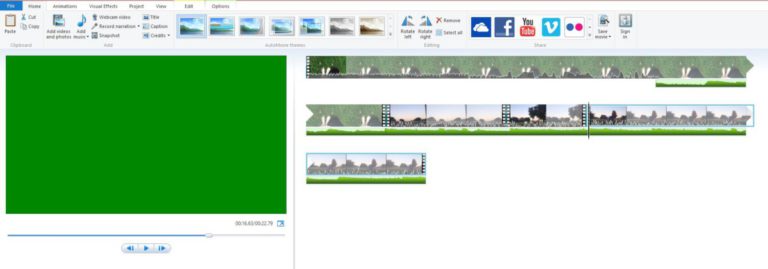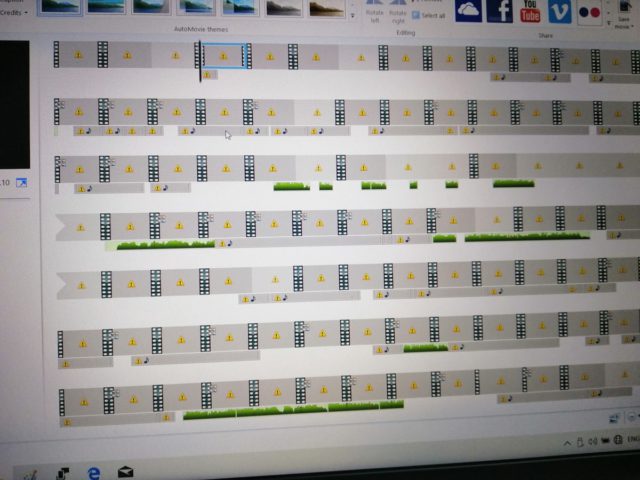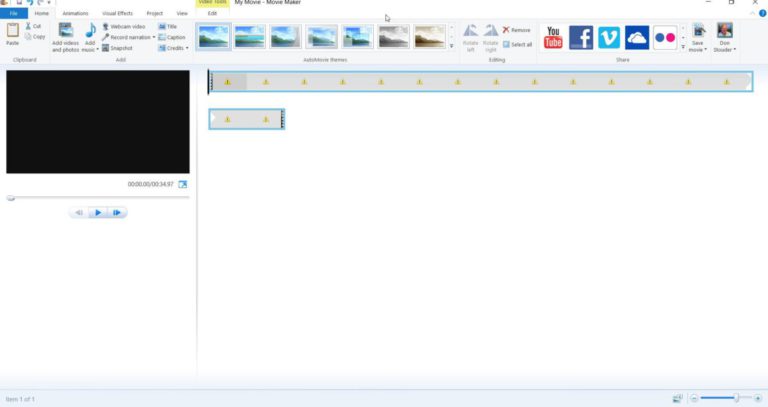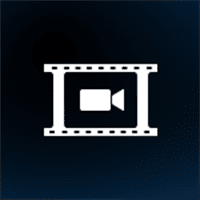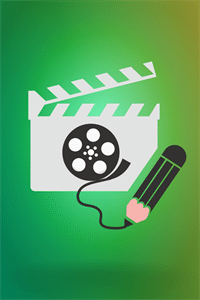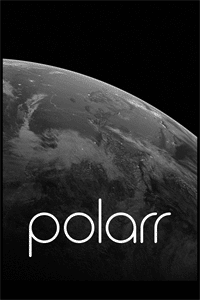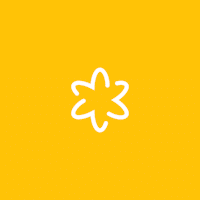Movie Maker for Windows
Description
Movie Maker is the best app to help you create movies from your photos, video clips and music.
It provides basic features like merging videos, adding background music and text caption to more advanced features like image filter, transition effects, panning and zooming effects.
Need to join, add music and text captions to your video clips? Need to create a family video after your vacation, a video presentation of a project at school, or a short video showcasing your product? Movie Maker 10 by V3TApps is the simplest, most efficient and affordable movie making and video editing app in the Microsoft Store.
Movie Maker for Windows 10 is a free version of movie making software that includes one FREE and one PROFESSIONAL app. You can try the FREE version of the app to work on quick and easy video projects. If you need advanced features, you can purchase the PRO app anytime later.
Differences between FREE and PRO Movie Maker
- FREE version: Provides all the features listed here. You can create one movie project to shoot movies and slideshows, trim videos, merge videos, add background music and export your project to output a video file.
- PRO version: Unlocks all fast tools and advanced features such as project management, slow motion and fast motion, bitrate settings, 4K video output and 60fps.
Features of Movie Maker for Windows 10
- Create movies from video clips and photos.
- Crop, rotate, merge video clips in a movie project.
- Soundtrack with built-in music or import from custom library.
- Support for the most popular media formats: mp4, wmv, mkv, mov, avi, mpeg, mpg, mts, jpg, png, gif, mp3, m4a, wav. NOTE: Input video files must contain codecs supported by Windows 10 UWP. If your video file is not supported, you can use a video converter to convert it to a compatible format.
- Add title and credits.
- Add text, emoticon, photo overlay.
- Animated panning for still photos.
- Photo enhancement filters.
- Transition effects (fade, ripple, cross-scaling, wave, pixelation, square wiping …).
- Soundtrack editor for adding music and voiceover, changing volume, fading and fading effects.
- Adjust the volume for video clips and background music.
- HD video output.
Additional Information
- License Free
- OS Windows 10
- Category Photo & Video
- Developer moviemaker.support
- Content Rating 3+