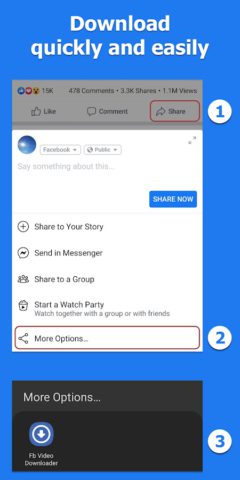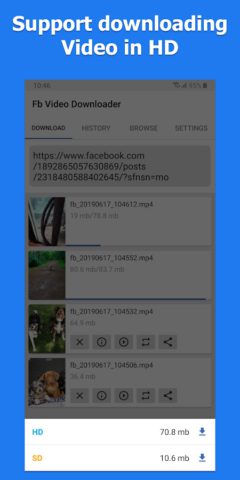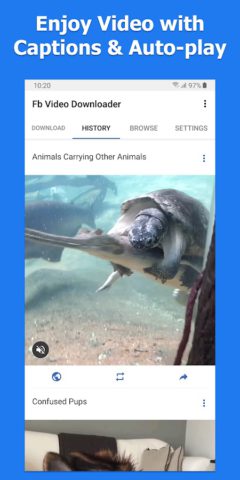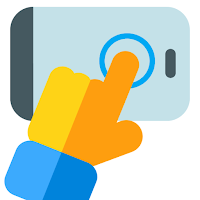Video Downloader for Facebook for Android
Photo and Video App
Description
Video Downloader for Facebook – want to download videos from Facebook? Well, you are on the page of the right application.
How to use Video Downloader for Facebook?
- In the facebook app, click share.
- Select “More Options…”
- Select the Facebook Video Downloader application.
- Select the desired video quality (HD recommended).
Your Facebook video will now load automatically and sync to your gallery immediately upon completion.
Features of Video Downloader for Facebook
- Protect your privacy – download videos from Facebook without logging in (*).
- HD video download support.
- It’s quick and easy to download the video you want from Facebook.
- Background, multitasking, cancelable loading.
- Pay attention when the download is complete.
- Integrated video player.
- Integrated web browser if you want to browse Facebook in the app.
- Manage your downloaded videos with 3 modes.
- Watch offline, share, post, delete, view downloaded video information.
- Change download location.
- free.
Additional Information
- License Free
- OS Android 4.0.3 and up
- Category Tools
- Developer Photo and Video App
- Content Rating 3+