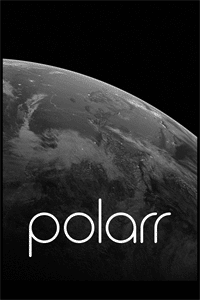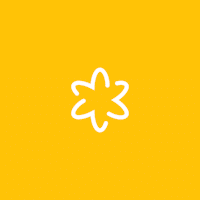DU Recorder for Windows
Description
DU Recorder provides a collection of various settings – resolution, bit rate, FPS. Every nuance can be easily adjusted before recording starts.
In the section with a graphic editor, you can level the volume level, add background music, overlay inscriptions, or cut off unnecessary fragments that do not carry a semantic load or that have turned into a kind of creative and production marriage.
Edited videos can be easily uploaded to social networks, cloud storage or transferred via instant messengers. A separate column is the uploading of content to computers via Wi-Fi.
For streaming to YouTube, Twitch or Facebook, DU Recorder is also suitable. Before the live broadcast, you will have to log in to the selected services, specify the video streaming parameters (preferably set to FullHD, the bit rate of 5 MB per second and 60 FPS), and then activate the sound recording function from the microphone of a smartphone or tablet. Optionally, there is an option to record images from the front camera. So the audience can also watch the streamer’s reaction to the events taking place on the screen.
In addition to recording video, screenshots are also saved in DU Recorder, and even with notes – you can blur some details, add text and draw arrows – for informational purposes.
The interface is intuitive – even beginners who have not yet encountered such tools will be able to immediately understand the essence and find suitable actions and settings in no time.
There are many parameters in DU Recorder – the developers offer to record sound from a microphone, choose a place to save clips, specify the quality and choose a place for broadcasts. The panel with parameters is extensive, and therefore both beginners and professionals will have a chance to bring every detail of the recorded content to perfection.
Additional Information
- License Free
- OS Windows 7, Windows 8, Windows 10
- Category Photo & Video
- Developer du-recorder.com
- Content Rating 3+