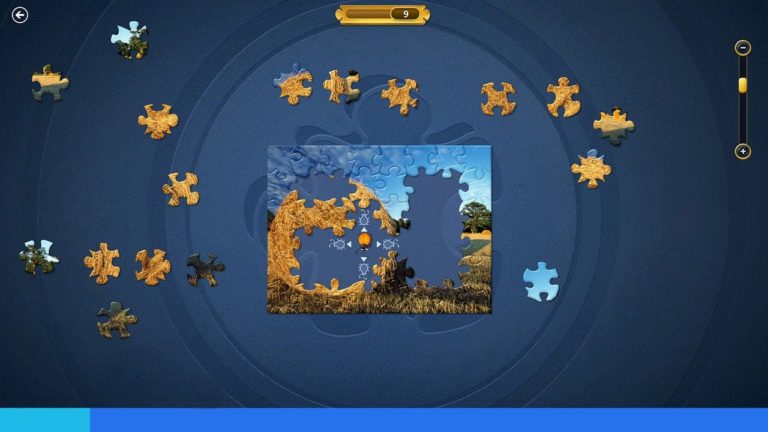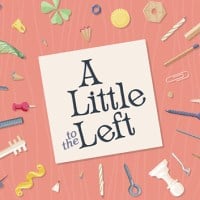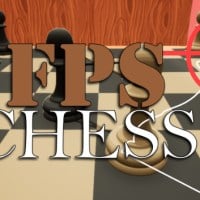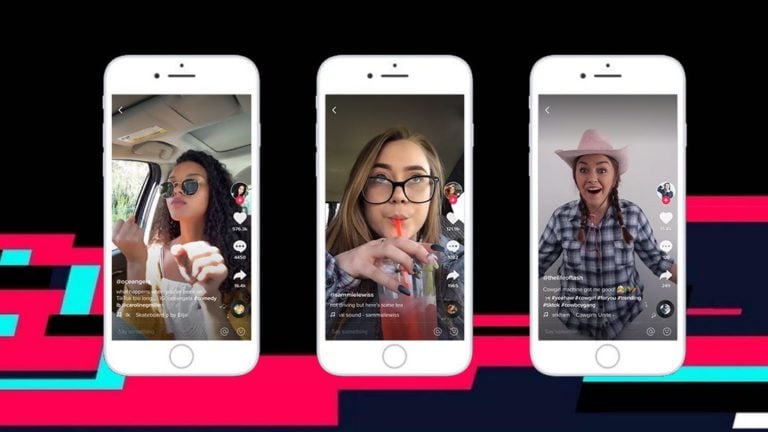Jigsaw for Windows
microsoftcasualgames.com
Description
Jigsaw includes many puzzle themes and images to choose from, and you can choose the number of pieces in the puzzle to make it easier or harder.
You can scale, auto-arrange shapes, and use special play trays to sort slices. If you like real jigsaw puzzles, Microsoft Jigsaw is the best PC and tablet gameplay you’ll find!
Jigsaw Puzzle Features
- Jigsaw Jam is a fun, upbeat new game mode that’s great for beginners and experts alike! Place the pieces one at a time while the timer goes off – find the right fit for each piece to quickly earn bonus multipliers and get a high score! Jigsaw Jam is very easy to play but hard to master.
- Why not turn your favorite memory or funniest photo into a puzzle? With Microsoft Jigsaw, you can import your own photos from your device or camera to use in your jigsaw puzzles! You can even export your own puzzles and share them with your family and friends.
- The same daily challenge you know and love in our other Microsoft games comes to Jigsaw Puzzle! Every day, players get new challenges, including new Jigsaw variations and new game modes. Complete enough daily challenges per month to earn badges and bundled with friends.
- Sign in to your Microsoft account to earn achievements, compete against your friends on leaderboards, and track personal gameplay statistics. If you’re signed in with a Microsoft account, your progress is saved in the cloud, so you can play the game on any device without missing a beat!
Additional Information
- License Free
- OS Windows 8, Windows 10
- Category Puzzle
- Developer microsoftcasualgames.com
- Content Rating 3+