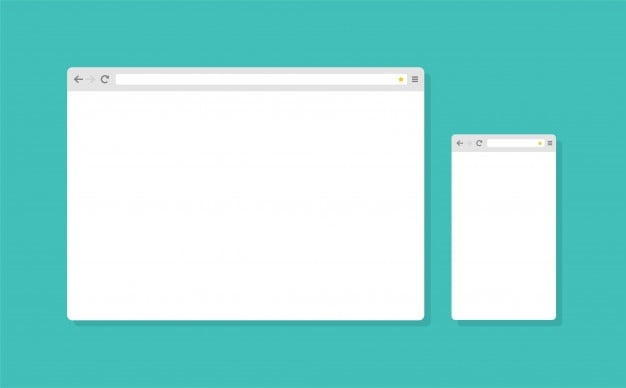Puffin Browser Pro for Android
Description
Puffin Browser Pro is an experimental web browser based on cloud-based access to Adobe Flash technology, which is almost unsupported by competitors. As a result, there will be a chance to view non-standard information, launch entertaining content, or save media data in memory without knowing either the restrictions or the rules.
In addition to functionality, the developers from CloudMosa took care of the design – moving between tabs, looking into history and interacting with the search bar is extremely easy.
Features of Puffin Browser Pro
- Speed optimization. Lightning-fast access to web pages, authorization on the fly using saved passwords and launching content written in Flash in a matter of seconds – if you are already working on the network, then only after you have a desire to download Puffin Browser Pro!
- Saving traffic. The idea of blocking ads, pop-ups and entertainment materials is not new, but the developers tried to go down a different path and invented an intelligent system for detecting unnecessary elements on the page in the browser before it was fully loaded. As a result, you will not have to download megabytes of information once again, and you will still have money on your mobile account to view thousands of sites.
- Entertainment context. Downloading Puffin Browser Pro for Android is partly worth it because of experiments related to the support of entertainment applications that have long been presented on the social networks “OK” or Facebook. A specially organized menu allows you to display touch buttons on the browser screen, with the help of which it is easier to interact with virtual characters and easier to move up the leaderboard. Simulation of mouse cursor and keystrokes on the keyboard has been brought to perfection and will definitely help you not to get bored even for a second.
- Data protection. CloudMosa developers offer to interact with the network, information and entertainment resources, blogs and social services through cloud storage, and load Adobe Flash as a substrate for the browser. And the chosen algorithm is useful both because of the additional functionality (competitors Flash and JavaScript have been banned for a long time), and from a security point of view – data is transmitted in encrypted form, is not stored anywhere and is not copied anywhere, moving strictly from the cloud to the user. This means you don’t have to worry about leaks even when working with files via unprotected Wi-Fi hotspots.
Supported Versions and Updates
Initially, the Puffin Web Browser Pro browser was distributed without the “Pro” prefix in its name: the developers then experimented with the functionality, did not try to avoid advertising as a standard form of monetization, and often asked the audience for advice on what things should be added and what else to add wait. Attempts to get to the desired result have still not disappeared – the symbol of painstaking work is still easy to download for iPhone and Android called Puffin Browser (the Pro prefix will be added only after payment).
If you want to use the advantages without restrictions, breaks to watch promo videos and ads, and even with unlimited speed of access to servers for premium download of information to overtake other users, you will have to pay. Puffin Browser Pro on computers and mobile platforms will cost at least 389 rubles, and also extra charges for the region and the chosen platform. Is it worth paying right away? By no means – it’s better to familiarize yourself with the basic version first and study the list of possible problems and problems.
Criticism
It is difficult to call the Puffin Browser Pro browser, available on Android or iOS, a win-win and almost the only assistant in the fight against the disappearing and almost unsupported Adobe Flash technology – the desired status is hampered by tangible performance problems and strange functional solutions associated with automatic page reloading, cookie cleaning and cache, resetting information about bookmarks and frequently visited resources. Such unexpected gaps make even an enthusiastic audience increasingly leave negative comments and contact technical support in order to get back the money spent.
Things are a little better on Windows – there Puffin Browser Pro at least does not crash periodically, and does not interfere with enjoying the reproduced content. But without synchronizing information between a computer and mobile platforms, the browser can hardly be called anything convenient.
Additional Information
- License Paid
- OS Android 4.1 and up
- Category Communication
- Developer puffin.com
- Content Rating 3+