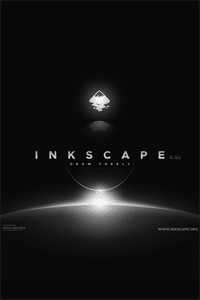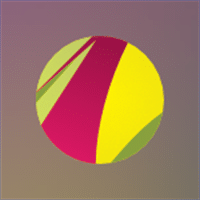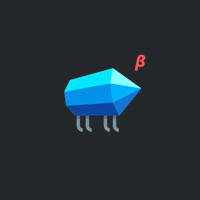Inkscape for Windows
Description
Inkscape is a multi-functional vector graphics editor with source code that replicates ideas and concepts from Adobe Illustrator, Corel Draw and Freehand. The editor is based on Scalable Vector Graphics – a classic SVG format used in the preparation of logos, illustrations, infographics and other visual information that does not lose quality regardless of scaling.
Inkscape is a free open source vector graphics editor; it can be used to create or edit vector graphics such as illustrations, diagrams, line arts, graphs, logos, and complex paintings. Inkscape’s primary vector graphics format is Scalable Vector Graphics (SVG), however many other formats can be imported and exported.
Inkscape features
Inkscape can display primitive vector shapes (such as rectangles, ellipses, polygons, arcs, spirals, stars, and 3D boxes) and text. These objects can be filled with solid colors, patterns, radial or linear color gradients, and their borders can be stroked as with adjustable transparency.
Built-in and optional bitmap tracing is also supported, allowing the editor to create vector graphics from photographs and other bitmap sources. The created shapes can be further processed using transformations such as translation, rotation, scaling, and skew.
In addition to SVG, it’s easy to interact with AI, EPS, PDF, PS and PNG along the way. And the main reason for so many supported formats is the main idea of the editor. As the developers suggest, Inkscape was created with the goal of providing both beginners and professionals with a platform that will withstand even the most experimental ideas and will help in the preparation, organization and completion of any project. Situations when you had to write down important thoughts on a napkin and think over the “first samples” in several instruments at once – will finally remain in the past.
Additional Information
- License Free
- OS Windows 10
- Category Art & Design
- Developer inkscape.org
- Content Rating 3+