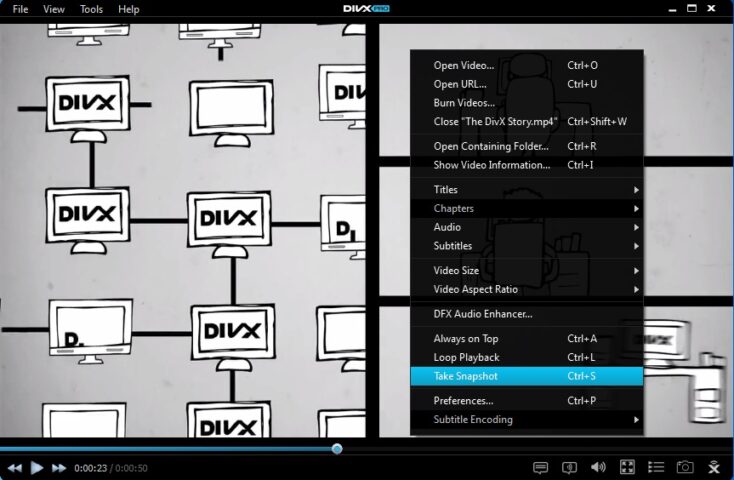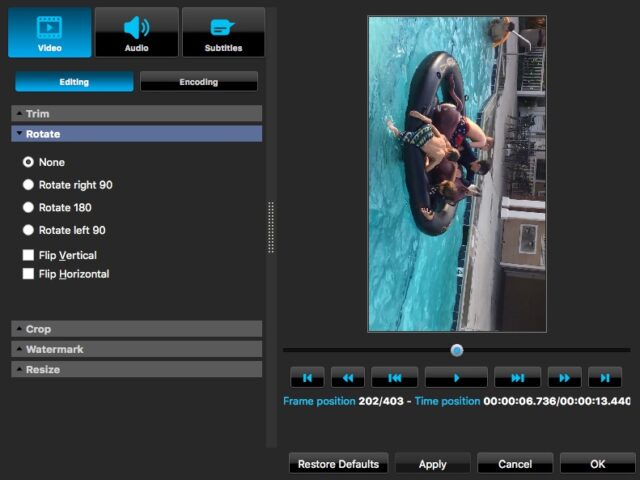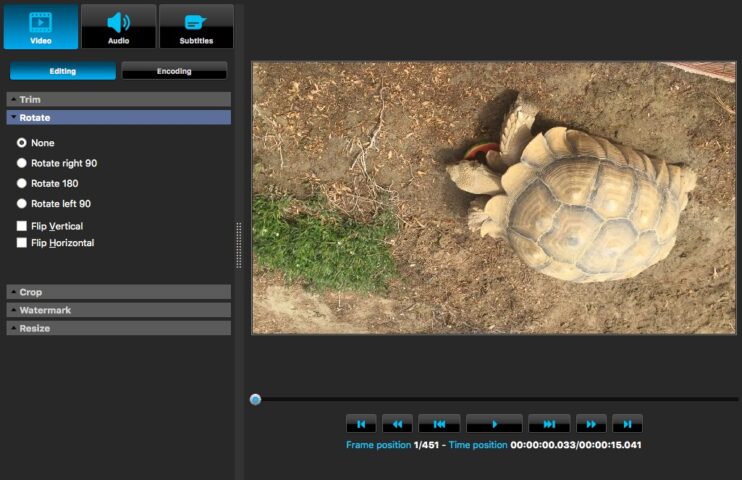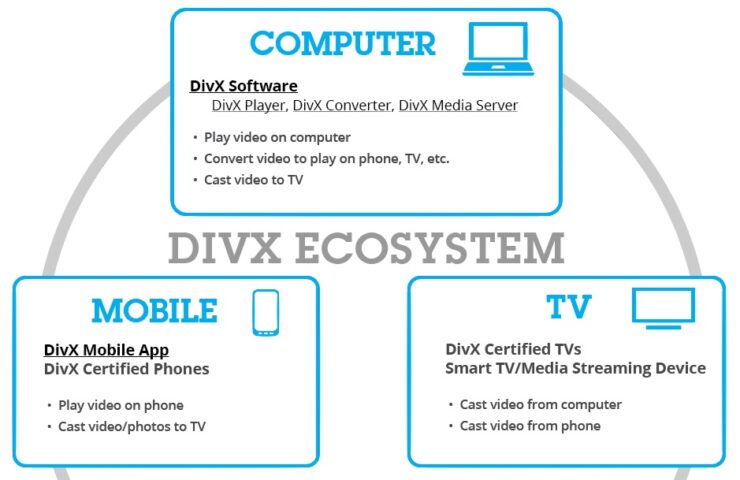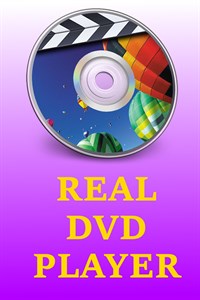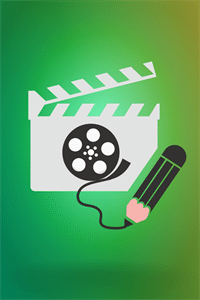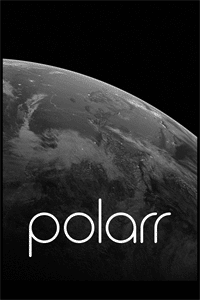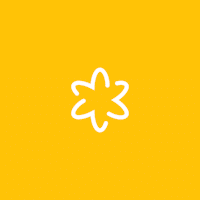DivX for Windows
Description
DivX is a multifunctional video player capable of playing videos in several formats, converting according to the selected template and even helping you record your own materials with support for DivX, AVI, MKV and HEVC codecs.
Developed by DivX exclusively for computers with Windows and MacOS operating systems. And besides exclusivity, it is worth noting the presence of an impressive number of technologies (working with 4K, HDR, organizing an online library, interacting with consoles like Apple TV or Chromecast over the network) and the speed of software updates – technical patches appear almost every week.
Features of DivX program
- Video player. Equalizer, stylish design, stunning optimization, subtitle support and easy library organization in a few clicks – services similar to DivX are harder to find every year. Is it worth it?
- Converter. In the conversion section, DivX is capable of both changing the resolution with quality, and cutting out unnecessary fragments that are no longer needed for viewing and in the final version. All technologies and solutions are packaged in a predictable interface, and therefore even beginners will not have problems with preparation. The only problem is the paid functionality blocked in the basic version. Nobody will allow you to convert files directly in the cloud or third-party sources.
- Entertainment center. In Media Server mode, the DivX video player allows you to share content with controlled services and hardware (set-top boxes, Xbox and PlayStation, Smart TV), and at the same time display the picture on the screen in the selected format and almost without restrictions.
DivX Settings
The panel with parameters in DivX is diverse – the developers suggest assigning associations to files available on hard drives (we are talking about AVI, MOV, MP4, WMV, VOB, MPG, MKV formats), choose the translation and the place from which the videos should immediately go to the library for later viewing.
Equalizer is also provided – the sound can be easily adjusted by lowering or increasing frequencies, adding effects, or using pre-generated presets prepared specifically for watching Hollywood blockbusters or for listening to music.
Additionally, the options allow you to edit the appearance of the subtitles (font, size, background) and put a checkmark in front of interesting functions, such as saving the playback location or using hot keys that allow you to rewind content or change the sound volume. It is advisable to immediately go through the section with the parameters – so there will be a chance to achieve maximum comfort.
Additional Information
- License Free
- OS Windows 7, Windows 8, Windows 10
- Category Photo & Video
- Developer divx.com
- Content Rating 3+