KineMaster is a full-featured professional-level graphics editor that supports flexible customization of visual effects and sound, filters and transitions, as well as multilayer work with source files in video, text, and images.
Such an all-powerful and compact assistant is being developed by the NexStreaming studio, which has already given the world SingPlay karaoke. And, therefore, you can not worry about optimization and a moderate amount of advertising.
How to work with KineMaster
The video editor from the NexStreaming studio is officially developed for iOS and Android mobile platforms. The PC version never made it to release, so the only way to appreciate the potential of the available features is to download the Nox App Player emulator and start experimenting from there.
KineMaster is distributed in Free versions (from restrictions – a watermark that appears on each video, advertising that pops up as you interact with the working panel, difficulties in choosing music and sound tracks) and Premium.

The second option removes restrictions on free access, and at the same time offers lightning-fast technical support from the hotline staff, a discount on additional plug-ins and extensions (like the Muserk service) and a music catalog. A premium subscription will cost 380 rubles per month (the cost depends on the region and platform) or 2800 rubles per year. The purchase is made “inside” the graphic editor immediately after registration.
Benefits
- Spot work with sources. The materials added to KineMaster are easy to cut and glue literally frame by frame. Moreover, with a touch control option, such things are even easier than with a mouse at hand.
- Result without long waits. It is worth mixing the music, adding a transition or several images, and you can be satisfied with the result right away – without waiting or pre-rendering. This approach provides tremendous savings in free time, and at the same time – the battery charge of a smartphone or tablet. You no longer have to wait hours for the completion of pre-editing processes, from now on you can watch the results live.
- A thousand and one tracks. Developers allow working with sound in KineMaster as if it were not a compact companion, but a recording studio. Tracks and comments, audio transitions and voices – there is a place for every audio element!
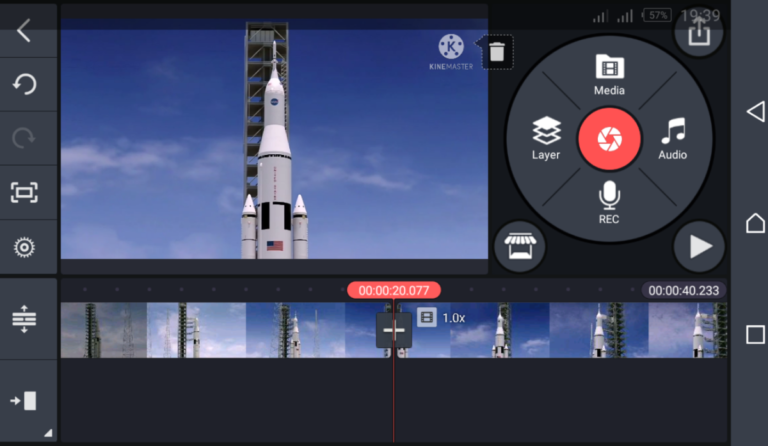
The section with “video” layers deserves the same attention. Images, text, hand-drawn lettering – every visual detail is strung on KineMaster in random order and without restrictions. If you really want to attach a picture to the video without transitions, then no one will interfere with such experiments!
- Color dependency. While competitors offer to adjust the white balance and change the saturation, the developers of KineMaster allow you to delve into every detail. Brightness, contrast, blur, focus – a quality result is hard work, but why not spend extra time working with a masterpiece?
- Control speed. Videos with the effect of speeding up or slowing down are still popular. That is why the graphic editor offers to make changes to the playback parameters on the fly. One has only to select a fragment of the video and turn the slider from 0.25 to 1.50 and the result is already on the screen.
- Formats. From audio, MP3, M4A, AAC, WAV are supported. From the video – MP4, 3GP and MOV with H.264 and AAC codecs. Of the images – classic JPEG, PNG, WebP, BMP, GIF (only statics). The proposed set, as the authors suggest, will definitely not change in the near future.
- Help at work. KineMaster is easy to get used to even for beginners. Despite the impressive number of settings and parameters due to the intuitive interface and tips waiting at every corner, you can count on lightning-fast adaptation and the invention of the first video in 10-15 minutes!
A separate merit of the editor is the preservation of the source in the format that is suitable for social networks – Facebook or Google Plus, or for YouTube video hosting. Is it too early to share a masterpiece? Why not leave the result of long work in cloud storage? Dropbox, iCloud and Google Drive have been supported for a long time and work for 5 plus!
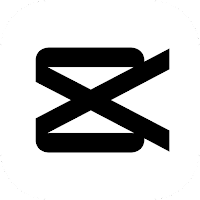
KineMaster is a place where dreams come true, and source files and materials in video, photo or text format come to life in the body of a clip brought to perfection. Among the shortcomings of the service is lame optimization. For unknown reasons, flights here happen more often than we would like. Especially at the time of saving the results. Fortunately, automatic backup does not fail!
Official website https://www.kinemaster.com



