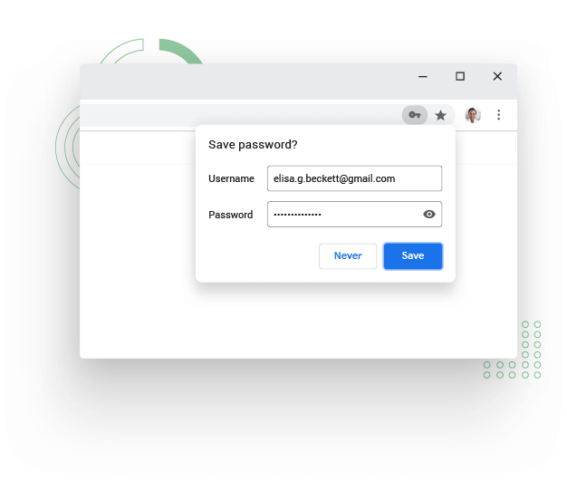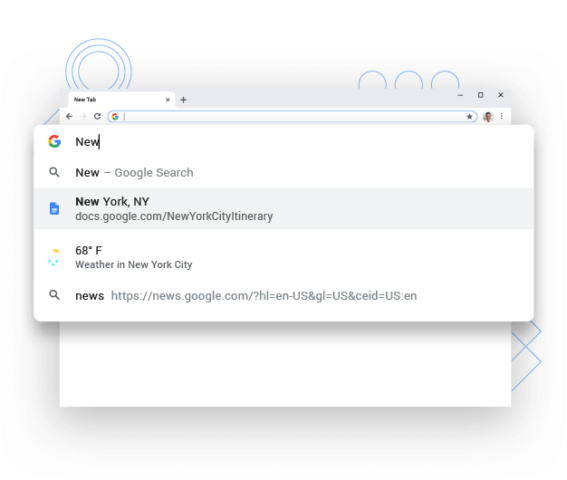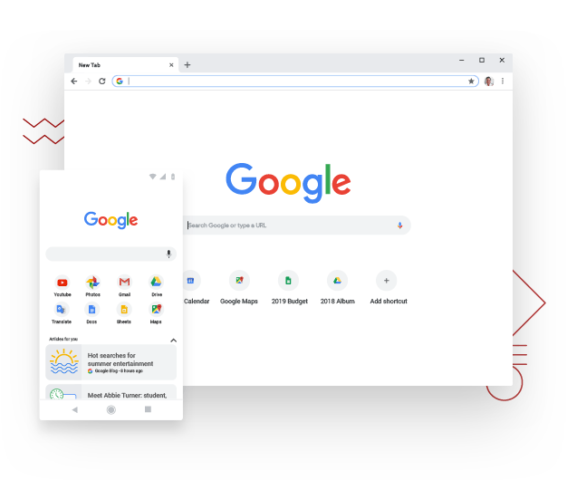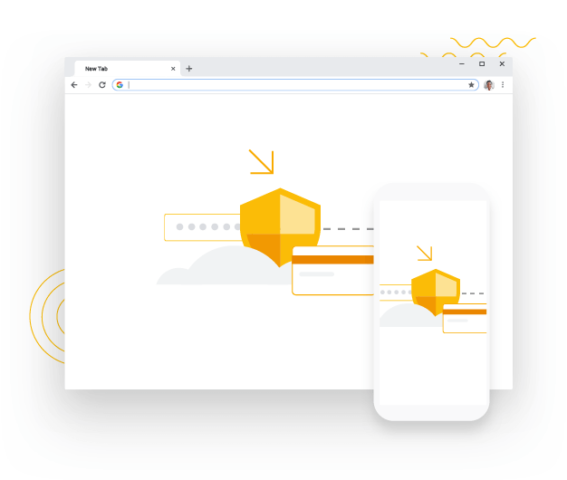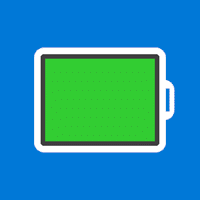Google Chrome for Windows
Description
Google Chrome works great on all the latest versions of this operating system and the Google Chrome browser for Windows 7 is no exception.
The Google Chrome browser for Windows 10 can also be found on the official website and after downloading it will work normally on your device.
In the modern world, it is difficult to have full access to the Internet without such a thing as vpn. The essence of vpn for the Google Chrome browser is that your Internet connection does not go through your country, but through any other, thereby bypassing the territorial blocks of your region. Like any other browser, Google Chrome has access to this feature and many users use it. The easiest way to use this feature is to install it through the extension directory.
Like any other browser, Google Chrome has both advantages and disadvantages. The choice is everyone’s decision, and different functions and features may be convenient for different people.
- Loading speed. Page loading speed in Google Chrome is quite high and will delight every user.
- Extensions. The presence of extensions allows you to very much both optimize the browser for you or, for example, block ads in the google browser.
- Interface. Chrome has a compact and user-friendly interface that you can leave or change.
- Built-in utilities. You do not need to additionally install some programs, for example, to watch videos on some players. Chrome is natively built-in a package of necessary programs like the Adobe Flash Player.
- Reliability. The Google Chrome browser rarely freezes, and when a certain part freezes, the browser as a whole is not affected by it.
But the browser also has several drawbacks:
- Cost of resources. The browser requires a lot of RAM resources to keep it running fast. If you have a large amount of this very memory, then the problem is not significant for you, but if you are the owner of a modest computer, then the problem is significant. So, for example, when you open four regular tabs, you will have about a hundred megabytes of RAM, which is quite critical for weak computers.
- Configured to work with a specific search engine. Since Google Chrome is the brainchild of a well-known corporation, it is natural that it is sharpened to work with Google, and to use other search engines, you will need to change settings. However, if you are satisfied with the use, then the disadvantage is exhausted.
- Multinationality. Due to the fact that this browser is international, some settings and important elements may be in English.
Additional Information
- License Free
- OS Windows 7, Windows 8, Windows 10
- Category Tools
- Developer google.com
- Content Rating 3+