Today on the Internet you can find many different video editors for creating your own videos, but choosing which one is right for you is not at all easy. To do this, you will have to sort out more than one option. But you can simplify the task if you decide in advance what exactly you need and which editor will be convenient to use.
Most free video editors are offered with limited features, but there are some free programs that are almost as good as their paid editors.
Da Vinci Resolve
This video editor is perfect for those advanced Internet users who shoot high-quality videos, but do not yet have the means to purchase an expensive professional video editor.

Da Vinci Resolve Video Editor has almost all the features you need to create professional-quality videos. It has sharpening, color correction, 3D sound, animated effects, HDR and even face detection.
VSDC
The free version of VSDC includes features such as cropping, color correction, text insertion and layers. There is also a wide range of filters and effects, thanks to which you can create a high-quality video at a professional level. In addition, it is possible to copy video from a webcam, tuner, set-top box or smartphone.
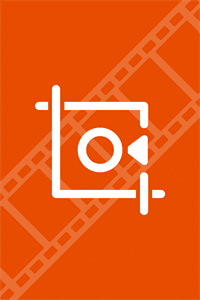
This free video editor is perfect for beginner video bloggers who are just taking their first steps to create interesting videos.
Open Shot
Has the simplest software that allows you to quickly and efficiently edit video. Using this editor, you can easily trim and edit individual videos, combine and edit their image, merge. The videos created by the video editor are great for any platform, they can be immediately posted to YouTube and other video hosting services.
The video editor interface is simple and straightforward. There is a tooltip for almost every action. For novice clip makers, this editor is perfect as a tutorial.
Shotcut
Professionals often use this editor to cut video files. At the same time, Shotcut has almost all the features that are provided for paid video editors. There is an excellent function that allows you to work with texts, edit colors, suppress noise.
In addition, it is possible to move channels, mix audio tracks, work with mono and stereo sound, and apply crossfading.
Virtual Dub
One of the simplest video editors, using which you can quickly perform several basic operations: trimming, gluing files, and soundtrack. This free editor for full processing and video editing is unlikely to be suitable. But you can use it as an additional program for a more advanced multifunctional video editor or as a tutorial.



