Booking.com is an application for booking and reviewing hotels and accommodation searches around the world.
You can download the Booking program completely free of charge for smartphones on Android and iOS operating systems. A list and a convenient search are available for the user with filtering by the necessary factors, for example: price, city and dates of stay.
Description
The Booking app has long been known around the world and is used by millions of people. Due to the fact that the development of the service began back in 1996 with a small company founded in the Netherlands to find reference materials on local hotels, it has become a flagship for international booking and selection of temporary accommodation.
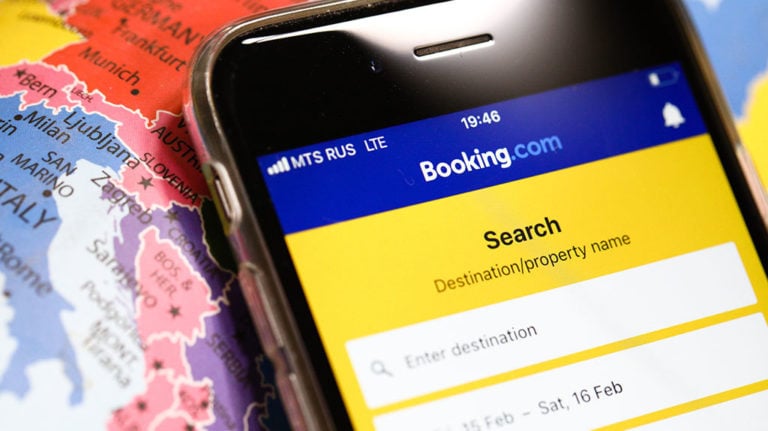
Such popularity appeared for a reason, since with the advent of the Internet, communication between people was simplified and, accordingly, there was a need for a common database containing all the information about various objects for daily rent.
Many do not understand what the Booking program is and what it is for. After all, you can look for accommodation for short-term business trips and tourism – the old fashioned way, using the phone or negotiating in person. But there were a lot of problems with these methods. Calls were not always answered or the object’s contact number changed.

In other cases, upon arrival, it turned out that there were no free rooms in the hotel and the person had to urgently search for housing throughout the city. But, thanks to this service, all these actions have been greatly simplified. Now, with a simple search, you can select a country, and then specify the dates of stay, the number of rooms and guests.
For business trips and business trips, you can set a parameter showing those establishments that can submit official documents when staying with them. Most often, they may be required by the authorities to confirm the trip and control expenses.
There is also a function for establishment owners to add their own objects. Thanks to this, new places are constantly added to the list, and information with prices and availability is updated. At the same time, you can add photos of the institution, a description and options for rooms in different price categories and amenities.

This is beneficial for the owner, since the more information is indicated and the better the page of the establishment is designed, the more often the object will appear in the top lines of the list, and site visitors will pay attention to it.
How to use the Booking app?
First you need to download Booking to your smartphone running Android or iOS. The program is completely free and available for download in the Google Play Market and the App Store. A variation of the Booking application can be downloaded for free for Windows 10, but the service does not have an official application, only projects from other developers that are not fully optimized and have a number of drawbacks when used. Booking on a computer is officially only available in the browser version.
After installing the Booking program, you need to go through the registration and confirmation process. To do this, you will need to enter your Email and come up with a password to confirm the “live” account. After that, a confirmation code will be sent to the mobile phone, which must be entered in the field during registration. The last step will ask you to enter your credit card number to book prepaid rooms.
Search filters
The first thing that is available to the user in the Booking com online booking system is a section with a search for places, in which you need to select the city where you plan to travel, the date of arrival and departure date, the number of visitors, indicating the presence of children.
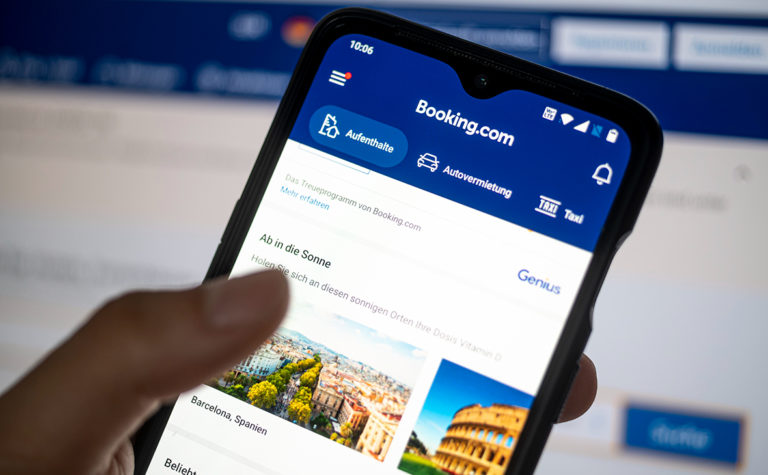
This is important, because in some hotels for children up to a certain age, separate rates are often lower than for an adult. You can specify the number of rooms required, in case 4 visitors need 2 double rooms. After that, you can start searching.
Hotels will be ranked in order of relevance, if necessary, you can build a list depending on the distance to the city center, popularity, the number of stars in ascending and descending order, the offer of the day, the price in ascending order and the rating of hotel visitors.

Additionally, you can enable filtering by a variety of characteristics:
- Price range;
- Free cancellation on Booking (a feature that costs a lot for the user!),
- Hotels from the “Want to visit” list”;
- Indicate your preferred number of stars;
- Average user rating;
- Select an establishment with breakfast included;
- Accommodation type (Apartments, holiday homes, hotels and hostels),
- Select the necessary amenities in the rooms;
- Next to which sights the property should be located;
- Check-in time;
- Ability to live with an animal;
- Amenities for people with disabilities;
- Free Wi-Fi;
- Reserve without a credit card;
- Show only open options.
Interesting facts
- Every day, many places offer special “Deals of the Day”. Most often, these are discounts on accommodation, free breakfast and other promotions.
- Booking has almost 2 million listings in over 200 countries.
- The Booking website is translated into 42 languages and supports converting prices into 50 different currencies, for easy identification of the cost of accommodation in different countries.
Official site https://www.booking.com



