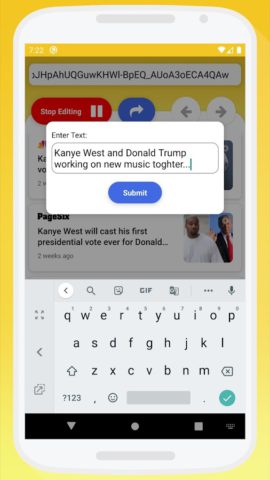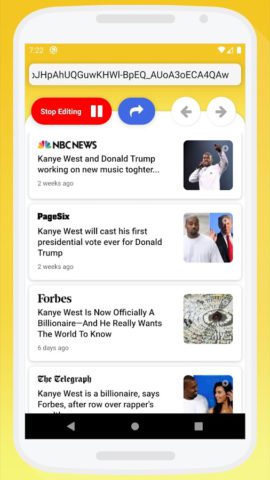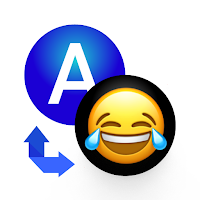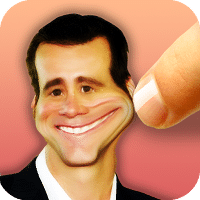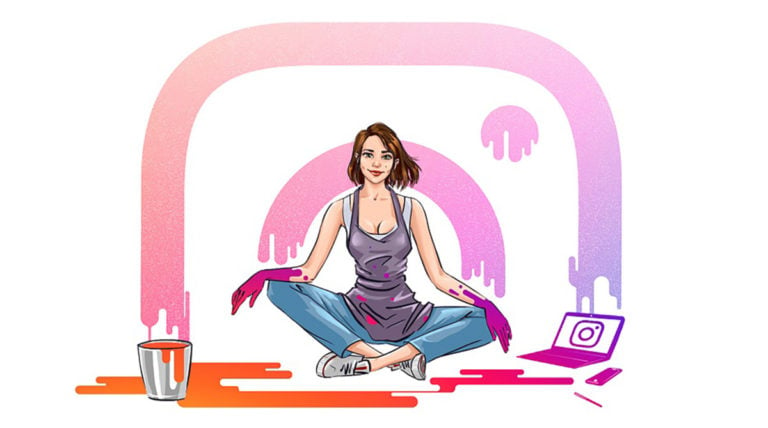Lolie for Android
AEDEV
Description
Lolie – edit the content of any website locally in the easiest and most convenient way. This app allows you to edit texts and images on any website so you can share a screenshot and prank your friends!
How to use Lolie?
- Go to the website you want to edit.
- Click “Start Editing”.
- Click on any text on the site.
- Now you can set your own text and hit submit when you’re done.
- Click on any image on the site.
- Select a photo from the gallery to replace the original photo.
- When you’re done editing, click the Share button to take a screenshot and share it with your friends.
To turn off editing mode and go to other pages of the site, click “Stop Editing”. You can edit as many texts and images as you want for free in Lolie!
Additional Information
- License Free
- OS Android 5.0 and up
- Category Entertainment
- Developer AEDEV
- Content Rating 3+