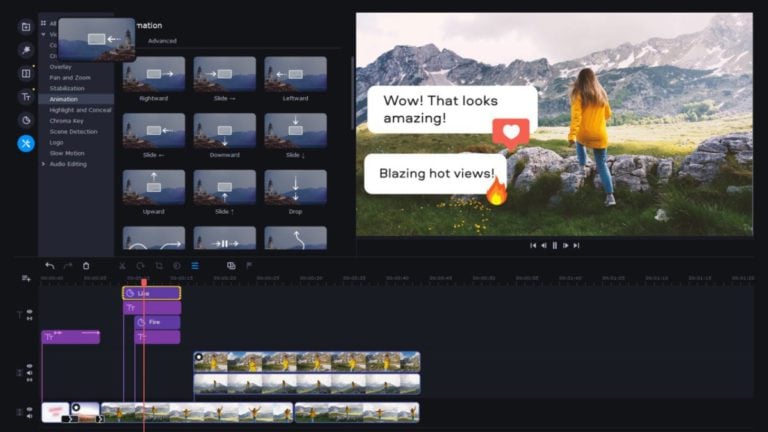Streaming is an online broadcast of games, cooking classes, webinars and so on. This is a type of earnings on the Internet, the essence of which is to show what viewers are willing to pay for.
Streaming requires a computer and a special program. Many streamers are now making money this way on Twitch or YouTube. The following are the most popular streaming programs.
OBS Studio
This program is the undisputed leader in this area, as it is especially popular with gamers and other streamers who record video from the screen of their PC. Access to this program is free. In addition, it has high performance and can be synchronized with Facebook, YouTube and others. The advantage of OBS Studio is that you can stream with it in all these services at once.

Program features:
- It allows you to save recordings to your PC.
- It has a powerful chroma key module.
- There are many filters by type of color correction and others.
- Available for free.
Twitch Studio
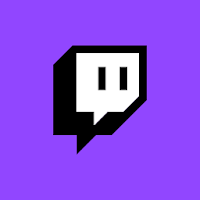
This application has limited functionality so far, as it is intended for beginner streamers, but the existing functions are sufficient for broadcasting, chatting and image optimization. There are a lot of built-in templates here. The program is integrated with Twitch and is free. But for large-scale tasks, this solution is not suitable.
Streamlabs OBS
This is a multifunctional software that can be used for large-scale broadcasts. For streamers who have just started their journey, this application is also suitable, as it has an intuitive interface. An interesting feature of the program is the optimization of image quality for PC performance. There are also statistics on broadcasts.
You can accept donations from users directly in this program. There is a built-in chat spam protection system, as well as 250 overlay topics. You can download the program for free.
vMix
Users note some difficulty in mastering this application. But due to its wide functionality, it is still very popular. For example, it has a 3D accelerator, you can make titles, process sound, and so on. You can shoot video in resolution up to 4K. The image can be displayed on different devices at the same time.
Wirecast
It’s not a cheap program, but it’s worth the money. With it, you can conduct broadcasts of any scale, including filming TV programs. You can connect several channels, but there is no Russian-language localization here. The audio track is synchronized automatically. Thanks to GPU acceleration, the program allows you to broadcast in high quality mode.
XSplit Gamecaster
It is a game program integrated with Twitch, YouTube and Mixer. There is a paid and free version of the software. The free version has a watermark, as well as a limitation in image quality – no more than 720p. The paid version of the program has a number of additional features, such as broadcast branding, chroma key, and so on.
Nvidia Shadowplay
The program works on GeForce video cards. It only takes a couple of clicks to start streaming. Resolution is possible up to 8K. In this case, during the recording process, the program will not load the system. You can also stream video directly from the video card.
Bandicam
With this program, you can create videos in 720p or 1080p quality and send them to Youtube. This application allows you to record 3D video games. Also, a significant advantage of this software is ease of management and minimal load.
Steam

On this platform, you can make purchases from Valve. To set up and broadcast the passage of the game, you will need to install the program. In this case, the video display can be made for all users or for individuals. Here is a huge collection of games that can be played both alone and together. The program is free to use.
FFSplit
This application was created specifically for live broadcasts and streaming. Image quality can be selected. It is also possible to connect multiple sources at once. You can set the bitrate. Recordings can be sent to the network or saved to a local drive. Thanks to the built-in editor, you can overlay text or graphic elements on the video. For quick work, you can use hot keys.