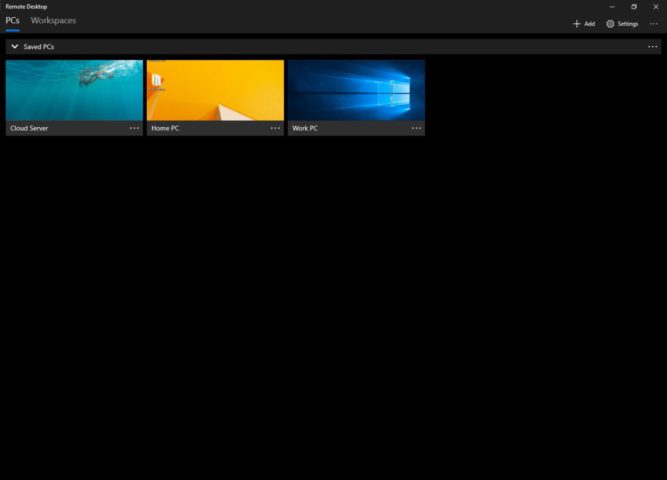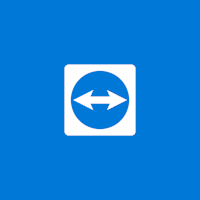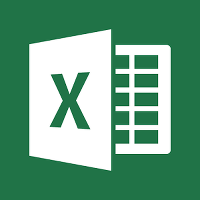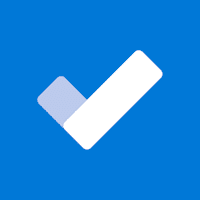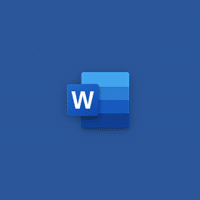Microsoft Remote Desktop for Windows
Description
Microsoft Remote Desktop is a good utility for a PC user if his goal is not attainable by other means, such as cloud storage.
Choosing the right application will not only save time when setting up a remote desktop, but also complete all tasks. Microsoft Remote Desktop – Using the application, you can connect to a remote computer and work resources from almost anywhere. Windows’ rich interface capabilities, along with RemoteFX support in the Remote Desktop client, help you get the job done wherever you are.
Microsoft Remote Desktop Features
- Access remote resources through Remote Desktop Gateway.
- Multi-touch with Windows gesture support and RemoteFX.
- Remote Desktop – secure connection to data and applications.
- Easily manage all remote connections from Connection Server.
- Continuous streaming of audio and video.
- Easy connection to external monitors or projectors for presentations.
Now that the algorithm for working with the Microsoft Remote Desktop application is known, let’s consider the main advantages of remote desktop programs:
- Allows you to access your device data from anywhere in the world. Please note that some programs only work when connected to WI-FI.
- The choice of programs for remotely working with devices is huge: both a novice PC user and a professional can find a program that is suitable for achieving their goal.
- There is a fair amount of free software with a good set of functions.
- Some programs for remote desktop access do not require either authorization or knowledge of the parameters of their own PC.
However, Microsoft Remote Desktop has limitations:
- Many programs provide free access only for a certain period.
- Image quality may not be sufficient for remote access work.
- Some programs only work when connected to WI-FI.
- Using an unsecured connection may result in the loss of personal user data.
Additional Information
- License Free
- OS Windows 8, Windows 10
- Category Productivity
- Developer microsoft.com
- Content Rating 3+