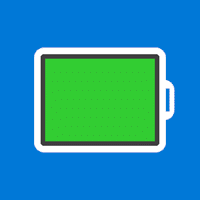EZVIZ for Windows
Description
The EZVIZ application allows you to review both in stationary mode and behind moving objects. On the market, the company’s products are presented in three versions:
- video surveillance
- smart home
- action cameras.
As always, the camera has an interactive sensor that triggers when a dangerous situation occurs, immediately sending a notification to the user on the phone. Setting up ezviz takes place in a few simple steps:
- Installing the application
- Filling out a profile in your personal account
- Create an account and link it to a specific camera
When downloading ezviz, the program is automatically installed on a smartphone or other mobile device, immediately linking to the camera through its QR code. The size of the application is 34.8 megabytes. To work with the program, you can choose arbitrary button layouts and customize the user interface.
Ezviz allows you to review in many modes:
- by night
- daily
- in cloudy weather
- in low light
At the same time, Hikvision ensures high quality and reliability of work with the device. It is characteristic that an ezviz account can be linked to any number of cameras and work with them individually through separate convenient windows.
Additional Information
- License Free
- OS Windows 7, Windows 8, Windows 10
- Category Tools
- Developer ezvizlife.com
- Content Rating 3+