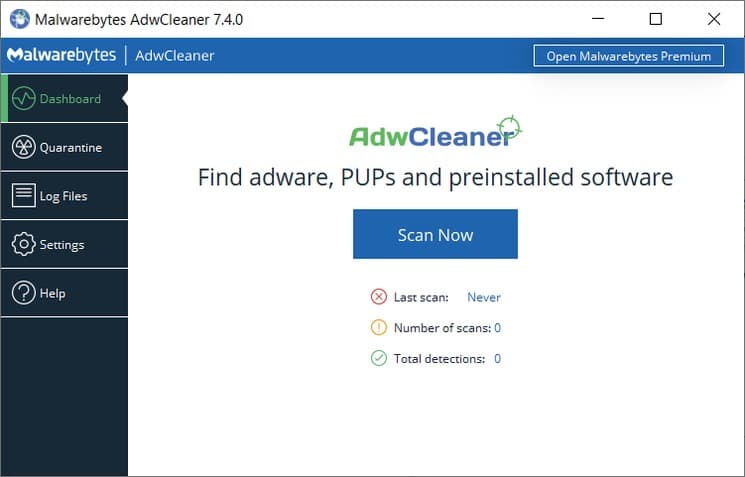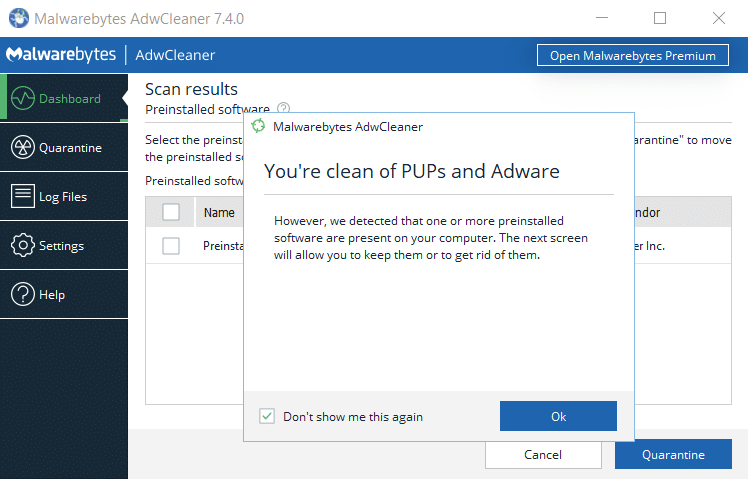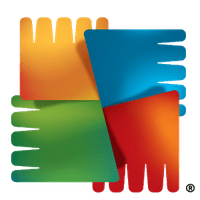AdwCleaner for Windows
Description
AdwCleaner is a multifunctional software package designed to clean computers from temporary files and spyware that secretly get on hard drives.
Developers from Malwarebytes offer weekly diagnostics – built-in protection algorithms and special technologies for searching for malicious or unnecessary objects will help the PC work faster and more efficiently, and at the same time eliminate the need to additionally monitor confidential information: passwords, photos and bank card details will remain intact!
AdwCleaner Features
- Protection from advertising. The key purpose of AdwCleaner is to scan the contents of hard drives for malware or adware that could interfere with computers. Tracking trackers, unknown files, banners, strange entries and documents – the list of wanted objects is extensive and affects most of the known software.
- Cleaning Windows. A secondary function of AdwCleaner in Windows 10 and Windows 7 is to search for unwanted toolbars that appear when installing even proven software. We are talking about browsers with a controversial reputation, like Amigo, and third-party services from Mail.ru that can further load the system.
- Versions and Access. The AdwCleaner utility is launched on Windows computers (including Windows XP), but the Malwarebytes developer offers similar tools for MacOS and even Android. The difference is the way of launching: on Windows, a Portable version is provided, which can be launched even without preliminary unpacking, but on other operating systems you will have to deal with the installation.
- Software control. In addition to searching for ad extensions and malicious software, it is easy to find the “rudiments” of antivirus in AdwCleaner – additional protection algorithms scan hard drives for dangerous executable files with the * exe extension, as well as documents and libraries that can reduce PC security. The check is carried out mainly in the background, without load on the RAM or processor.
How to install and use AdwCleaner
It is easy to interact with the software package – even on Windows you won’t have to deal with the installation. A couple of clicks and an interface with vertically arranged tabs will immediately appear on the screen. Above – an item with diagnostics. There you select the places to search (hard drives, individual storages or selected directories), and at the same time describe the threats found and options for ensuring security.
Slightly below – “Quarantine” with full control of “bad” and “good” files, which are easy to either move to the trash, or – on the contrary, restore. Below in the list are logs, settings and special instructions for beginners.
Rating and Reputation
Critics rate AdwCleaner positively – reviews are centered around high-quality implementation (well-designed interface with tips and tricks for newbies), thoughtful technologies and long-term support with frequent updates, edits and innovations. Disadvantages in the network are rarely described – if AdwCleaner is criticized, then for a small number of translations (the Russian language has already appeared, but strange verbal constructions are still found) and for a strangely organized schedule that loses part of the records immediately after reboot.
Additional Information
- License Free
- OS Windows 7, Windows 8, Windows 10
- Category Security
- Developer malwarebytes.com
- Content Rating 3+