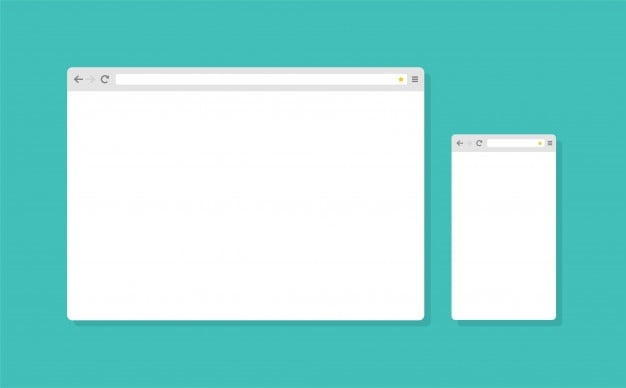The flagship browser in the Apple ecosystem is Safari. It is installed by default both in the mobile gadgets of the corporation and on Mac computers. Pretty, fast, with cross-device syncing features – iOS and MacOS users rarely think about alternatives.
Safari for Windows
The situation is different on a Windows PC. The release of the latest version 5.1.7 of Safari, a browser for Windows, took place back in 2012. The development is officially completed, which is a pity: this browser has its own zest.

Under the hood, Safari has a couple of unique web surfing tools. Unfortunately, the RSS aggregator for convenient reading of news on websites has disappeared from most of today’s competitors. An unusual bookmarking system allows you to effectively fight the habit of leaving dozens of tabs open – to read them “someday”.
Safari browser for XP (and later versions of Windows) supports a special mode for easy reading: when you click on the Reader button, a mini-window pops up with high-contrast text in large fonts – a useful option for thoughtful reading, so as not to be distracted by ads or pictures .
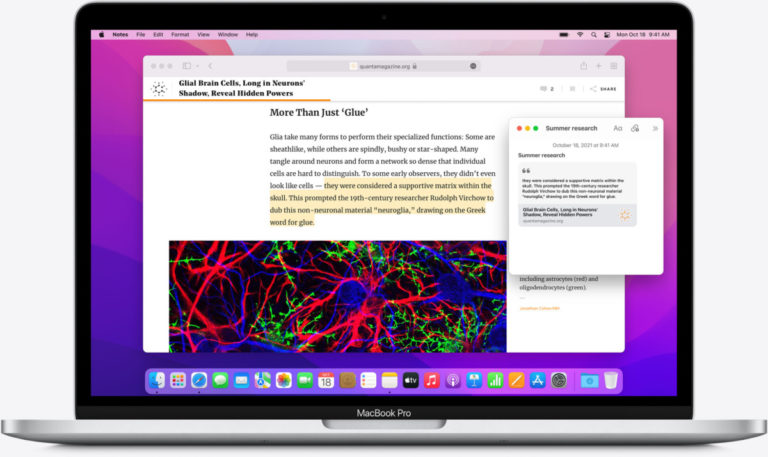
Another characteristic feature of the Windows version is the unusual, stylish interface of the Express Panel (“Top Sites”) and other panels with page thumbnails. Bookmarks, pages and other elements are displayed in 3D, switching between them is smooth and pretty. The Safari browser looks especially good for Windows 10 users: a nice visual contrast compared to the boring two-dimensional interface of this OS and popular browsers.
Basic settings and controls
It is no longer possible to officially download the Safari browser for Windows – Apple’s website only offers a description of the advantages of their product, but does not allow you to download it.

Basic settings are carried out in the section marked with a “gear” icon. The experienced user will not have much questions about how to set up the Safari browser: it is similar to its modern competitors.
Among the most useful features:
- how to clear the Safari browser cache: Privacy tab – Delete all website data
- Restore Safari browser history: History tab, Preferences section.
Safari for mobile platforms: Android and iOS
The program works as the default browser in Apple smartphones and tablets. Among the most useful features is synchronization with all Apple devices. In addition, Safari consumes less power than its main competitors, which greatly extends battery life. Safari for iOS gadgets is actively developed by developers, and therefore deservedly remains the most popular in this ecosystem.

Equally stable is the market share of Safari on the Android OS. Year by year it is equal to … zero! The fact is that Safari as a browser for Android has never existed, and is unlikely to appear in the foreseeable future. Marketers from Apple decided to turn the browser into one of the key “chips” available exclusively for iPhone and iPad users, so that Android device owners would often look with secret envy at Apple gadgets.
Advantages and disadvantages of the Safari browser
All modern browsers are fast, safe and boring. The same type of interface makes them similar to each other. Safari stands out for its vibrant 3D look and great features for leisurely reading web pages, rich bookmarking options, and handy tools like RSS or a built-in reader.
The main drawback of Apple’s browser is that it is hopelessly outdated in terms of security and functionality. Many social networks and multimedia services (YouTube, Google Maps, etc.) directly refuse to work in the Safari browser. You should not use this browser where authorization is required and, moreover, there is the possibility of online payment for services.

Bottom line: Safari for Windows is really comfortable and convenient for thoughtful reading and passive web browsing. You should not rely on it as the main browser. This is a nice, convenient, but outdated “Internet reader”.
Interesting facts about the Safari browser
- The Android App Store has a Surf browser. Unremarkable and full of ads, the program has gained serious popularity thanks to its icon, which is very similar to Safari’s branded compass. Apart from the picture, Surf has nothing to do with the hero of the review.
- Safari “was born” in 2003 in the wake of the serious dominance of Internet Explorer. The development took place in conditions of the most severe secrecy. When Steve Jobs announced the new product, journalists and experienced users had no doubts that the browser would give a serious head start to its competitor from Microsoft.
- Before getting its current name, the browser was developed under the code name Alexander. Shortly before the announcement, it was decided to name the program Freedom. However, this name in the US market was closely associated with the brand of feminine hygiene products.