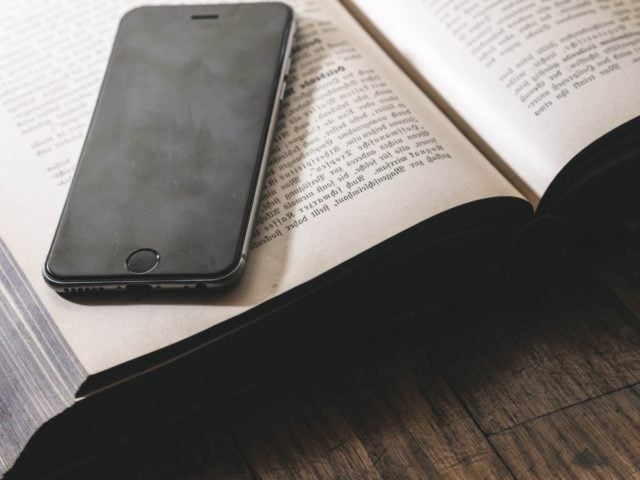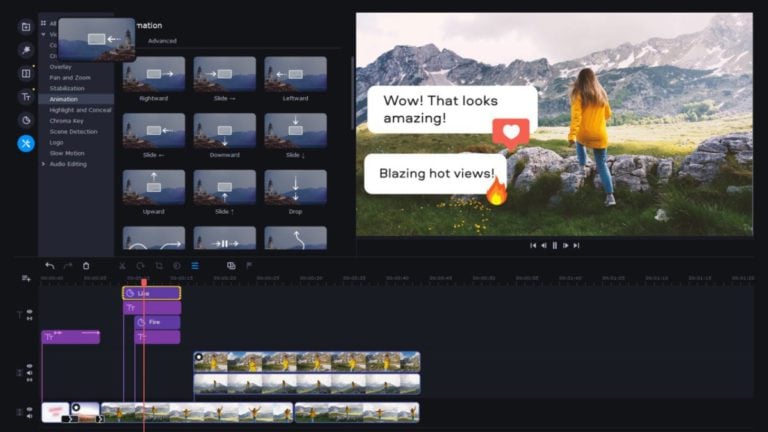The ABBYY FineReader software has been on the market for over 20 years. At first, only a local product was released with support for the main languages. Now there are “cloud” solutions that can recognize chemical formulas, programming languages.
The current version of the program has built-in support for 210 OCR and 126 ICR “alphabets”. Such a “leap” occurred due to the introduction of artificial intelligence (AI) technologies.
ABBYY FineReader Features
ABBYY FineReader works with documents in several formats – these are digital PDFs, files created in a text editor, spreadsheet editor, and presentations. A number of graphic formats are also supported (more than 20 extensions).
The system also functions freely when reading barcodes, MZR lines (machine readable zone), and recognizes OMR marks. The result is saved in DOCX, RTF, XLSX, HTML, TXT, CSV, XML, XPS, FB2, EPUB, ODT formats.
Key features:
- The software is fully compatible with Windows, MacOS, Linux, embedded systems.
- Full-text, zonal recognition, connection of custom dictionaries with non-standard characters are supported.
- Recognition technologies are available through the API, including the ability to create your own products (SDK library provided).

Two options are available – a “boxed” version for local installation and a cloud version with the ability to connect to OCR services from any device: desktop computer, laptop, tablet, smartphone. Depending on the choice, only the format of using the software changes, the functionality is 100% available.
Product use cases
Processing documents in ABBYY FineReader consists of a certain sequence of actions. For example, the user sets a higher contrast, sets a limited area for scanning, recognition. Common sets of settings are available immediately after installing the software. It is possible to save individual settings.
Typical scenarios:
- Electronic document management system – converting documents into compressed PDF format with file search.
- DLP Data Leak Prevention – blocking scanning when it detects a seal, signature, and other signs of “forbidden to take out” papers.
- Machine vision – identification, selective quality control, flaw detection, marking work, non-contact measurement.
- eDiscovery electronic information – search, filter content, sources, create collections for resolving commercial, litigation, internal investigations.
It is also worth adding technologies for people with disabilities, such as reading documents, regardless of the file format. Thanks to this approach, the processing of loan agreements and reporting to the tax authorities is noticeably accelerated. Managers are getting rid of manual entry of documents, banks are introducing payment by QR codes, and museums are automatically translating papers from ancient languages, including handwritten originals.
Learn more about the benefits
Thanks to artificial intelligence, OCR technologies are being actively implemented in systems for managing and analyzing large amounts of data (Big Data). Examples: creation of electronic medical records, work books, mass input of warehouse, accounting, personnel documents into accounting databases, check of completeness, monitoring of the press. The program is once configured for one scenario and works automatically.
ABBYY technology benefits:
- Clients have access to ready-made UI components to create their own corporate-style interface.
- A single document is processed with a free choice of processing and export options.
- The quality of recognition is determined by the user from three possible settings (fast, slow, balanced).
The introduction of cloud technology support has simplified the scaling of software, the parallelization of tasks across a multi-core server architecture. Thanks to this approach, work with OCR occurs almost without delay, regardless of the volume and complexity of the material being recognized. Within the ABBYY FineReader Engine service, it is easy to create any processing scenario (code samples simplify development tasks).
How OCR technology works
Text recognition software works according to a clear algorithm. First, using the TWAIN interface or the WIA API, the file is imported into the database. Reading works even directly from the computer memory (for example, the current screen of a computer, smartphone). Therefore, a scanner is not required for operation, as was the case with the first versions of FineReader.
Next, the image quality (contrast, sharpness) increases and the main OCR module comes into play. Before translating a picture into text, the document is analyzed for the presence of structural blocks with various parameters, atypical characters.