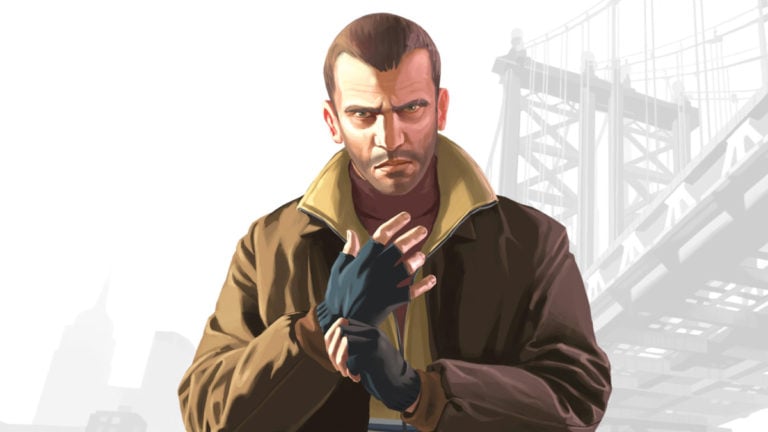Unzip – zip,rar,7z ファイル解凍,圧縮管理 (iOS 用)
説明
Unzipアプリはzipファイル管理ツールです。 Unzip は、ZIP、RAR、7Z、TAR、GZIP およびその他すべての圧縮ファイルを抽出できます。 マルチボリュームのアーカイブ ファイルの抽出をサポートします。
– 暗号化された ZIP アーカイブの作成をサポートします。
– システム アルバムから写真とビデオをインポートし、ZIP ファイルに圧縮します。
– マルチボリューム アーカイブ ファイルを抽出するには: 1) すべてのボリューム ファイルが同じディレクトリにあることを確認します。 2)メインボリュームファイルを選択します。
– サポートされている解凍用アーカイブ ファイル形式:ZIP、RAR、7zip、TAR、GZIP、GZ、Bzip2、LhA、CAB、LZX、BZ2、BIN、LZMA、ZIPX、ISO、ACE、AES、MSI、CBZ、CBR……
– 多くの種類のドキュメントを開いて表示: DOC、Excel、PPT、PDF、TXT、RTF、CHM、EPUB、JPG、GIF、PNG …
– ビデオとオーディオの再生: mp4、avi、mkv、wma、flv、mov、3gp、m4a、wav、wmv、rmvb
– ファイルのバックアップと転送: 1)USB 転送 (iTunes ファイル共有、ファイルのアップロードとダウンロード)。 2) WiFi 転送、携帯電話とコンピュータ間でファイルを転送します。 3)他のアプリからファイルをインポートし、フォルダーと複数のファイルのインポートをサポートします。 4)ファイルをクラウドディスクにアップロードし、GoogleDrive、Dropbox、OneDriveをサポートします。
Unzip app is a zip file management tool. Unzip can extract ZIP, RAR, 7Z, TAR, GZIP and all other compressed files. Supports extracting multi-volume archive files.
– Supports creation of encrypted ZIP archives.
– Import photos and videos from the system album and compress them into ZIP files.
– To extract multi-volume archive files: 1)Ensure all volume files are in the same directory; 2)Select the main volume file.
– Supported archive file formats for decompression:ZIP, RAR, 7zip, TAR, GZIP,GZ, Bzip2, LhA, CAB, LZX,BZ2, BIN, LZMA, ZIPX, ISO, ACE, AES, MSI,CBZ,CBR……
– Open and View many document types: DOC, Excel, PPT, PDF, TXT, RTF, CHM, EPUB, JPG, GIF, PNG …
– Play videos and audios: mp4,avi,mkv,wma,flv,mov,3gp,m4a,wav,wmv,rmvb
– File backup and transfer: 1)USB transfer (iTunes File Sharing, upload and download files); 2)WiFi transfer,Transfer files between phone and computer; 3)Import files from other apps, support import of folders and multiple files; 4)Upload files to cloud disk, support GoogleDrive, Dropbox, OneDrive.
#Permanent professional version:
* Make a one-time purchase and resume purchases anytime, anywhere.
#Annual professional version:
* Annual auto-renewable subscription, automatic renewal upon expiration.
* Payment will be charged to iTunes Account at confirmation of purchase.
* Your subscription will automatically renew unless auto-renew is turned off at least 24 hours before the end of the current period.
* Subscriptions may be managed by the user and auto-renewal may be turned off by going to the user’s iTunes Account Settings after purchase.
Privacy Policy: https://shuyongapp.web.app/privacypolicy.html
Terms of Use: https://shuyongapp.web.app/terms.html
Contact us: meensa_tech@163.com