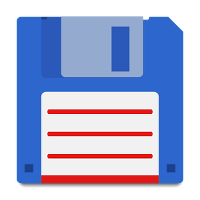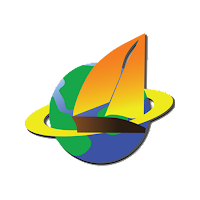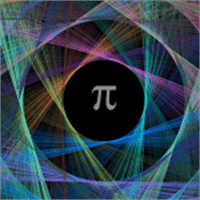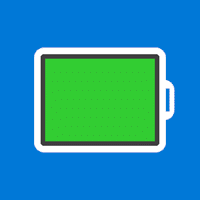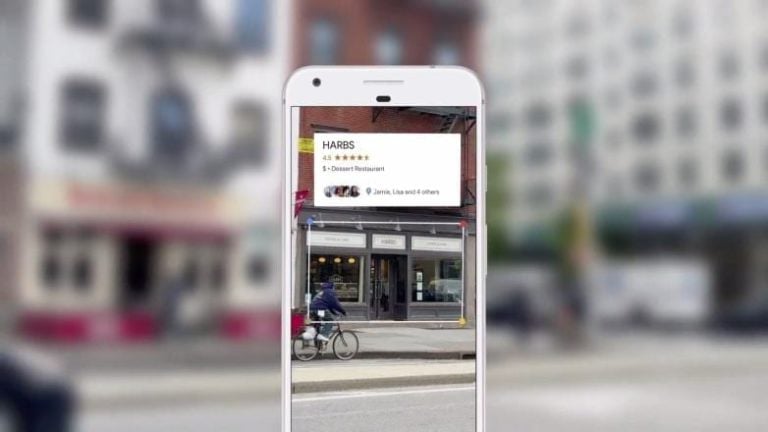Google for Windows
Description
Use the Google app to quickly get a ready-made answer to your question, without wasting time clicking on links. Just open the app and tap on the microphone icon or say OK Google. You can also type queries in the search bar.
At the beginning of each day, Google collects short statistics about the weather, exchange rates, expected films and events, politics or economic changes. Just five minutes to read, and the feeling is like in the hands of a newspaper, where, instead of ten articles, there is a concise summary with important details.
Since the Google service is distributed mainly on mobile platforms, then the developers offer to work in any conditions. And where the wireless network can easily download films in Ultra HD in real time, and where even the text does not appear. Hence, a number of findings – saving traffic when loading search results, the ability to turn off image reloading, choosing a way to interact with information (even an extreme option is provided, where CSS styles and JavaScript libraries are not applied to the text).
The panel with parameters is divided into several categories. The developers suggest activating recommendations and notifications, removing voice search, abandoning Google Translate, or considering privacy options. Alternatively, it is not at all necessary to share geographic location data (but then search queries based on geolocation will not work), or save the history of queries (there will be no access to recommendations). In some cases, you can set up Face ID or Touch ID to access history and the search bar (with active fingerprint scanners or face shape, sleep will be calmer).
For example, try these phone features:
- Set your alarm for 7:30 am
- Call your mom.
- Remind me to water the flowers when I get home.
For the information you need, ask Google:
- What’s the weather like this weekend?
- Dollar exchange rate?
- Flight status Aeroflot 5332?
- The height of the Ostankino tower?
And to find places near you or directions, ask Google:
- Where is the nearest coffee shop?
- How to get to Red Square by metro?
- How long does it take to get to Kazan by car?
Additional Information
- License Free
- OS Windows 8, Windows 10
- Category Tools
- Developer google.com
- Content Rating 3+