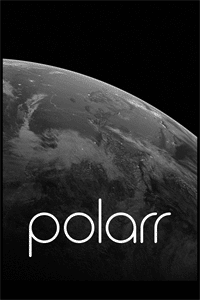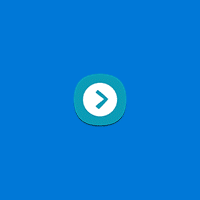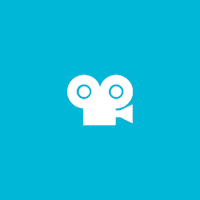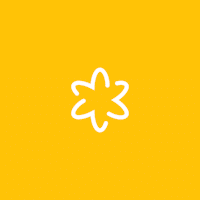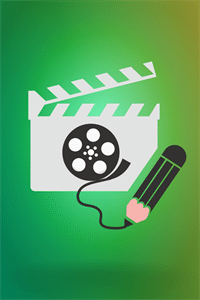Adobe Photoshop Express for Windows
adobe.com
Description
Adobe Photoshop Express is a powerful, efficient and simple image editing tool. The program contains everything you might need to edit your photos.
Use Adobe Photoshop Express to make your photos even better! Adjust images using the slider or automatically with just one touch.
Features of Adobe Photoshop Express
- The crop function also provides the ability to quickly adjust the aspect ratio.
- Remove red eyes with just one touch.
- You can use the Red-eye tool to reduce red-eye in images of people. This feature reduces the saturation of red pixels in the target area, greatly enhancing the photo.
- Automatic fixes and improvements. Don’t want to make manual changes?
- Adobe Photoshop Express automatically adjusts brightness, exposure and shadows in one touch.
- Adjust contrast, clarity and vibration.
- Use these opportunities to make your photo a wild success! By changing the contrast, you can turn a regular photo into a gorgeous masterpiece.
- Use the clarity slider to show more texture and detail.
- Changing the vibration gives the dull colors of the image energy and color.
- Exposure, highlights, shadows.
- Use the controls of the same name to adjust exposure settings for your photo. Using the Highlight and Shadow controls is a great way to improve exposure in highlights, midtones, or shadows without degrading display quality in other areas of the color range.
- White Balance: Use the Temperature and Tint controls to make the photo warmer or colder. You can also control the saturation of the green and red tones in the image.
- Use the temperature sliders to increase or decrease the saturation of the orange or blue tones. Increasing the orange saturation makes the image warmer. Increasing the blue saturation makes the image colder.
- Use the Tint slider to add more red or green tones to the image.
- The auto white balance function adjusts the balance for you.
- Use the Reduce Light Noise and Reduce Color Noise features in Adobe Photoshop Express to minimize graininess and mottling.
- Determine what kind of noise is degrading the photo and remove it using the corresponding slider. If you can’t figure it out on your own, drag the sliders one by one to the maximum value to see which one removes the existing noise. In some cases, both types of noise are equally pronounced, in others, one of them is more pronounced.
- Noise reduction will help you deal with any type.
- You will never lose the original image while editing in Adobe Photoshop Express. Undo and redo your changes until you achieve the desired result.
- Easy to share: Post your edited image to Facebook and share it with your friends.
Additional Information
- License Free
- OS Windows 8, Windows 10
- Category Photo & Video
- Developer adobe.com
- Content Rating 3+