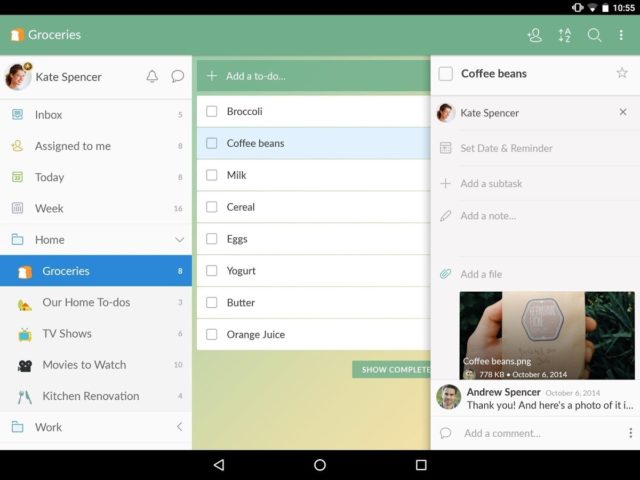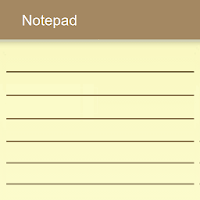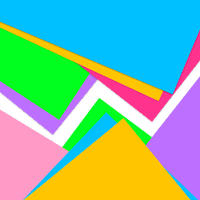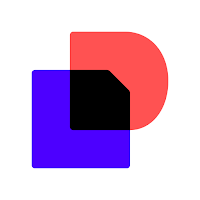Wunderlist for Android
Description
Wunderlist is a cross-platform and multifunctional planner focused on keeping notes and ideas, and organizing to-do lists and tasks.
In addition to individual entries, Wunderlist provides a system of notifications and reminders, and a social interaction panel is open, allowing you to work on information or individual projects with employees, friends or colleagues.
As a result, what was planned will definitely come true, and each of the responsibilities will get to execution at the required time. It is no longer possible to skip going to the movies or to the dentist, skipping an interview or registering for a marathon – Wunderlist will help you achieve precision and control in your daily life.
Wunderlist Benefits
- Catalog. Notes in Wunderlist can be easily organized into folders, tagged, and turned into chains, detailing the order of actions or to-do lists. It is almost impossible to lose even some of the records with this approach.
- General preparation. If the to-do list is aimed at the whole family or colleagues, then it is worth sending out invitations and every guest will be able to observe the process. Well, if the level of trust is much higher, then the invited colleagues and friends can be given the status of an editor who can leave comments, correct entries and add reminders.
- Terms and statuses. The Wunderlist has a panel with “due dates” that customize every job you start and give you a deadline alert. If there are not enough text entries, no one bothers to organize a series of reminders that can warn, depending on the importance of the case, the time remaining or the selected status.
- Notifications. On iOS and Android, classic push notifications will help you not to miss the important thing. On computers, you can organize e-mail transmission if the situation gets out of control and the to-do list is not edited.
- Working with information. An important feature of Wunderlist is the conversion of emails into cases and tasks (the correspondence indicates the time and additional information, which means that it remains to mark important sections of the text and the diary will automatically form a reminder or a separate note) and the ability to transfer materials from the network – videos, text, web pages – directly into the diary. Just a second, and the required data set has already appeared on the screen, and even saved for offline use and without access to the network.
And yet – not everyone is used to doing business digitally. So why not print out your prepared notes and put together a separate “paper collection” to help you validate data and adjust responsibilities using traditional pens and pencils? Not much will change, but the result of working with the Wunderlist app will impress even true skeptics.
Additional Information
- License Free
- OS Android 4.0 and up
- Category Productivity
- Developer wunderlist.com
- Content Rating 3+