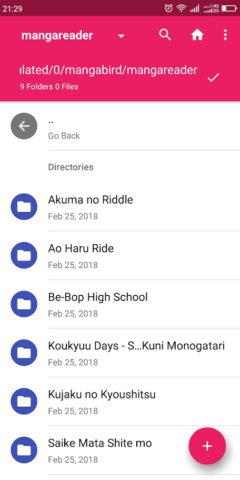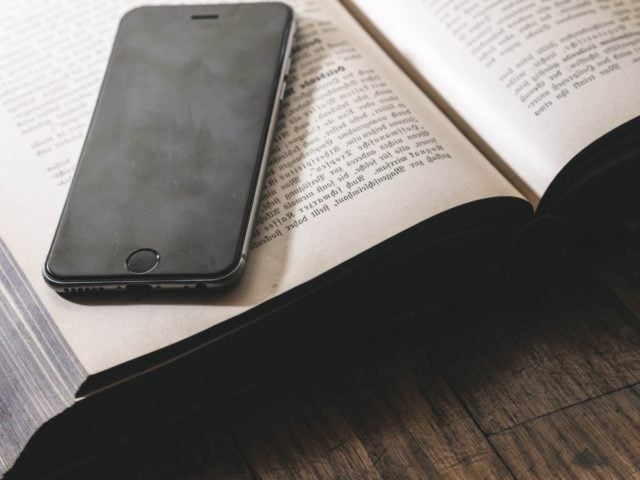Manga Reader for Android
Description
Manga Reader is a thematic and multifunctional reader with a built-in OPDS catalog for downloading Japanese comics and similar literature, and a well-thought-out interface that makes reading a pleasure.
Additionally, the developers of Manga Reader from Robin Studio offer not to worry about access to content – every file presented in the digital library is freely loaded into memory or viewed in real time – without restrictions and limits.
Features of Manga Reader
- Predictable menu navigation: finding the right section is much easier than understanding the intricacies of some of the manga genre;
- A limitless library with new and already iconic works with a long history;
- A well-thought-out structure of the reader: it’s easy to figure out where the preview menu is, and at what point the files have already been loaded;
- Reading through Manga Reader is convenient: the system supports vertical and horizontal scrolling, as well as familiar pages (scrolled with a characteristic sound), allows you to place bookmarks and highlight important points. When viewing comics in JPG format, images are allowed to be cropped and enlarged in case they catch the eye of yet unexplored details;
- Built-in menu with push notifications, warning of upcoming releases and updates;
- A special configurator for preparing cloud synchronization: after authorization, there will be a chance to share content with third-party mobile equipment connected to the same profile. History with bookmarks, reading progress and statistics is also transmitted over the network.
Interface and content
The Manga Reader is designed in an unpretentious manner: at the top there is a quick access panel familiar to the genre for navigating between the catalog, the search bar and works already added to memory. Below – a block with statistics (and sometimes a banner with advertising), and in the center – the preview menu, sections and directly the content selected for viewing. It is impossible to choose a theme, customize the background and change other interface details: “Settings” involves only clearing the downloaded content, and choosing a language.
Much more curious is the collection: the library in Manga Reader is full of famous titles, including Naruto, Pokemon, Death Note, Soul Eater – there are hardly any fans of the genre who did not want to look through the pages of manga so famous all over the world once again. The collection is updated regularly, but every 2-3 months, not more often. Slightly less modest works appear on the menu, but still curious and prepared by Japanese artists.
Updates, Access and Implementation
Although the collection of titles in Manga Reader is almost unlimited, filled with outstanding works of the genre and is available even without subscriptions and payments (no restrictions or limits are provided), it is difficult to call the reader an uncompromising and irreplaceable solution. Frequent technical problems and crashes with reset progress (bookmarks, prepared quotes, statistics), periodically disappearing pages of text, and also a non-adaptive interface interfere. For unknown reasons, the content is sometimes not visible – instead of images and text, there are blank pages.
There will be problems with translation – in Manga Reader, only English is provided for the interface and themes, and therefore you often have to navigate the menu in a chaotic manner, clicking on the buttons in the hope of finding a suitable section. The developers from Robin Studio are already working on the above problems, but how many updates are to be expected is still a question.
Additional Information
- License Free
- OS Android 4.1 and up
- Category Entertainment
- Developer Robin Studio
- Content Rating 17+