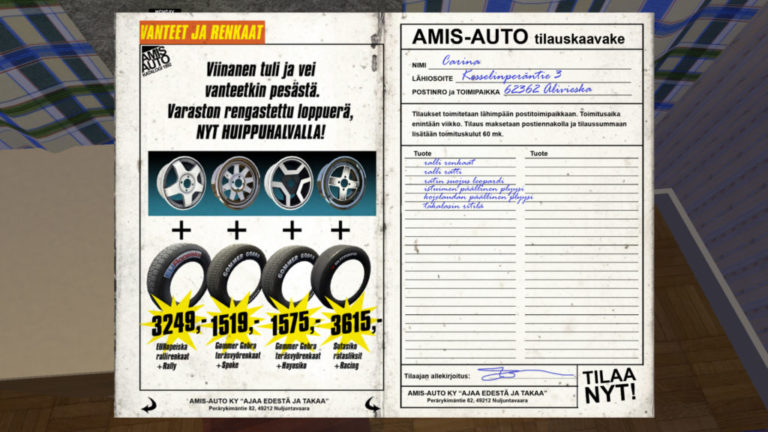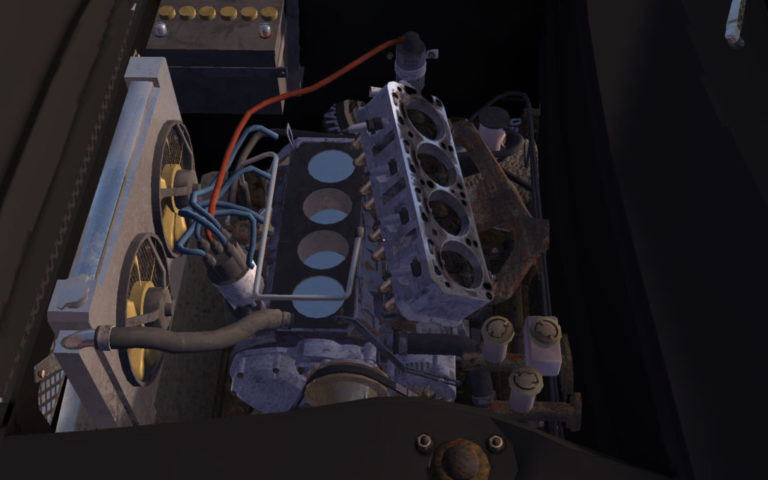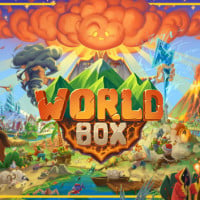My Summer Car for Windows
Description
My Summer Car is a classic DIY car design simulator. The project has been at the beta testing stage for a long time, but during this time it has already managed to gain a gaming fan community, which has experienced all the litigation of an auto mechanic.
The story begins in an ordinary Finnish settlement. The protagonist drinks beer, consuming sausages along the way, and thinks about the bare body of a car that stands next to the garage. Outside the window is the Finnish expanse, a van and a tractor. In the same garage, everything is already prepared for the creative process of designing a car. The car parts laid out along the walls represent a puzzle that will take the player for the next number of hours.
Latest version of My Summer Car gameplay
This amount of detail at first boggles the imagination, and later enters into a stupor. The player can crawl “eyes on the forehead”, however, despite the difficult gameplay, the complexity and realism of the simulator are an integral part of the entire gameplay. And this process is truly not simple and rather painstaking.
Each design decision must be reached on its own. It is not uncommon for you to search the Internet for instructions on My Summer Car from the section “How to assemble a car?” On this occasion, entire informational articles have been created in fan communities and there is a Wiki page for this game.
For example, My Summer Car leaves no chance even when assembling the engine. To feel the scrupulousness of the gameplay, I propose to evaluate this procedure in full.
Collecting the engine in My Summer Car
- Let’s start with the cylinder block.
- The crankshaft must be attached to the bottom block.
- We fix the crankshaft with three fasteners and six bolts numbered 9.
- Insert four pistons into the cylinder block.
- We fasten each with two nuts number 7.
- We put a gasket and the so-called cylinder head on top.
- Remains tightened with 10 bolts and you’re done.
To fully assemble a car, you need a lot of knowledge in the device of the car. And this applies to everything. In My Summer Car, you will be thinking about the correct wiring layout when recharging the headlights / headlights and the conventional battery. The same battery must be properly energized.
And with proper wiring, follow the procedure for feeding the rear of the car, minus / plus battery, etc. The factory battery is immediately with the player in the garage, but it should be replaced with a new one due to its poor condition.
Fortunately, My Summer Car has enough stores (Fleetari car service, Teimo’s store, etc.) that sell all sorts of parts. New batteries can be purchased from the same Teimo for 495 microns. Even after assembling the car, the difficulties do not end. In order to start a car (be it a truck or a van) in My Summer Car, you must follow a special procedure.
How to start a car in My Summer Car
In the left corner at the helm you should find a button that will be highlighted like. Holding down the “Ingiction” element, which is in the left corner at the helm, with the left mouse button. Hear the sound of a starting engine. Check the rpm using button W.
System Requirements for My Summer Car for Windows
Minimum:
- 64bit versions of Windows 7, Windows 8, Windows 10
- +3 GHZ dual core processor
- 6 GB RAM
- Nvidia GTX 960 or AMD equivalent
- DirectX Compatible Soundcard
Recommended
- 64bit versions of Windows 7, Windows 8, Windows 10
- Intel Core i5 or AMD equivalent
- 8 GB RAM
- Nvidia GTX 1070 or AMD equivalent
- DirectX Compatible Soundcard
Additional Information
- License Paid
- OS Windows 7, Windows 8, Windows 10
- Category Simulation
- Developer amistech.com
- Content Rating 12+