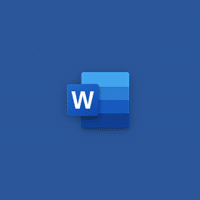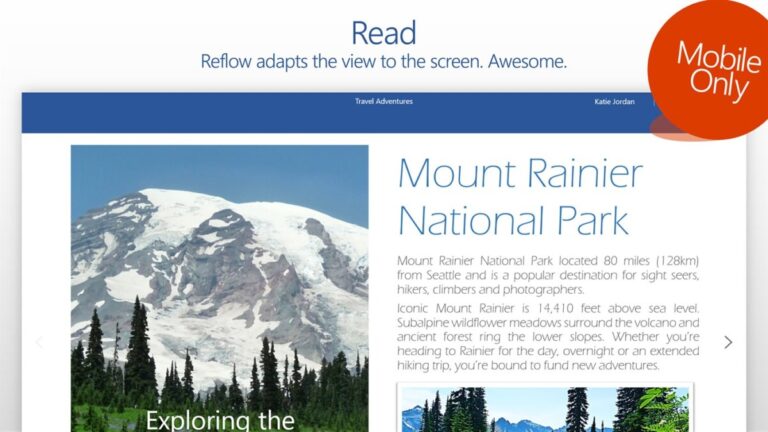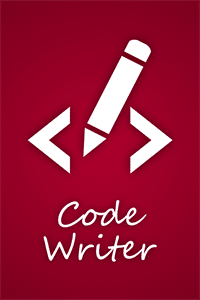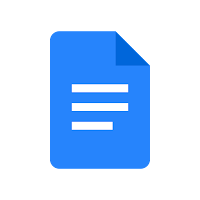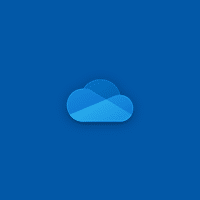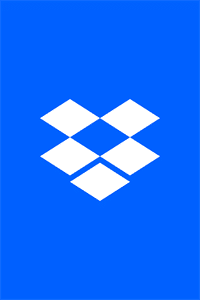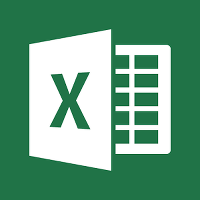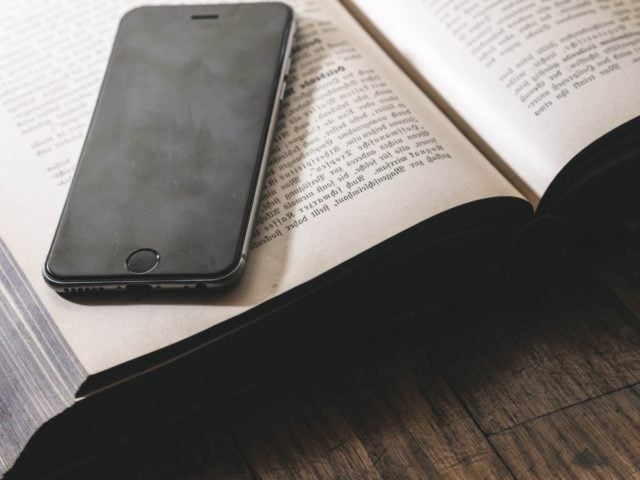Microsoft Word for Windows
Description
Microsoft Word is the best application for viewing, editing and creating documents on Windows phones and tablets up to 10.1 inches.
A striking advantage is the identity of the program for a PC and devices on a smartphone, this makes it easy to understand the program. Comments are allowed near the discussed part of the text file. Modern layouts, adjustments and everything you need to create files is now at hand.
First of all, the Microsoft Word word processor is needed precisely for typing and working with texts. The possibilities of the program in this respect are as great as possible. Texts are printed in one of the many fonts, the most common of which are Calibri, Times New Roman and Arial.
In this case, the user of the program is precisely the ability to change both the font of this text and the default font in Microsoft Word at any time. It is also possible to vary the size of letters and numbers, also called point size. If text of a different format was copied into the file than the one defined for this document by default, then you can bring it to the required font type and size in one action using the “clear format” command.
The application has a well-designed hierarchical title system. There are three levels in total, heading 1, 2 and 3.
Features of Microsoft Word
- New Reading View that makes large documents easier to read on your phone or tablet screen.
- Ability to expand a small image or table to full screen with one touch.
- Add payloads to Word documents directly from the web using smart search.
- Access your files anywhere, anytime with OneDrive, SharePoint and Dropbox integrations.
- Ability to reply to a comment and quickly make a change in just one step.
- Automatically save files when editing documents on your phone or tablet.
- The ability to quickly share a document and invite others to view it.
- Collaboration: Concurrently edit documents with others.
- Find the commands you need instantly with the helper.
- Using a phone instead of a personal computer to create and view documents on the big screen.
- Beautifully designed and modern templates to get you started quickly.
- Rich choice of familiar formatting and layout options for visual expression.
- Ideal document formatting and layout on any device in Microsoft Word.
Additional Information
- License Free
- OS Windows 10
- Category Productivity
- Developer products.office.com
- Content Rating 6+