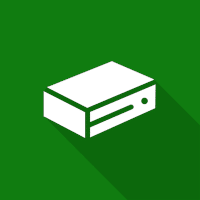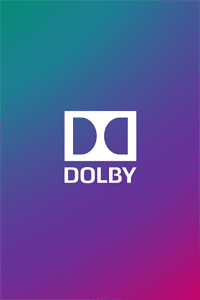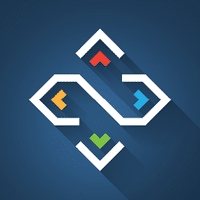PPSSPP for Windows
Description
The PPSSPP emulator runs games at resolutions up to FullHD, increases textures, increases anisotropic filtering, saves progress to a memory card / phone storage, works with external gamepads.
PPSSPP games are compatible with saves from the original console. The control keys are virtual, copy the classic layout:
- Bottom-left cross and analog stick;
- Start, Select and Play buttons in the bottom middle (speeds up the game);
- Bottom right control keys: square, triangle, circle and x;
- Top left and right L and R triggers.
The settings change their transparency, size, position on the screen. PSP PPSSPP games won’t load. In the Homebrew & Demo tab, download simple games from novice developers and audiovisual performances. The official way to play PPSSPP Games is to create a game image from a purchased disc. Unofficial – download an ISO or CSO image from a third party that infringes copyright.
PPSSPP Online Play
PPSSPP how to play on the network, in version 1.8.0 the active server is installed by default. All that remains is to enter the game with multiplayer support and find people who are ready to keep you company. The co-op version of the product must be the same. Online on the emulator server is not permanent.
To create local multiplayer:
- Connect from two devices to one Wi-Fi.
- In the “Network” settings, set the same IP address.
- On one of the smartphones, check the box next to “use built-in ad hoc server”.
- Start the game, connect to the co-op.
Additional Information
- License Free
- OS Windows 7, Windows 8, Windows 10
- Category Entertainment
- Developer ppsspp.org
- Content Rating 3+