Polarr is a massive, inventive and highly functional photo editor that allows beginners and professionals alike to turn standard and unremarkable photo shoots into the pursuit of art.

Sophisticated filters, experimental transitions, double exposures and dozens of layers – the developers offer to move towards perfection with the tools of experts at hand. It’s time to forget about compromises, taking up the brush of the master and the canvas of a professional artist.
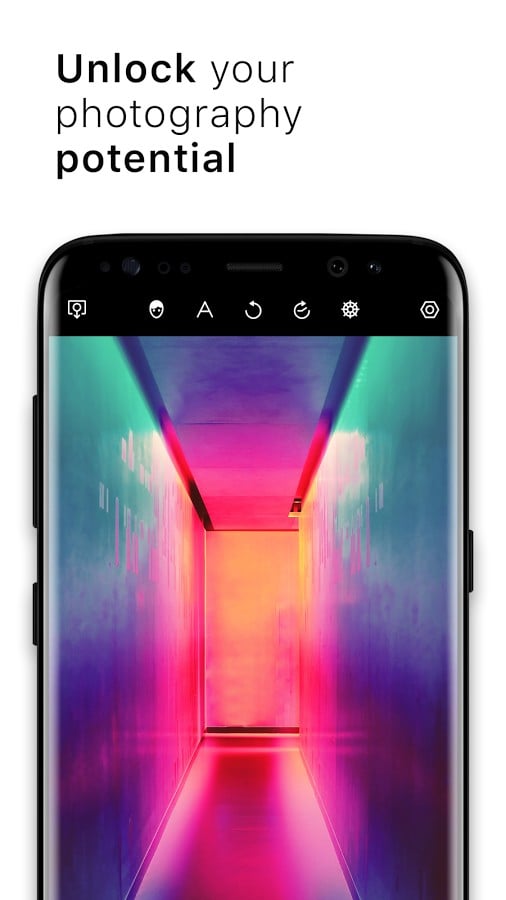
Features
- Modes. In Polarr, beginners are allowed to use ready-made visual solutions, while professionals are allowed to manually select suitable elements and combinations. Dual lens effects, focus, depth, masking and localization – those photographers who are used to complex work on computers will not be disappointed in the mobile photomontage tool even for a second.
- Settings. The workspace is an important part of creative experimentation. If brushes are easy to pick up in a matter of seconds, and filters are already set in the quick access panel, then all you have to do to achieve the right result is to go through the buttons and publish the results on the web.
- Tools. The lion’s share of Polarr’s capabilities are centered around photo processing in terms of color, effects and other elements that can attract the attention of future viewers and potential fans. For beginners, the developers also provided useful tips, diligently telling about everything that gets in the way.
- Training. If the tips did not lead to the long-awaited results, you should refer to the “Help” section. It contains publications from developers, professional photographers and designers who want to share information about photomontage and pictures of an unattainable level of quality.
- Support. Polarr’s key advantage is cross-platform support. The developers offer to work with photos on mobile platforms with iOS and Android, and on computers with Windows and MacOS, and in a browser. Regardless of the choice, there will be a chance to synchronize the sources and added changes. And yet – the subscribed will not disappear anywhere.

Access and payments
The Polarr graphic editor is distributed according to the Freeware model: developers offer to interact with available filters and visual settings without registration and subscriptions, and also place stickers, frames and other elements that adorn the source code that is not prepared for publication.

But the variety of possibilities is impressive only at the initial stage: then problems begin first with getting rid of the watermark, then with the use of exclusive fonts and presets, and at the end with transferring the edited pictures to friends or relatives through instant messengers or social networks. It is easy to eliminate the listed shortcomings, but only after activating the Premium subscription, which costs 169 rubles per month.
Additionally, you will have to pay for some professional features and a section with virtual makeup that corrects skin tone or unnatural complexion.

Polarr doesn’t reinvent the genre or try to stand out from the crowd with age-old experiments at every turn. Quite the opposite – the developers took ideas from competitors, and then hid them in a colorful, predictable and visual package and perfected every available feature. If you really work on the front of art, then only with Polarr at hand.



