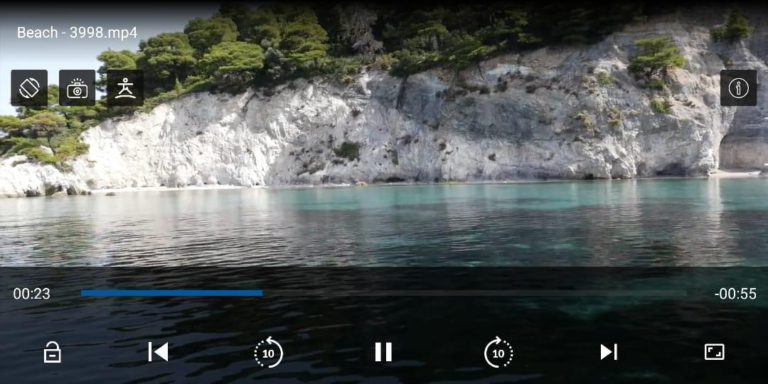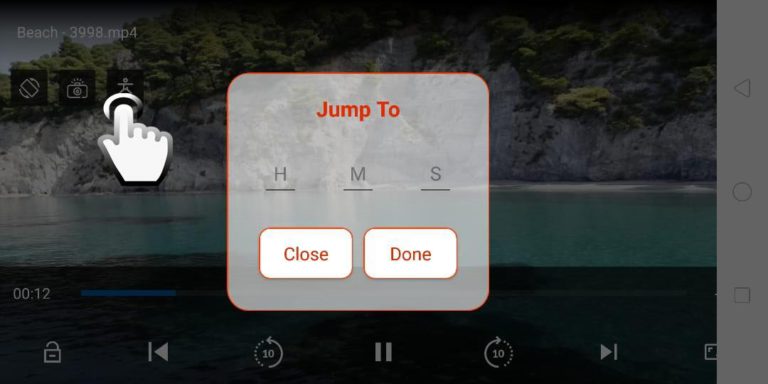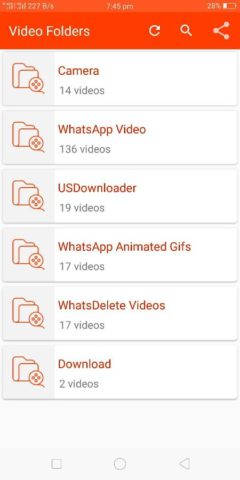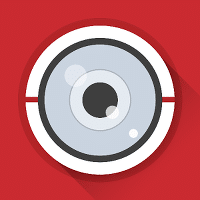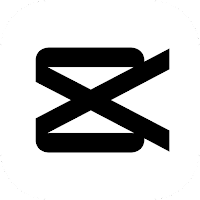Videobuddy for Android
Description
Videobuddy is an intelligent and efficient media player that plays 4k Ultra HD videos very smoothly.
Unlike other media players available on the Play Store, Videobuddy is the best choice anyone can have. Videobuddypro contains many features that are hard to find in any other media player that only burden your device. This VideoBuddy will seem very user friendly, which is why it is called Video Buddy Pro.
Things you’ll love about Videobuddy
The Videobuddy app will collect all videos of all formats and sync them in one place in their respective folders. In addition to supporting all video formats, it contains some unique features that are not hidden in the settings, but are in one touch. For example, the videobuddy video player has an “information button” that will tell you the size and location of your file.
Another great feature is the “jump to” button, which will help you jump to the specific time you want to play the video from. This video player has a “Screenshot” button to help you capture your favorite moments. Another amazing feature of the videobuddy video app is that it has 10 seconds forward and 10 seconds back buttons that help the user to fast forward and rewind the video in the desired order.
Video Buddy app supports all modern video formats (AVI, 3GP, WMV, RMVB, M4V, MOV, MP4, MKV, TS, MPG, FLV and MPGAV). VideoBuddy video player” plays fast and slow motion videos very smoothly and efficiently.
It’s made by professionals, so it works like a pro. The best experience you will get with this media player. 4k HD High Definition video plays very smoothly.
Your machine does not freeze when you play videos in this. The latest videos shot with ultra-high-definition cameras play smoothly. videobuddy Hd video playe is the latest technology of 2020 made for every type of android device. Download the free Video buddy app from the Google Play Store. Our team works hard every day. It contains several ads that help us to improve this app for you guys so that you won’t have any problems while using this smart video player. It is very light and will not become a burden on your precious device.
Vidiobuddy is really easy to use. You just need to swipe to increase and decrease the volume, to decrease or increase the brightness, and to find the target. You just need to swipe the screen to control the video being played. Everyone likes when everything is under their control.
Videobuddy Features
- Information button
- Go to button
- Screenshot
- Skip forward 10 seconds button
- Rewind 10 seconds button
- Zoom in and out
- Play queue
- Repeat mode
- Ability to resume
- Search rod security lock
- Popup window
- Volume up and down
- Low and high brightness
Additional Information
- License Free
- OS Android 4.4 and up
- Category Video Players & Editors
- Developer videobuddy.com
- Content Rating 3+