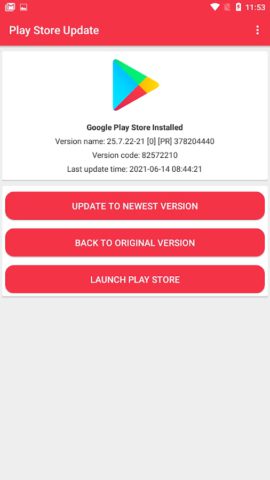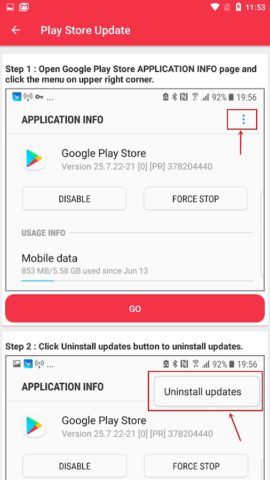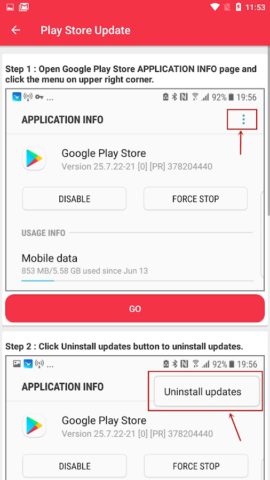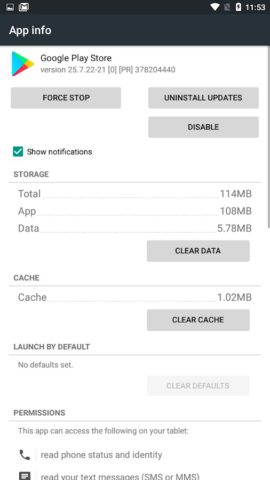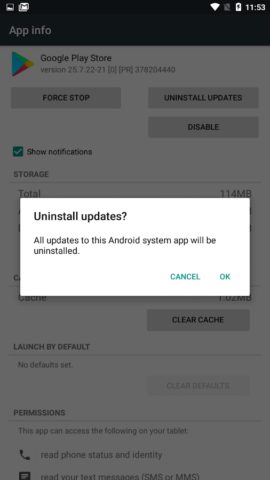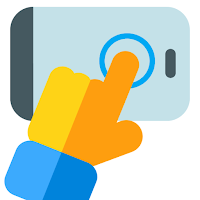Play Store Update for Android
General Play Tools
Description
Play Store Update is a tool to help you update the Play Store app to the latest or original version.
Update the Play Store app to the latest version
- Go to the APP INFO page in the Google Play Store and click the menu in the upper right corner.
- Click the Uninstall Updates button to uninstall the updates.
- Click OK on the pop-up window.
- Wait a moment, you will see that the latest Play Store will be downloaded automatically.
- When the file download is completed, the latest version of the Play Store will be automatically installed on your phone, it may take some time, please wait patiently.
Update the Play Store app to the original version
- Go to the APP INFO page in the Google Play Store and click the menu in the upper right corner.
- Click the Uninstall Updates button to uninstall the updates.
- Click OK on the pop-up window.
- After the updates are removed, the Play Store app will revert to the original version.
Thank you for using Play Store Update. If you find any issues, please contact me for a solution.
Additional Information
- License Free
- OS Android 4.0 and up
- Category Tools
- Developer General Play Tools
- Content Rating 3+