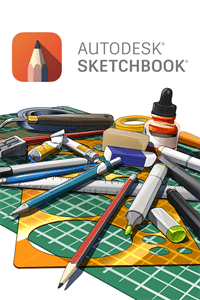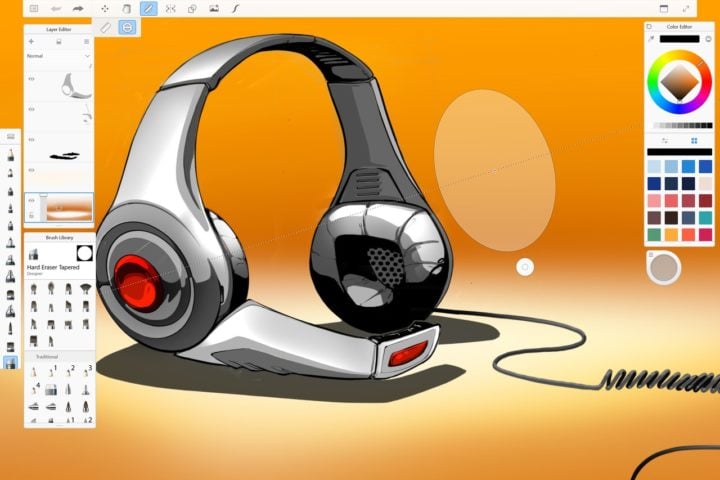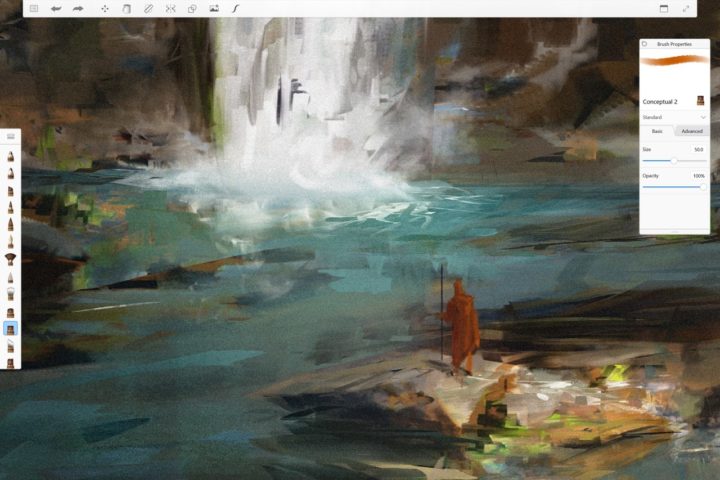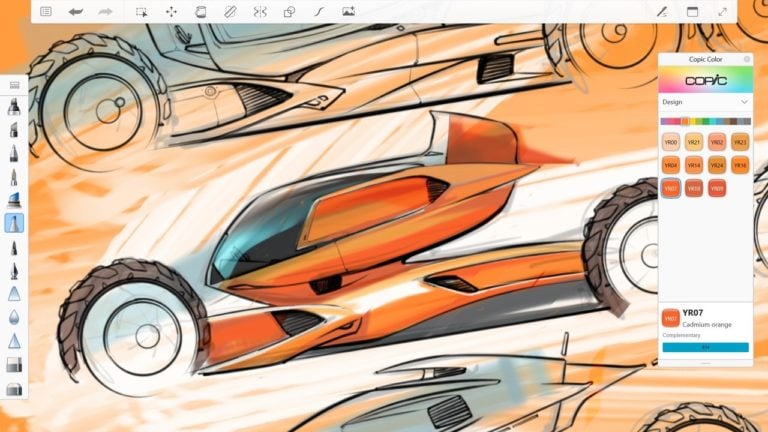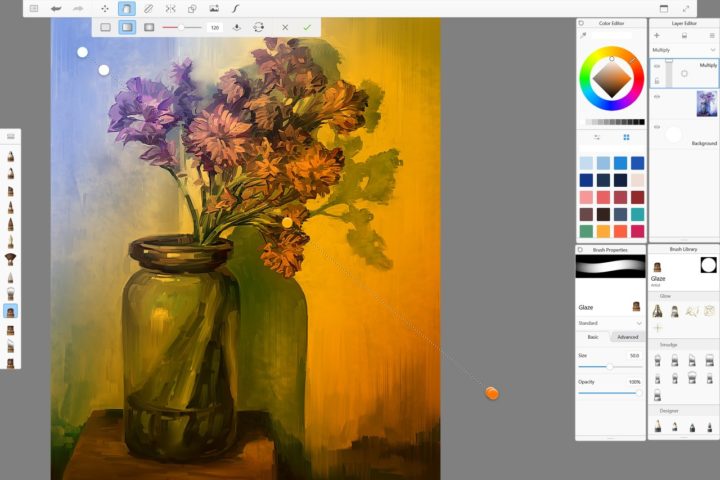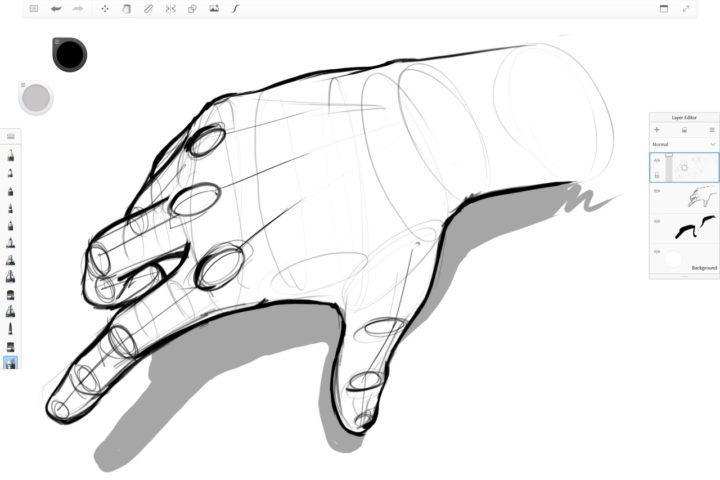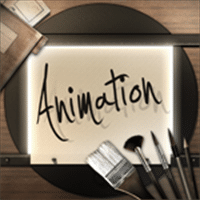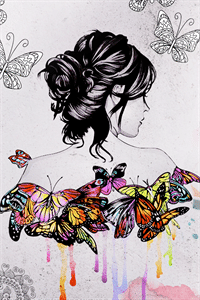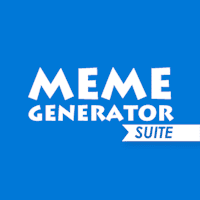Autodesk SketchBook for Windows
Description
Autodesk SketchBook is an application for people who draw every day. These are people of creative professions, and ambitious artists, and all other users who love to draw.
With SketchBook, drawing in the program has become very easy. This is a completely natural creative process – working with digital tools is as similar as working with a pencil, pen, marker or brush.
Getting started in Autodesk SketchBook is as easy as picking up a pencil and a piece of paper. Just take your favorite Windows 10 device, create a new canvas and let your imagination run wild!
SketchBook includes a powerful brush module with over 140 standard brushes and an endless number of customizable brush combinations that work exactly as users expect. Ink looks fluid and smooth, synthetic brushes blend colors naturally, and textured brushes simulate natural environments.
In Autodesk SketchBook, working with layers is a natural process. Create a sketch on one layer. Build a custom color palette with RGB / HSL controls and a color wheel that lets you mix colors. When finished, if you want to share your sketch on the Internet, export it as a flattened image. If you plan to take additional steps, export the layered PSD file.
Autodesk SketchBook has been designed with pen and touch input in mind. Every slightest element of the interface is designed to serve your creative tasks as efficiently as possible. Enjoy the benefits of working with an unlimited number of layers, the possibility of endless undo and redo actions, automatic saving, and support for paintings up to 10,000 x 10,000 pixels.
For the ultimate SketchBook feature set on all devices, simply subscribe to SketchBook Pro. All new features, updates and tools are provided to existing subscribers, as well as the ability to use SketchBook on any device. Subscribe to the Windows Store and use Pro tools on all your devices with a SketchBook account. To get started with SketchBook, there is a free demo with one layer support and a limited set of tools.
With Autodesk SketchBook, you can draw for work and pleasure, sketch instantly, and create amazing illustrations and concepts.
Autodesk SketchBook Features
- A highly realistic drawing experience, an intuitive toolbox, and a minimalist interface designed to maximize drawing space.
- Supports canvases up to 10,000 × 10,000 pixels.
- Endless undo, right up to the very first stroke in SketchBook.
- Collapsible brush and color controls into handy washers for instant access.
- Unlimited layers (Pro only).
- Over 140 standard brushes with full customization and import / export of brush sets (Pro only)
- Copic color library with over 300 standard colors from the Copic color system, the ability to create custom color sets and access to additional colors (Pro only).
- Fill with a solid color, linear and radial gradient (Pro only).
- Ruler and symmetry tools, including radial flip along the X and Y axes (Pro only).
- New Stroke Stabilization Tool in Autodesk SketchBook for perfectly smooth lines in all conditions (Pro only)
- Ability to use any features of the Pro version on all devices (only in the Pro version).
Additional Information
- License Free
- OS Windows 10
- Category Entertainment
- Developer sketchbook.com
- Content Rating 3+