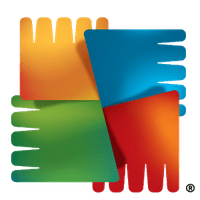Comodo Antivirus for Windows
Description
Comodo Antivirus is a fast-growing antivirus suite designed to keep files stored on hard drives and confidential information added to browsers, notebooks, and system sections of Windows 10 computers safe.
The developers offer scanning both in real time and according to the schedule set up in the sections with parameters. Regardless of the choice, malicious software will not cause the loss of important data, documents and catalogs.
Comodo Antivirus Features
- Proactive intelligent protection prevents unknown services and processes from starting, stops downloading files and scripts in the background, ensures safety when surfing the network and when visiting sites with a questionable reputation;
- Automatic updates of malware signatures and databases helps to instantly adapt to the current situation on the virus, rootkit and keylogger market;
- A multi-layered menu with settings and tips helps beginners to quickly adapt and immediately understand the protection options. For professionals, there is an expanded panel with additional parameters, where it is easy to configure push notifications, schedules for diagnostics and analysis;
- The antivirus “isolator” in Comodo Antivirus Free allows you to perform local and computer-safe scanning of individual files, documents and directories, and then move detected threats to quarantine or to the trash;
- A prepared slider with built-in security templates allows you to instantly switch to “game mode” without notifications, change the degree of protection from full to custom, and even set “defense” parameters when surfing the net and in third-party scenarios.
Technologies and Updates
The authors of Comodo Antivirus, in an attempt to stand out from the competition, are increasingly hinting at the presence of intelligent protection mechanisms that adapt to each PC user. The anti-virus will automatically determine which files, processes and services should be trusted (the list of trusted includes those things that are often used and started, viewed and applied), which sites have a dubious reputation on the network, and when to carry out a background database update or system check in the whole (the complex will remember at what time the computer is in standby mode).
Other technologies are easy to find from competitors, but in Comodo Antivirus innovations are brought to perfection, take at least a check on the scale of the “sandbox”. While competitors offer to transfer information after verification to the trash can, in Comodo Antivirus no one bothers to restore files, documents and use as intended if no threats are found.
Access & Versions
The developers offer Comodo Antivirus for free – the Free version includes the entire functional set (from proactive protection to scanning files in isolation or sandboxing), with the exception of some paid benefits, such as tools for cleaning temporary files accumulated on hard drives and communicating with technical support via chat and email.
It’s a pity Comodo Antivirus specialists hardly speak Russian, and therefore the dialogue with a 90% probability will have to be conducted in English. A paid version is distributed at a price of $ 18 per year. In some regions, the price may be lower or higher.
In addition to the version of the antivirus for computers, the developers have developed a separate edition of Comodo Antivirus for Android: in the kit – scanning of internal and external memory, checking websites and phishing resources, warning about strange processes and services running in the background. On a mobile platform scale, the above functionality helps to worry less about confidential information leakage.
Rating and Reputation
Comodo Antivirus reviews are more often positive than negative. And there are a lot of reasons for this – free distribution with full support and frequent updates, protection against pop-up ads and phishing sites, instructions for beginners and useful recommendations for professionals who decide to customize every aspect of the antivirus complex.
Among the shortcomings, it is easy to single out frequent technical problems that end in crashes, resetting the current scan progress, or disappearing settings and selected parameters. It is not known how soon the developers will patch the performance holes, but every month you want to wait for fixes less and less.
Additional Information
- License Free
- OS Windows 7, Windows 8, Windows 10
- Category Security
- Developer antivirus.comodo.com
- Content Rating 3+