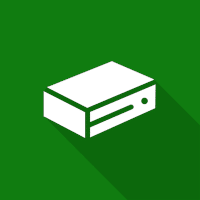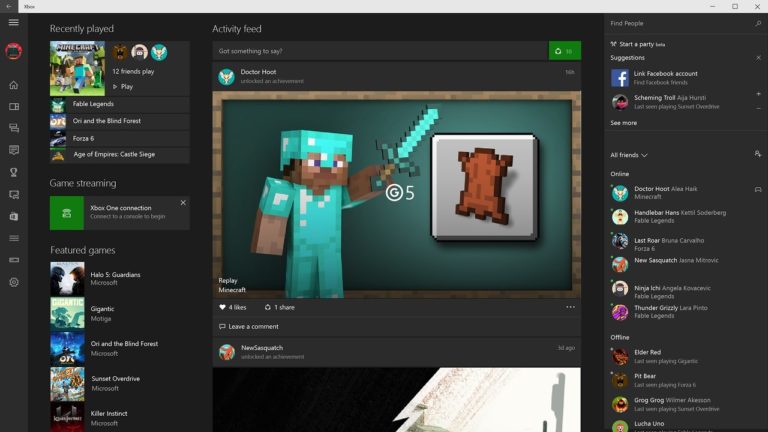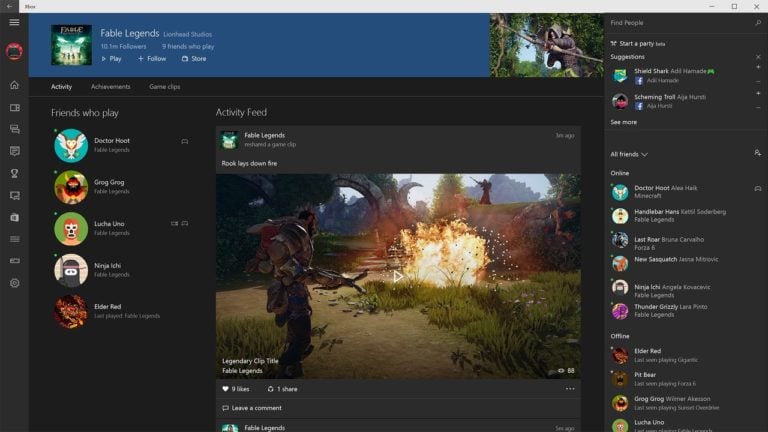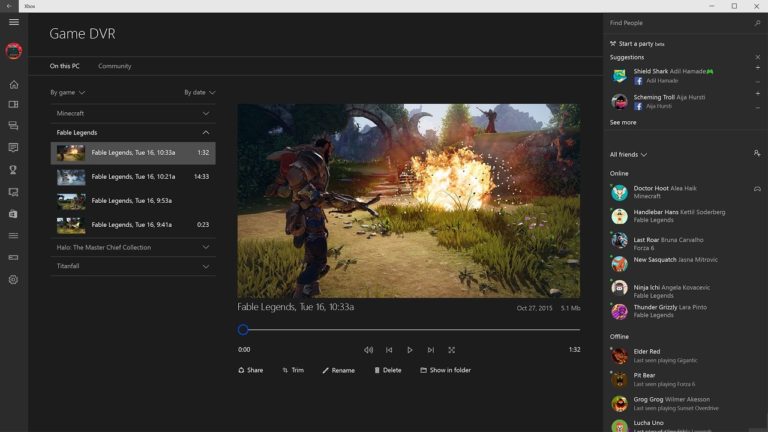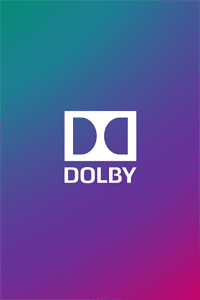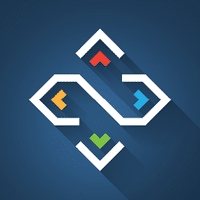Xbox for Windows
Description
Xbox – Now your friends, games and achievements will now be available not only on Xbox One, but also on devices with Windows 10. The unrivaled multiplayer game mode is now even better. So, a fan of games who has an Xbox console can install the app of the same name on Windows 7 or 10 to get additional custom options. Of course, the gamer is primarily interested in the game itself. However, along with the process of passing all new levels, he also enjoys the communication that unfolds around. And it is here that this utility will be very useful to him.
Xbox Features
- Join clubs (or create your own) to play and chat with players with similar interests to play and chat.
- Find something to play with like-minded people by responding to Find a Group posts or creating your own posts that match your goals and playstyle.
- Get instant access to chat, published content, commands, game DVRs and achievements on PC and Xbox One.
- Track your game clips and screenshots and download them directly to your Windows 10 PC
- Get immersed in chatting with your friends on Xbox Live using your keyboard to send chat messages.
- Stream your favorite games and entertainment from your Xbox One console to your Windows 10 PC using your Xbox One controller.
The Xbox app gives you access to the community that has formed around the games on that console. Thanks to this program, the user will be able to chat with new people who share his interests. In particular, with the help of the Xbox application, the gamer will be able to quickly find out which games on this console his friends are going to play. He will be able to find out their feedback on these games and determine exactly whether it makes sense for him to inquire about them or whether it is not worth spending his own time on them.
Having learned about other successful users who are interested in the same goals as the player himself, he can subsequently create a squad in which he will unite them into a group. He can also join existing groups that share his preferences. In the future, he will be able to communicate with his like-minded people.
Users love to record all the most exciting moments of games and subsequently share them with friends. This application allows you to save snapshots of their games. You can also use it to upload video files. After that, all the friends of the gamer will have access to these pictures and videos, who will be able to evaluate its results.
In order not to worry about the program being unavailable one day, the user needs to know how to restore the Xbox application in Windows 10. To do this, he needs to go to the Start menu. Next, in the search field inside this menu, he needs to write “control panel”. Among the search results will be the actual control panel, which the gamer needs to go to. Next, on this panel, he needs to go to programs and then to programs and components. In this section, you need to select the app to control your Xbox One. Next, you need to click on the Restore button. After that, the application will be restored.
Finally, if this program is completely removed from the computer device, then you need to know how to reinstall the xbox application in windows 10. This is a longer process, the file with the program will need to be downloaded and reinstalled on your computer.
Additional Information
- License Free
- OS Windows 10
- Category Entertainment
- Developer xbox.com
- Content Rating 6+