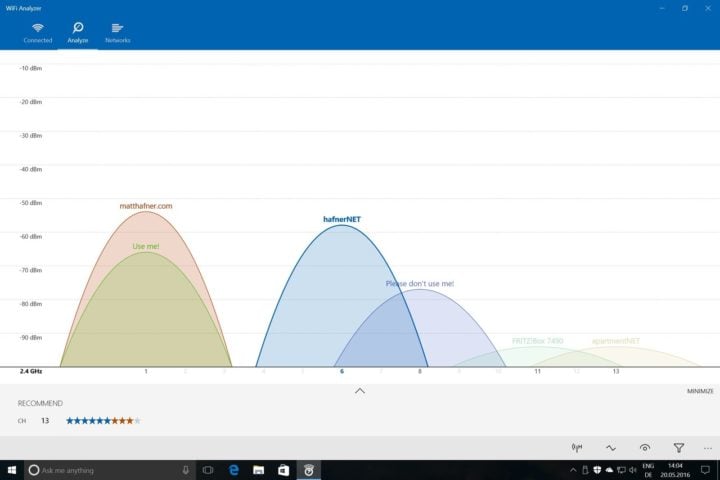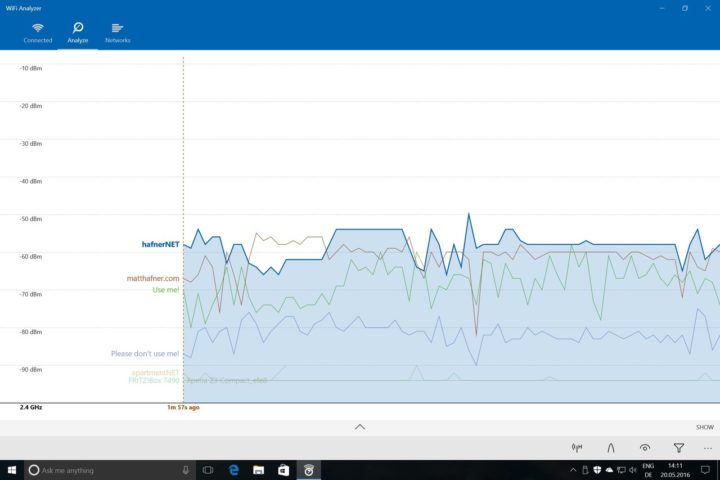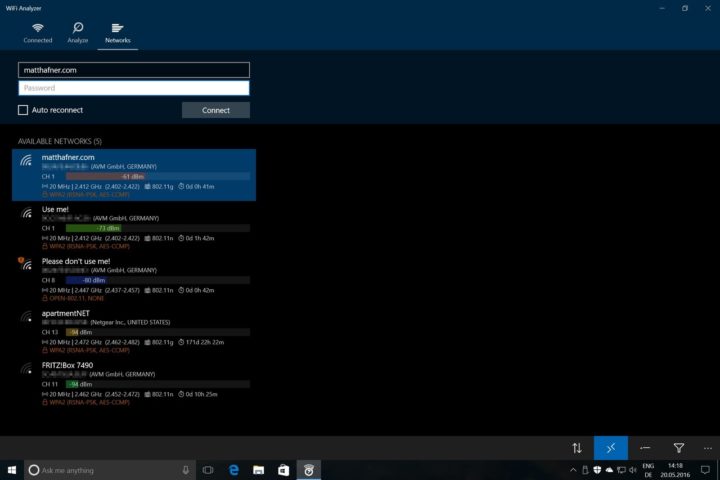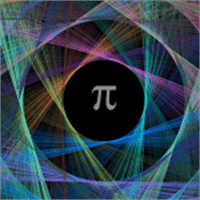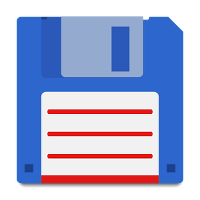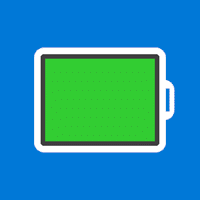WiFi Analyzer for Windows
Description
WiFi Analyzer can help you identify Wi-Fi problems, find the best channel or best location for your router / hotspot, turning your computer / laptop, tablet or mobile device into an analyzer for your wireless network. WiFi Analyzer – The basic version is completely ad free and additional features can be purchased through in-app purchase.
From a visual point of view, WiFi Analyzer (aside from inventive graphs and polished diagrams) – in the central part is the basic information necessary for study or comparison. Above – navigation tips or detailing of the latest speed measurements or safety checks. Below is a quick access panel that can move to adjacent sections or help you not to get lost in the available set of functions.
But the rest of the design elements of WiFi Analyzer are already different – the background, fonts, additional animation, tips and advice – such graphic delights are the pride of every developer, and therefore it is almost impossible to find detailed similarities.
WiFi Analyzer Features
- Support for dynamic tiles.
- Beepers for signal.
- Connect to networks.
- Using filters.
- Does not turn off the screen.
- Rotate the lock screen.
- Changes in signal strength boundaries.
Additional Information
- License Free
- OS Windows 10
- Category Tools
- Developer matthafner.com
- Content Rating 6+