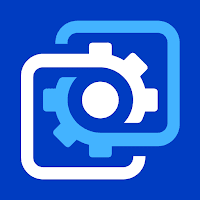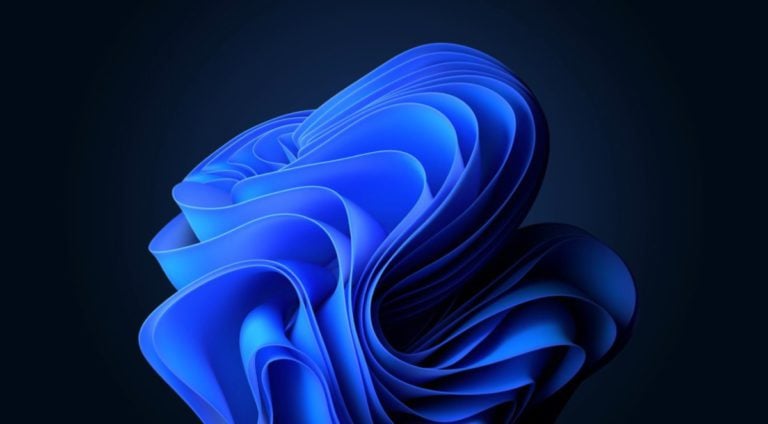Wallpaper Engine for Windows
Description
Wallpaper Engine is an inexpensive app from German developer Christian Skutt. The utility allows you to select 2D and 3D scenes, animated and interactive wallpapers, and even install video files, websites and small game applications on the background screen.
Functions
Wallpaper Engine wallpaper combines wide functionality and minor installation requirements: the user will need 1Gb of RAM, HD Graphics 4000 and 512 MB of free hard disk space. At the same time, the program makes it possible:
- Install animated wallpapers;
- Choose an interactive wallpaper that changes from music or mouse movement;
- Customize the wallpaper yourself;
- Make original desktop wallpapers in Wallpaper Engine Editor;
- Download wallpaper from the Steam Workshop;
- Import videos, GIFs, applications, and websites into your desktop background.
- Another feature: the application is suspended and frees up computer resources if the user starts full-screen games, programs, etc.
How to add wallpaper to Wallpaper Engine
In the program, you can choose ready-made wallpapers or create your own. We’ll look at how to add ready-made wallpapers, and you can read about creating your own in the next section.
- Go to the Steam Workshop website, enter the name of the utility in the search box;
- Choose a genre;
- Click on the theme you like;
- At the bottom of the page, there are ways to upload files: via the Workshop or Yandex.Disk. Choosing a convenient way;
- We extract the downloaded archive;
- Go to the program, open the downloaded folder and select the wallpaper file.
- Alternative option: move the downloaded wallpaper to the / WallpaperEngine / projects / myprojects folder. In the same way, in Wallpaper Engine you can choose live wallpapers for your desktop according to your interests.
Wallpaper Engine Wallpaper responsive to music
To use the equalizer, follow the instructions in the previous section. After completing step 2, find the line “Responsive to audio” or “Audio Responsive” and check the box there. Then the search engine will give you wallpaper equalizers. Choose and install your favorite.
How to create wallpaper in Wallpaper Engine
- Right-click on the utility icon in the tray and select “Create Wallpaper”;
- Choose whether you want to create a new wallpaper, or open a previous background screen saver project;
- A window will pop up offering 4 types of wallpapers. Select the one you want from scene, video, web or application; Note: you need to select images or 3D models for the scene. For video type it is better to choose a file with a looping video;
- Select the file you want. See how the wallpaper will look like and if you’re happy with it, set the wallpaper to your desktop.
Additional Information
- License Paid
- OS Windows 7, Windows 8, Windows 10
- Category Personalization
- Developer wallpaperengine.io
- Content Rating 3+