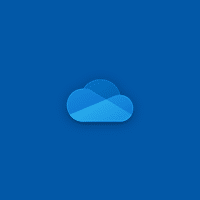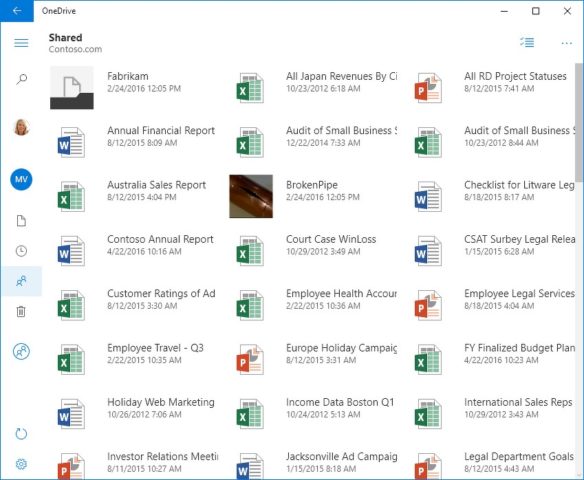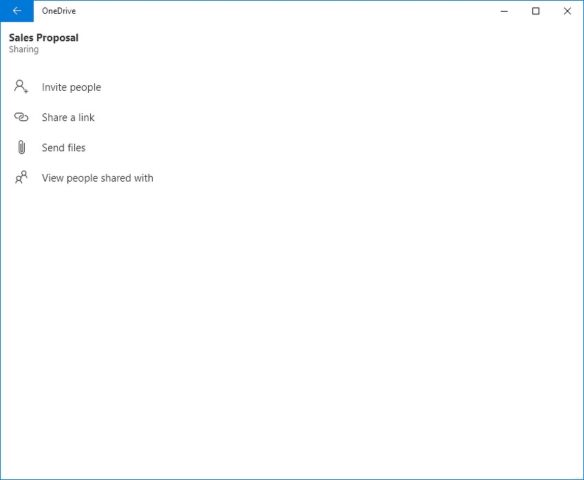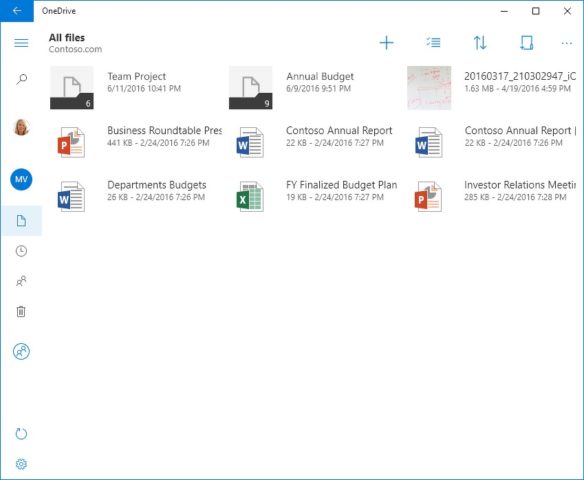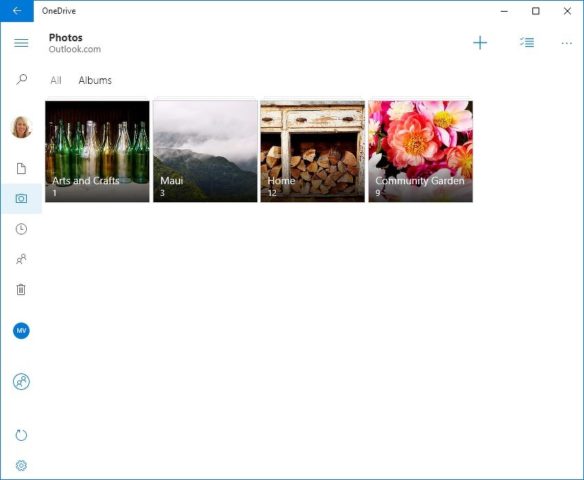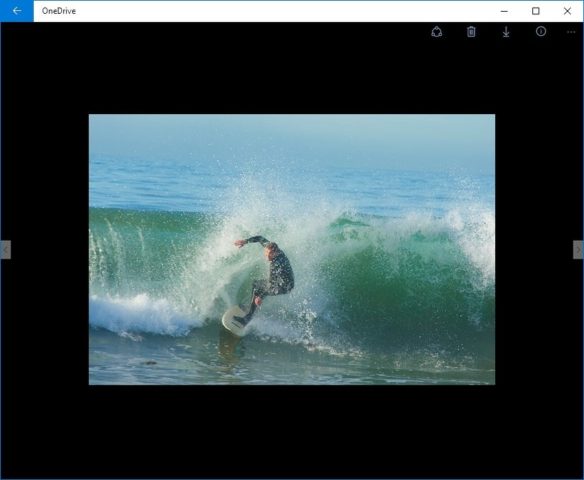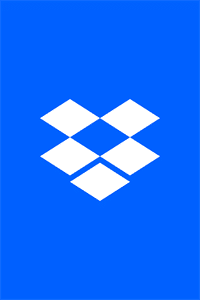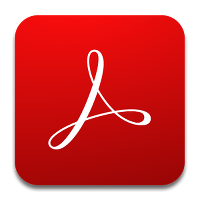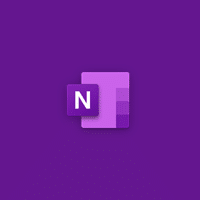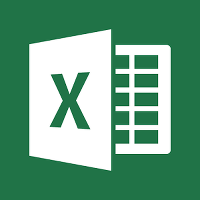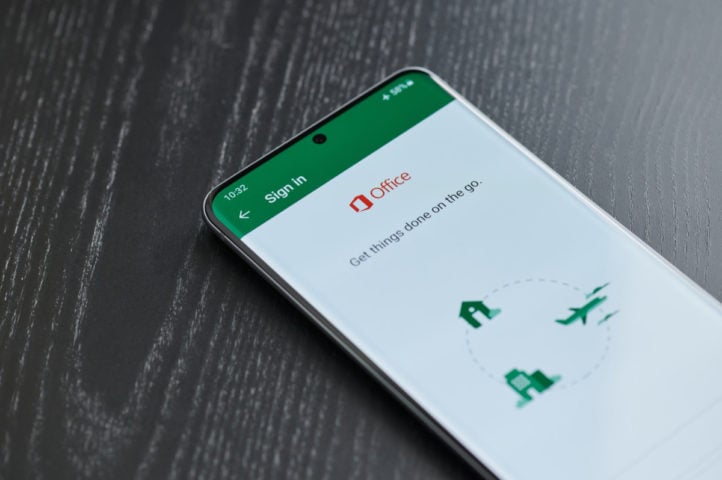OneDrive for Windows
Description
OneDrive – Work from anywhere and get more done. Open documents, photos and other files from a device running any operating system, as well as provide other users with access to these files.
Collaborate with others as efficiently as possible with the Office mobile apps, wherever you are. The OneDrive app makes it easy to work with your work or personal files on the go.
OneDrive cloud storage allows you to store up to 5 gigabytes for free, immediately after registration. Additional seat is purchased separately, depending on the selected tariff plan. The most common options are personal 50 gigabytes and business services up to 1 terabyte. Services offered are charged monthly. Developers from Microsoft offer to store documents, notes and presentations prepared in Word, Excel, PowerPoint and OneNote, store in OneDrive. One of the advantages of this method is the ability to view, edit and exchange files even without installing additional software.
Cloud storage supports viewing information in PDF and ODF, DOC and PPT, XLS formats. For images, there is a preview option in the form of special thumbnails that eliminate the need to download the full version of the file. As a result – significant savings in traffic and time. Catalogs, documents, images, archives – access settings are provided for each item uploaded to the cloud storage. There are also options for personal interaction, both corporate and public.
The system of integration of OneDrive into some services and mechanisms available on the Windows operating system deserves special attention. So, for example, developers offer to transfer messages, notes and calendar entries generated in Outlook directly to the cloud. And also – history and passwords from the Edge browser. And documents from Microsoft Office (the option with transferring information to OneDrive appears at the moment of saving tables, texts or presentations).
OneDrive Benefits
- Quickly open and save files from OneDrive in Office applications such as Word, Excel, PowerPoint, and OneNote.
- Easily find photos with automatic tags.
- Get notified when someone else edits a shared document.
- Share albums with your favorite photos and videos.
- Open the files you need most offline.
Additional Information
- License Free
- OS Windows 10
- Category Productivity
- Developer microsoft.com
- Content Rating 6+