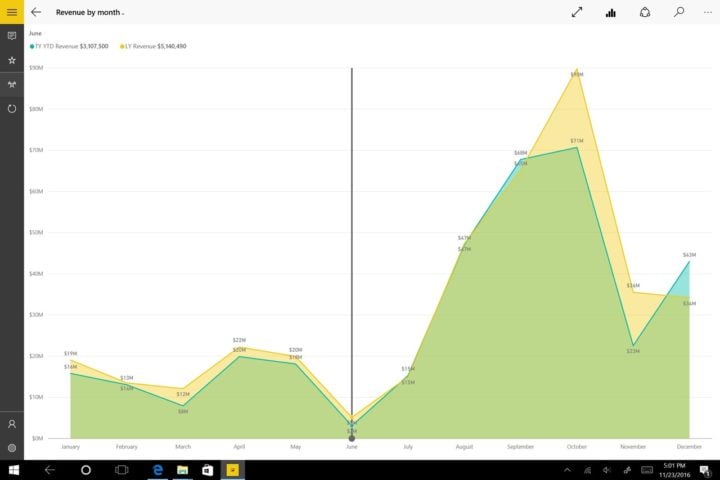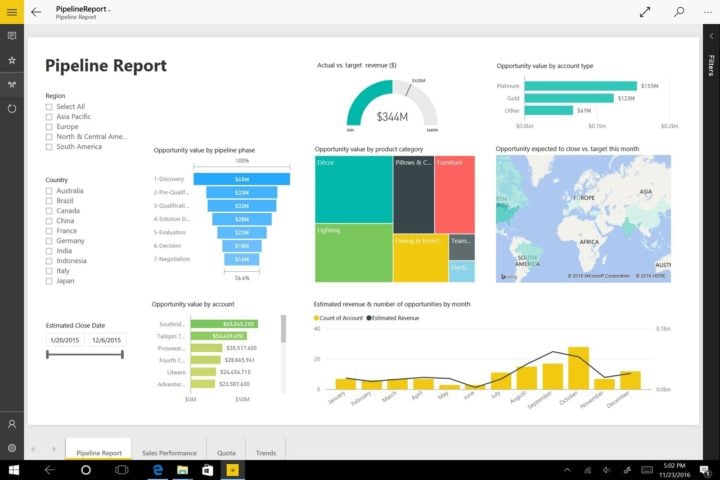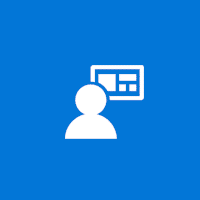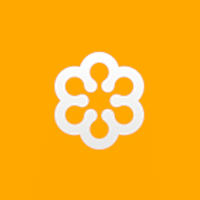Power BI for Windows
Description
Power BI allows you to track your most important business data anywhere and from any device. Thanks to intuitive visualization tools, you can assess the situation on a particular issue in a matter of seconds or conduct deeper analysis of the data by collecting information from various sources and using fully interactive dashboards to identify new patterns.
Even professionals are not able to immediately understand the basics, advantages and disadvantages, features and capabilities. Therefore, the developers propose to use pre-written instructions with tips and tricks (articles are aimed both at beginners who are not yet familiar with such services, and at gurus who want to improve their skills), and at the same time – sign up for webinars and contact the support service with additional questions … From now on, it is impossible to be left alone with the problem.
Individual entrepreneurs who monitor the potential of a developing business, developers and accountants should also perceive Microsoft Power BI as an assistant. Thanks to lightning-fast data collection, you can always stay on top of important news and never lose anything important. Microsoft Power BI isn’t the only representative of the genre. It is easy to find competitors online with a similar set of features, but less potential. And there are several reasons for this.
First, Microsoft is maintaining service — the Business Intelligence tool is updated every week. And it’s not about fixing errors or fixing problems, but about introducing additional features and optimizing current processes. And with increased productivity, moving towards goals is much easier.
Secondly, don’t forget about integration: Outlook and OneNote , and other services, and without additional authorization and saving important information from A to Z. And how can you compete here?
Power BI Features
Easily customize dashboards based on your needs and share your findings with colleagues by leaving notes on the touchscreen. You can also take advantage of other mobile device features such as scanning QR codes or barcodes and geolocation.
What about keeping track of time-critical tasks? Create data-driven alerts based on any preconfigured settings and stay on top of things with push notifications. With Power BI, you can instantly get answers to all your important questions and breathe life into your data!
Microsoft Power BI service helps keep various information up to date with dashboards, where developers suggest recording events, numeric values and comments. Dashboards are presented in the form of tiles, which can be easily combined in the future, and then analyzed, calculated and combined using pre-prepared functions (the entire list cannot be enumerated – calculation of date and percentages, amounts, average value, gross revenue) and turn into special reports presented in a visual form.
Charts, tables, information circles – the ways to tell colleagues, friends or investors about current events will now become much easier. And most importantly, you no longer have to manually collect information: e-mail and even instant messengers can also become a source.
Additional Information
- License Free
- OS Windows 10
- Category Business
- Developer powerbi.microsoft.com
- Content Rating 6+