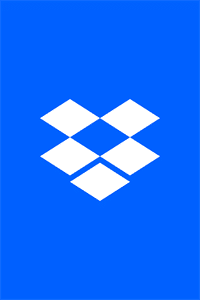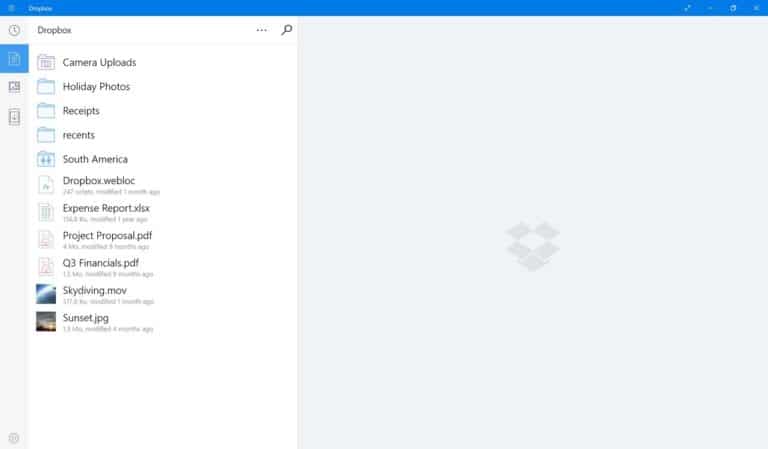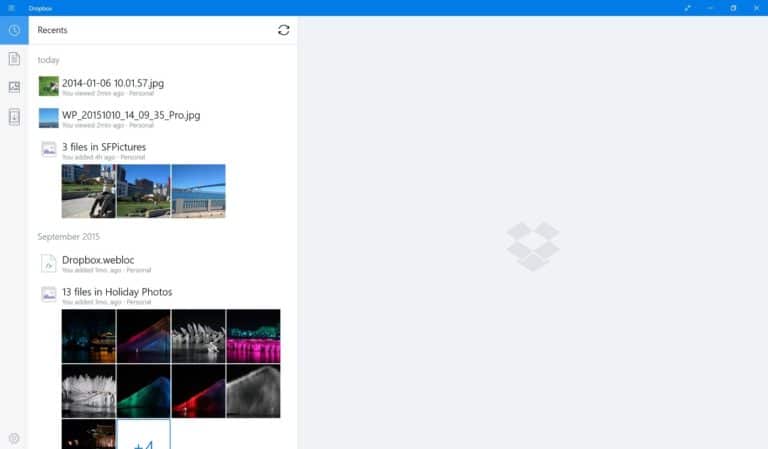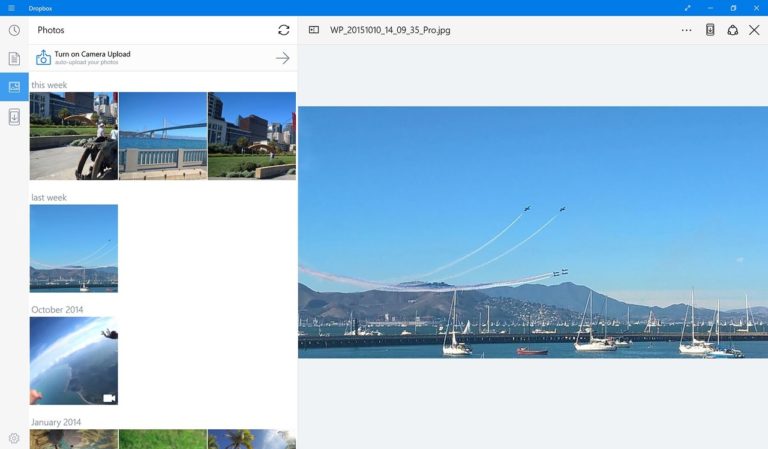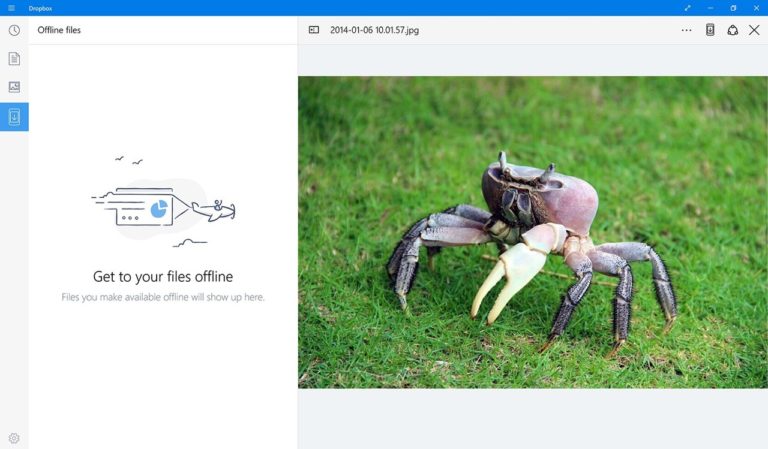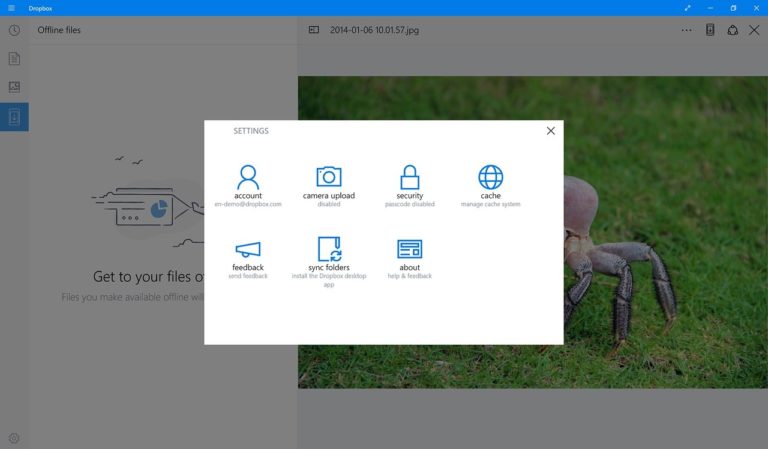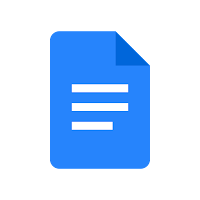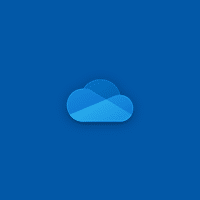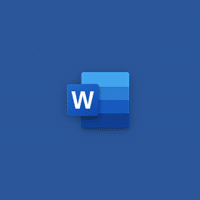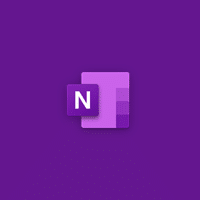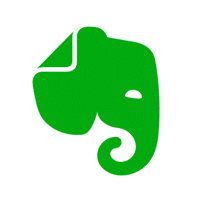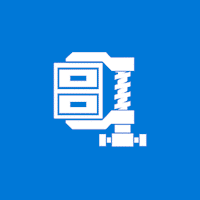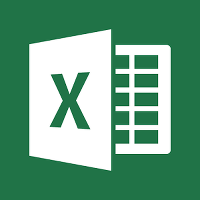Dropbox for Windows
Description
Dropbox lets you work with documents, photos and videos from anywhere and easily share them. Any files you add to Dropbox automatically appear on all your computers, phones, tablets, and the Dropbox website.
Dropbox allows you to transfer information to the Public directory, which anyone can access, even without registering with the service. This function should be regarded as a classic file exchange, but with some innovations: for example, you can get complete statistics of downloads – time, date, location of the user who has looked into the directory.
Dropbox keeps your favorite memories and important work documents close at hand. And even if something happens to your tablet or computer, your files will remain completely safe in Dropbox.
With Dropbox, your employees can sync their data and work on the same wavelength. Anything you add to Dropbox can be easily accessed from any device. Send large files seamlessly, even to users without a Dropbox account, and collaborate with employees using a variety of features like document scanning, shared folders, offline access, and more.
Dropbox Features
- Use shared folders to share files with others.
- Use the document scanner to convert receipts, notes, and whiteboard notes to PDF files.
- By leaving comments on files, you can share your opinion with your colleagues.
- You can sync, edit, and share Word, Excel, and Powerpoint files.
- Edit Microsoft Office files from your phone or tablet.
- You can automatically back up your photos and videos to Dropbox.
- You can send large files without attaching them to emails.
Additional Information
- License Free
- OS Windows 8, Windows 10
- Category Productivity
- Developer dropbox.com
- Content Rating 3+