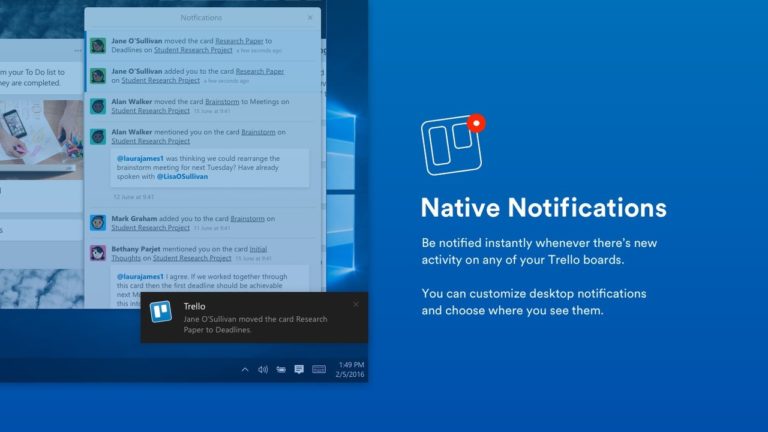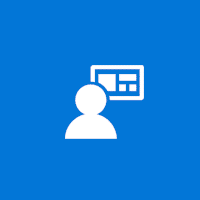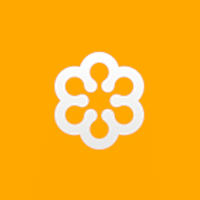Trello for Windows
Description
Trello gives you a look at all your projects, at work and at home. Be productive with a beautiful minimal interface that doesn’t interfere with your work. Create new maps instantly from anywhere with the quick add window.
Get notified when new activity appears on any of your Trello boards. Work on multiple boards simultaneously with multiple windows. Install a global shortcut that opens the main window from anywhere. Navigate between highlighted boards with quick access. All Trello shortcuts work the same way they do on the web, including keyboard shortcuts, drag and drop, and more.
Trello Features
- Create boards to organize everything you work on
- Use them solo or invite colleagues, friends and family to collaborate
- Customize workflows for different projects
- Add To-Dos Checklists on Cards
- Assign tasks to yourself and colleagues
- Comment items with friends
- Uploading photos and videos
- Attach files
- Display Cards in Calendar View with Power-Up Calendar
- Trello is free to use forever Gold upgrade options for additional workloads and functionality
Every action taken in the Trello service is recorded in a separate file, with the help of which it is easy to track who uploaded files, added comments and ideas, opened notes and generally created a kind of hectic activity. Even if the information is not the most serious, but for those who are always worried about trifles, it will definitely not be superfluous!
Additional Information
- License Free
- OS Windows 10
- Category Business
- Developer trello.com
- Content Rating 3+