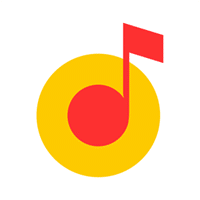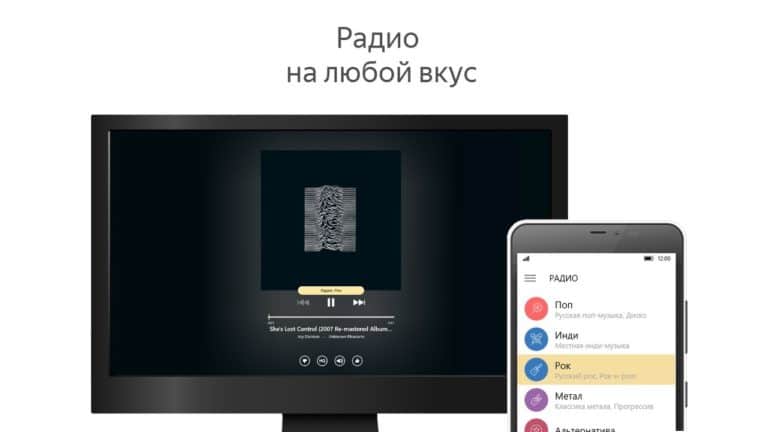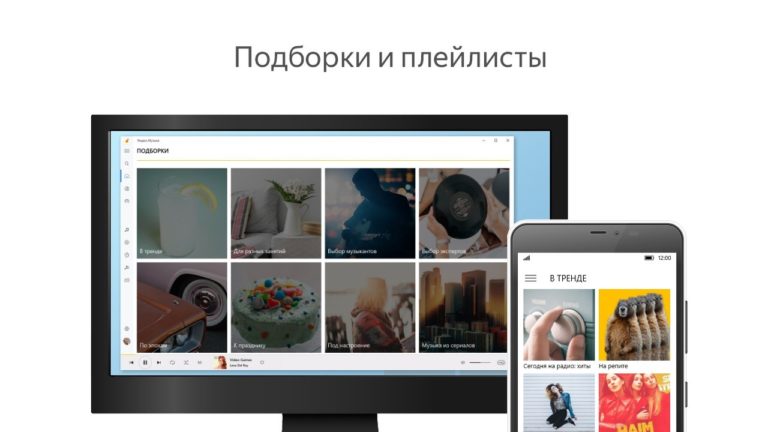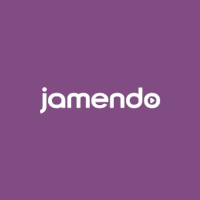Yandex.Music for Windows
Description
Yandex.Music is recommended to all music lovers who want to access a million tracks from their mobile device. However, be prepared to subscribe to a monthly subscription to get full access to the service’s functionality.
Immediately after starting the program, the main page appears, divided into several blocks:
- Smart playlists for you – this includes Playlist of the Day, Deja Vu (songs very similar to your favorite tracks), Premiere (latest news from the last week).
- Interesting now – unusual tops are collected here in Yandex.Music, singles from famous musicians are presented, the podcast “Listen, Alice!”
- Collections are playlists about a specific topic.
In addition to the above, there are three nondescript lines lurking on the main page:
- New releases;
- Newest playlists;
- Yandex.Music Chart.
The program also has a classic panel with several tabs for faster navigation:
- The main thing is the start page.
- Recommendations – a list of tracks that the user may like.
- Radio stations without advertisements and presenters, represented by selections in different genres, styles and eras.
- My music – recently liked songs and albums downloaded to your mobile device.
- Search – processing requests by audio track title or artist name.
Unlike alternative offers, Yandex.Music on your phone has a laconic design and an uncluttered interface, so it’s easy to understand the main functions.
How to disable a subscription in Yandex.Music
If after a month the service has not met expectations and there is no desire to pay for it, there is a way to cancel the subscription in the Yandex.Music application.
- Click the My Music tab.
- In the upper right corner, click on the image of a person next to the gear.
- Select Manage Subscriptions.
- Click “Don’t Renew Subscription”.
Alternatively, it is not necessary to unsubscribe immediately, you can use it until the penultimate day of action, and then cancel. With the latest updates, a dark theme has come to the Yandex.Music app, you can activate it in “My Music” by selecting that in the gear menu.
Additional Information
- License Free
- OS Windows 10
- Category Music & Audio
- Developer yandex.com
- Content Rating 18+