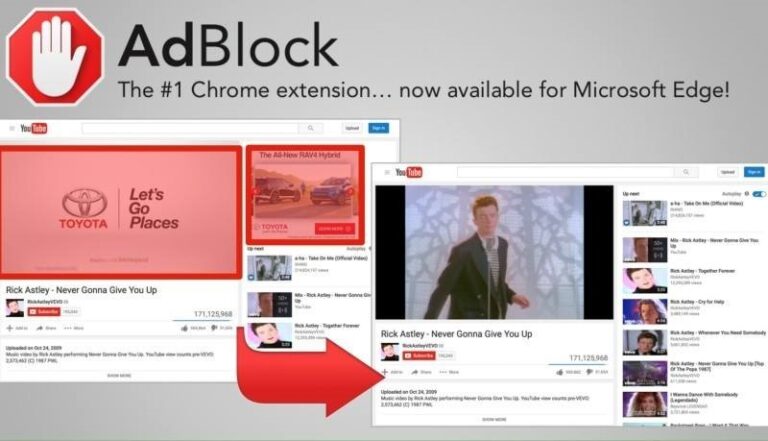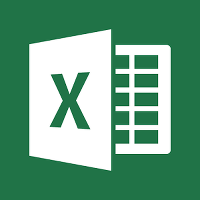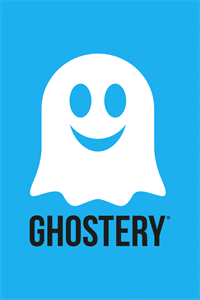AdBlock for Windows
Description
AdBlock works automatically. Select to continue watching non-intrusive ads, list your favorites, or block all ads by default. Just install, then visit your favorite site and see the ads disappear! After installing AdBlock, if it doesn’t work, restart MS Edge.
If any element on the loaded page turned out to be unblocked, you can get rid of it manually. To do this, click on the “Block element” button, then click on its location on the page. Another additional option is reporting errors. If the program partially blocks ad units, and some of them are constantly ignored, then you can inform the developers about it.
The AdBlock version can also be used on smartphones as a browser with built-in stop ads. The program settings are a combination of the blocker’s tools and functions with the usual capabilities of any browser – history, saving tabs, loading the full version of the site, the main page, and much more.
The only place where the AdBlock browser is losing ground in user reviews is design. By modern standards, the utility looks too outdated. The same cannot be said about the blocker as a plug-in on stationary browsers.
Additional Information
- License Free
- OS Windows 10
- Category Productivity
- Developer getadblock.com
- Content Rating 3+