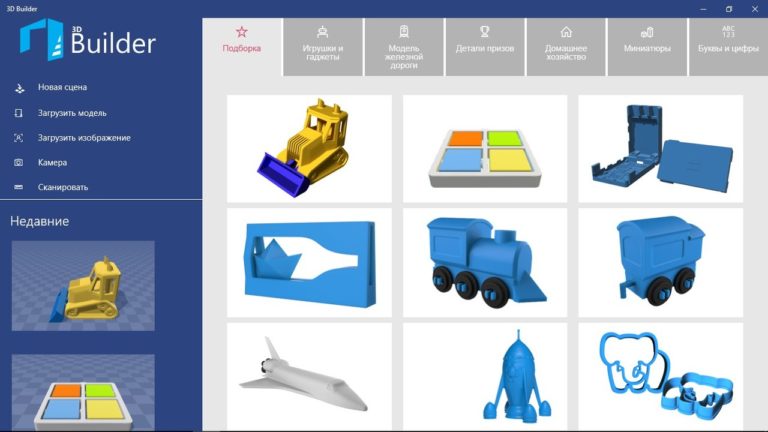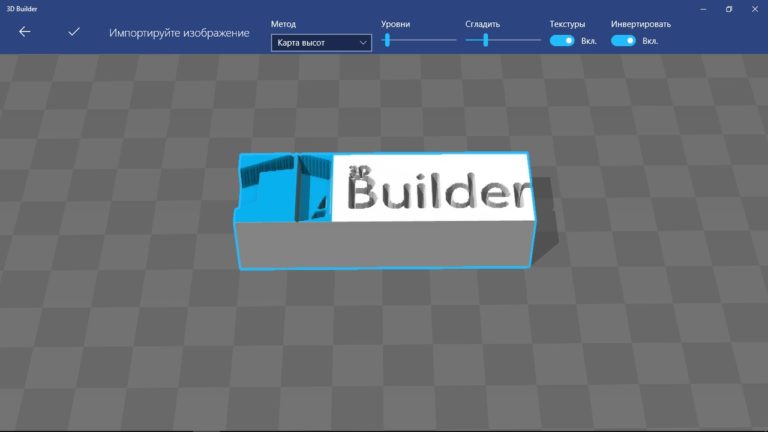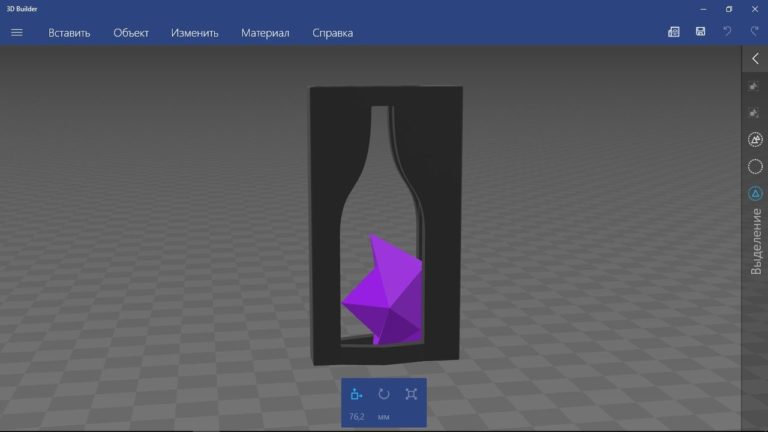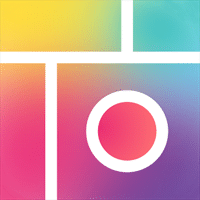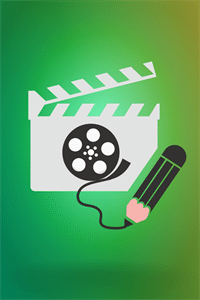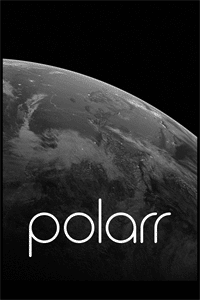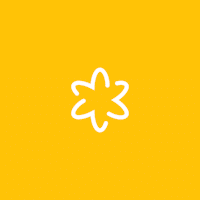3D Builder for Windows
Description
3D Builder – View, create, personalize and print 3D models with 3D Builder.
When you get tired of rearranging cubes and objects, the second experiment will begin – but with downloadable images (BMP, JPG, PNG and TGA) and with files from third-party tools, such as 3MF, STL, OBJ, PLY, WRL. Adding information to 3D Builder is almost lightning fast – in just a second you will be able to rotate images translated into three-dimensional space, inspect with X-rays and smooth corners.
If the final result, even under such conditions, is far from perfect, you can engage in handwritten interaction with objects and details – inscriptions, new three-dimensional effects and additional outlines: never before has it been so easy and natural to work in 3D as in collaboration with 3D Builder.
3D Builder Features
- Download various types of 3D files and edit them using 3D modeling space.
- Take pictures with your webcam and convert them to 3D objects.
- Emboss your name in 3D files, combine models and parts to create completely new objects.
- Build objects from scratch using simple 3D Builder shapes.
- Don’t have a 3D printer? No problem, you can order a professional print of your model right from the app. The result will be sent to you by i.materialise, the recommended online printing service.
Additional Information
- License Free
- OS Windows 8, Windows 10
- Category Photo & Video
- Developer Microsoft Corporation
- Content Rating 3+