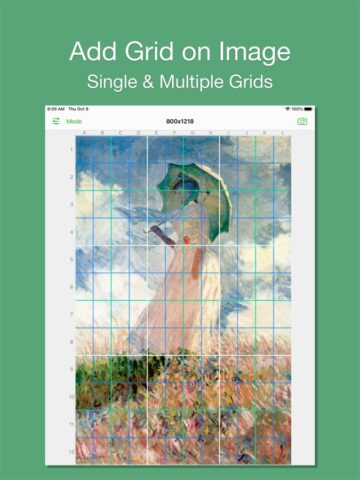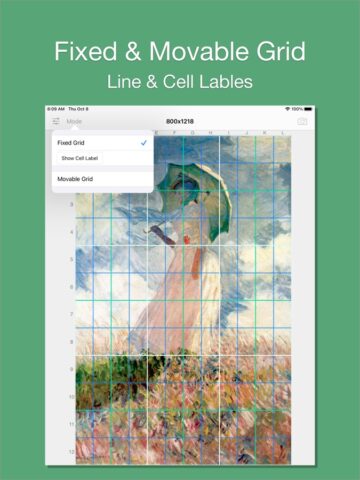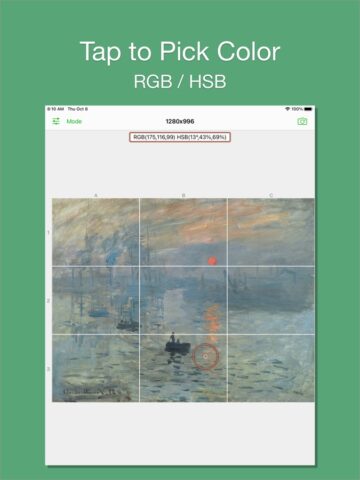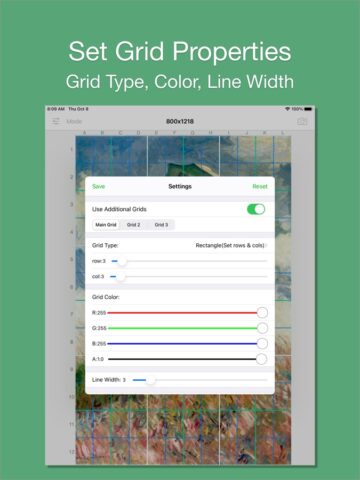Grid # – Add grid on image for iOS
Description
I believe there are always some people in this world who want to add grids to images, just like me. That’s why I developed Grid#. Hope it helps.
Features:
1. Add grid on image.
2. There are 5 types of grids you can choose:
– a. Rectangle(Set rows & cols)
– b. Square(Set rows only)
– c. Square(Set cols only)
– d. Rectangle(Set row height & col width)
– e. Square(Set row height only)[pro feature]
3. The lines can be colourful. Use whatever RGB color you like. You can change lines’ transparency.
4. You can change line width (from 1 to 20).
5. You can add multiple grids(at most 3) on the image.
[grid 3 is pro feature]
6. You can pick colors from image.
7. There are 2 modes:
– a. Fixed Grid: Grid cannot be moved nor be rotated.
– b. Movable Grid[pro feature]: Grid can be move, or be rotated (Move two fingers around each other to rotate the grid)
You can free download Grid # – Add grid on image for iOS on our website. Anderbot.com - thousands of popular games, apps and the new items. Free Download Grid # – Add grid on image for iOS the latest version for your phone or tablet and use it with pleasure.
Additional Information
- License Free
- Version 2.11.0
- Updated April 15, 2024
- OS iOS 12.0 and up
- Category Photo & Video
- Developer 金鹏 王
- Content Rating 4+