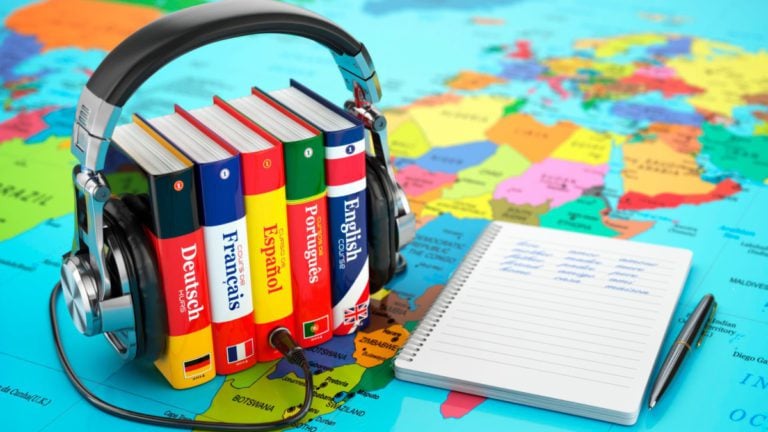Even with a good knowledge of a foreign language, a situation may occur when a person simply does not know or has forgotten this or that word. The following seven translators who are considered to be the most suitable for everyday communication can help.
Google Translate
The convenience of this translator lies in the fact that the user, even without the Internet, will be able to find some translation. If such a function is necessary, then you will have to download several dictionaries, which, in fact, will be used to search for a particular translation.
When you download this translator to your phone, it will offer you to download some dictionaries, which will be useful later in offline mode. But right away you can completely refuse this by downloading them at any other time (there is a special button for this).
The uniqueness of Google translator is that the user does not need to enter words or sentences manually. They can be written with handwriting, point the camera at the text that needs to be translated, or even say a word or sentence with a voice. Also, Google Translate has a function for live communication between two people: you just need to configure the languages in which the interlocutors are going to speak, and the application itself will begin to translate and broadcast the text to the screen.
Microsoft Translator
This translator has the same features as the Google translator, but it also has a twist. So, for example, the application has a collective chat function, which can connect up to 100 people. At the same time, each of the participants can communicate in the language that is convenient for him, because the rest of the people will definitely understand him.
The application also offers to select the gender of the language that will translate certain words. And if the user wants to learn a particular language, then the application offers a little training, during which a person can learn the simplest phrases.
PROMT
This translator does not support as many languages as the others on this list, but you can definitely find the most popular languages in it. The translation process takes much longer, but the quality of the translation does not suffer.
If you create an account, then you can use a lot less traffic than with normal use.
Yandex. Translator
This translator can also work both online and offline. To work in it in the absence of the Internet, you need to download language packs.
Translator from Yandex offers not only handwriting input, but also voice input, using the camera and pasted from the clipboard (when certain text copied and pasted into the translation window). Moreover, the translation itself will reflect not only the words, but also how a foreign word can be used in context – this is very convenient if the user learns a foreign language in this way.
Reverso
This translator is recommended, first of all, for those users who are learning a foreign language. The fact is that Reverso shows the largest number of examples of using a particular word in different situations, so the user will be able to quickly learn and start using knowledge in practice.
Perhaps the functionality of this translator is not as large as that of his other “brothers”, but it also contains something interesting. We are talking about a special section “Learn”, where you can choose a schedule of classes for learning a particular language.
ABBYYLingvo
Quite easy to use translator works without the Internet, but you still have to download dictionaries. Fortunately, the language packs most often required by users (for example, English, German, or French) are available for free.
The application also offers information on each word (for example, how and where to use it, what it means, how it is read in transcription, etc.).
Multitran
This application can be a real salvation if the user cannot translate a word in another translator. Almost every word can be found here.
If you need to use a word later, but without an Internet connection, you can save it and view it later. After adding words, the user is asked to go through small tasks on correct pronunciation, spelling, etc. A sort of little training and consolidation of the material.