Nox Player is a multifunctional and shareware emulator that provides access to the Android mobile operating system on Windows and MacOS personal computers.
A trial run of the emulator took place in 2015, and even then, developers from the little-known studio Nox Digital Entertainment outperformed no less popular competitors, such as Bluestacks and Andy, due to full-featured support for AMD central processors.

A little later, other advantages were added to such an unexpected advantage – free interaction with game accessories, support for macros and scripts, work with the computer file system.
Benefits and features of Nox Player
Intuitiveness
Nox Player is self-sufficient and does not require any knowledge, time or financial investments from the owners of personal computers. To interact with entertainment, you only need to register a Google account and wait for the software to download from the Google Play digital store.
Functionality
The developers allow you to dig into the settings and change some parameters in cases where the gaming experience is far from perfect. So, for example, anyone can change the screen resolution, increase or decrease the number of frames per second, manage multithreading and manually allocate CPU and RAM resources.
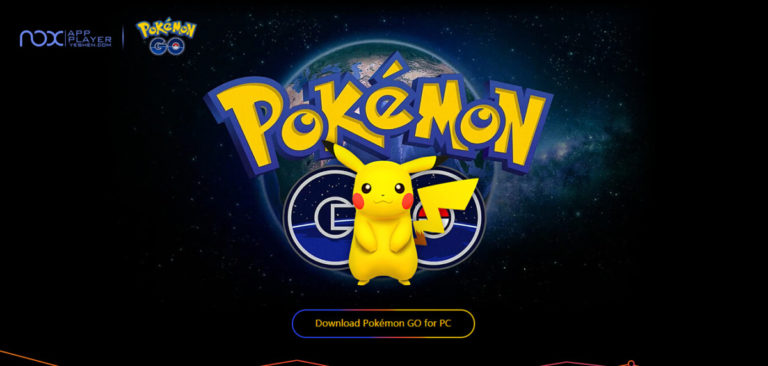
A separate advantage of the emulator is that it works on the version of Android that is currently needed. By the way, there are enough options – here is the classic version 4.4.2, and 5.1.1 and 7.1.0, which is in beta testing. While developers from third-party studios do not even try to move away from the established templates in the genre, the Nox Player emulator is becoming the main provider of entertainment.
Multitasking
Asynchronous launch of several copies of NoxPlayer at once has not been a problem for a long time (the main thing is to go to the settings and add an additional version of the emulator), working with macros and scripts has been possible in real time for a couple of years now (clicks, actions and transitions are recorded live, and then – are adjusted directly when working with other applications), and no one interferes with interacting with entertainment using joysticks and gamepads.

Multitasking is the second trump card of the emulator, and there is no arguing here. Competitors still dream of such advantages, testing already familiar functions and actions for the thousandth time.
Interaction
Interacting with the emulator – Nox Player is no more difficult than with Windows Explorer. And there are many reasons for this: there is full support for the Russian language (as well as English, simplified Chinese and other 60 translation options), and the presence of starting instructions aimed at beginners, and tips waiting at every turn.

But the main advantage of the emulator is the automatic preparation of the entertainment and software environment. The developers offer to download the distribution kit, and then, by clicking on the “Next” button, first complete the installation, and then immediately proceed to the search for entertainment, bypassing the Nox App Player setup stage, and the moment when it is important to select some components and conduct testing personal computer.
Three minutes and the mobile digital store Google Play has already appeared on the screen with a thousand entertainments and books, hundreds of software tools and films. Never before has it been so easy to work with unknown software!
Official site https://www.bignox.com



