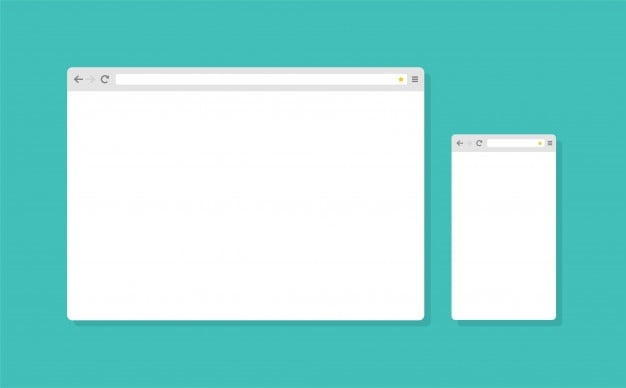When choosing a browser, it is worth paying attention not only to how suitable it is for the device. Each of them differs in its characteristics, has “pluses” and “minuses”. You should learn about them in advance and take into account when choosing.
Google Chrome
Advantages:
- high speed of work;
- user-friendly interface;
- easy and simple installation;
- many extensions;
- data sync;
- work stability.
Disadvantages:
- privacy;
- battery drain;
- high system requirements.

Yandex. Browser
Advantages:
- integration;
- sync;
- protection;
- speed;
- minimalism.
Disadvantages:
- interface: too bright colored line for many users is a distraction;
- insufficient functionality.

FireFox
Advantages:
- safety of use;
- simple, intuitive interface;
- free extensions;
- option to block pop-ups;
- a master password is available.
Disadvantages:
- significant memory consumption;
- the menu contains many functions that are not used.

Tor
Advantages:
- easy installation method;
- the ability to enter the browser from anywhere in the world;
- free browser download;
- during use, the ip address changes;
- removes provider restrictions on access to sites.
Disadvantages:
- low speed of information processing;
- blocks the opening of the video;
- there is no way to completely protect against hackers;
- it is important to set the settings correctly so that there are no disruptions in work, including for anonymity;
- requires the installation of a whole program block:
- installation duration.

Opera
Advantages:
- high speed of loading sites;
- there is an automatic blocking;
- VPN server built in.
Disadvantages:
- high system requirements;
- insufficient security level;
- a small selection of extensions.

Vivaldi
Advantages:
- easy installation;
- the usual style of grouping tabs (like in the previous browser);
- ease of grouping tabs;
- multi-window view;
- the ability to control gestures;
- high startup speed;
- there is a note function.
Disadvantages:
- the setup menu is chaotic;
- there is no way to change the start page;
- no Google sync;
- Cannot turn off Speed Dial;
- no built-in VPN connection.

Browsers for Android
Google Chrome remains the best browser for Android. Differs in high speed of work, incognito mode. Of the minuses – the battery is quickly discharged and “eats” part of the memory.
Opera browser has a user-friendly interface, integrated VPN. It favorably features high download speed, the ability to block ads and save traffic. This browser is having difficulty working with Javascript.
Yandex. The browser has a simple and clear interface, fast loading, extensive functionality. However, the translator does not always work correctly and may make mistakes.
Microsoft Edge is a great option with a nice design. There is an “invisible” mode, anti-advertising. This browser requires a lot of memory.

UC Browser is equipped with a user-friendly interface, built-in player, night mode, anti-advertising. Of the minuses: fast battery discharge, the requirement for a large amount of memory.

Browsers for iOS
- Here, as well as on other platforms, Google Chrome is popular. It still has the same advantages and disadvantages as listed above.
- Next, Safari is already built into the device. Synchronization makes it much easier to work with it. It automatically transfers tabs to Mac. There is a reading mode that makes it easier to visualize. Of the minuses, we can say that it is built-in “by default” and it is impossible to put another one. Question: is it necessary?
- Mozilla Firefox is a pioneer among browsers. He has a high level of protection, there is a reading mode. Surfing the internet with this browser is a pleasure.
- Opera Touch is equipped with features such as ad blocking, voice search, barcode scanning, end-to-end data encryption.
- Dolphin is a unique browser. With it, you can open sites with gestures. There is anti-advertising. Initially, some may be intimidated by the sheer number of features. However, over time, this stops distracting.