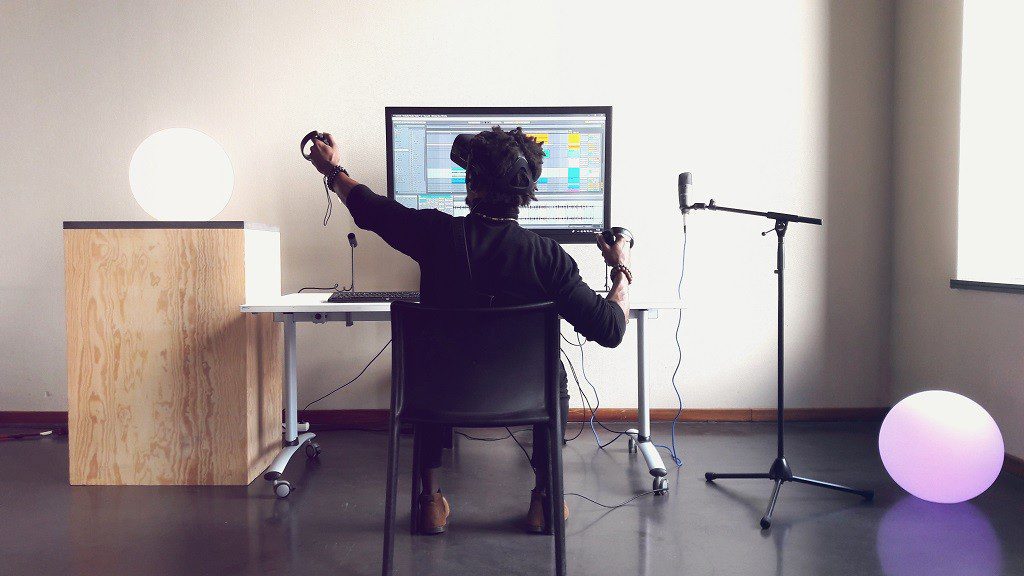For some, music is an inspiration, for others it is an integral part of everyday life. Listening to music, people relax and just have a good time. It is not necessary to have talent and potential to create a musical masterpiece – this is a thing of the past.
Surely, many have heard about specialized programs for creating music files on a PC, but you do not fully know how these applications work. Well, now is the time to move from lyrics to specifics, and take a look at the ranking of the best music creation apps on PC.
Today’s review includes the most popular track recording applications that are great helpers for creating high-quality music. Thanks to these applications, everyone can feel like a world famous DJ. We hope that this material will help you decide on the choice of an application for creating audio. We sincerely wish you success in your creative endeavors.
Unique MAGIX Music Maker App
Opens our ranking of the top music creation apps for PC MAGIX Music Maker.
The program promises to simplify the process of recording music files at times. MAGIX Music contains a huge amount of all kinds of sounds and loops for creating electronic music. A set of 10 tools is also available to users, thanks to which you can add flavor to the recorded audio file.
Application advantages
- Simple interface.
- VST 2 and VSTi support.
- A MIDI editor is available.
- Tracks auto-mastering mode.
- A trial version of the application is available.
The program is suitable for those people who have not previously worked with audio editors, since MAGIX Music has an intuitive interface. For example, to record a guitar, vocals or synthesizer, you just need to connect the equipment to your computer, after which the program will do the lion’s share of the work for you.
Magicmix can also publish recorded tracks on the Band camp and YouTube virtual sites and other resources.
Cubase is arguably the best music production app for PC
Calling this program the best, we are not exaggerating at all. Not only beginners but also professional DJs agree with this statement. Cubase is a professional music studio from leading music software developers.
Users have access to all the necessary tools for recording, mixing and editing tracks, so that recording audio files is easy. Today Cubase is considered one of the most powerful virtual platforms for processing tracks. In addition to the intuitive interface, other useful settings are provided here.
Key Benefits of Cubase
- A collection of available track editing tools.
- Sound quality.
- Support for all formats.
- Support for VSTi plugins.
- Low system requirements.
- User-friendly interface.
Cubase is the best PC music production app that will primarily appeal to non-experienced users. Support for third-party plugins will help to simplify the process of recording tracks at times, and the intuitive interface will not raise any questions.
The main thing is that Cubase provides a free trial. After downloading Cubase, you can immediately start translating your creative thoughts into reality, of course, without mandatory prepayment.
FL Studio (FruityLoops) is an indispensable tool for creative ideas
FruityLoops made it to the top music creation software for several reasons. Firstly, the program is extremely popular among modern users due to its simplicity and wide functionality. Secondly, there is a wide variety of tools available to help you record a unique track.
Key benefits
- Simple interface.
- Wide library of musical instruments and sound effects.
- Ability to edit audio to your liking.
- Excellent sound quality.
- Free trial.
With the Fruits app, everyone can feel like a DJ, regardless of their vocal or musical talent. You can write tracks in different styles – from electronic to classical.
A convenient pattern window makes it easy to select the measure and notes, and thousands of effects and presets save you the hassle of spending hours adjusting the slider in the hope of capturing the unique sound of a virtual instrument.
Powerful Multitrack Studio Mixcraft
The main feature of Mixcraft lies in the excellent quality of the built-in effects and the availability of a variety of samples, filters and virtual instruments. It has everything you need to bring musical ideas to life.
Moreover, thanks to a wide range of additional functions and settings, Mixcraft can not only edit audio but also video files. The studio is rightfully included in the list of the best music creation programs.
Key benefits
- Built-in additional effects.
- Availability of VST plugins.
- Ability to import loops.
- The main selling point of this top music production app is its 8000+ built-in samples and loops.
- Support for all kinds of audio formats.
- Built-in video file editor.
- Try it out.
Mixcraft is perfect for mixing, editing and recording tracks. The interface will not cause additional complications, although it cannot be called simple. Despite this, however, Mixcraft can be used by any aspiring DJ to record a truly excellent track.
Professional Adobe Audition Music Editor
There is a wide range of tools here, as well as additional settings. This audio editor is used by many eminent musicians who can in no way be classified as beginners. In fact, Adobe Audition is one of the most popular virtual music production studios.
Key benefits
- Support for all existing formats.
- User-friendly interface.
- Wide range of built-in tools.
- Eliminate defective noise.
- Automatic mastering.
- Flexible settings.
- Powerful audio converter.
- 30 band equalizer.
- Having a trial version of use.
- Russian interface and much more.
Adobe Audition is worth considering if you want to create a really high quality track.
Ableton Live – Powerful Audio Editor
Thanks to Ableton Live you can easily create your own musical composition, arrangement or remix. This editor is not in vain included in the TOP of the best applications for creating music, the main feature of Ableton Live is the ability to work with sound files in real time. Session mode allows the user to record tracks, apply various sound effects, and conduct a variety of sound experiments.
Key Features
- Drag & Drop support.
- Availability of 1500 samples.
- Preset loops.
- Create grooves in real time.
- Supports additional effects.
- Availability of composition templates.
However, Ableton Live is demanding on the PC, but the functionality of the program is more than worth this single drawback.
Digital Audio Station Reaper
The unique editor allows you to mix, record and create audio. The developers of Reaper were involved in the creation of Winamp, which speaks of the quality of the product.
Features
- Supports WaveOut, ASIO, DirectSound.
- Availability of editing tools.
- Support for modern formats.
- Customizable interface.
- Simplicity.
Output
It has the necessary tools for processing and recording sound, as well as a user-friendly interface and flexible settings. Reaper is perfect for beginners as one of the best music creation apps.