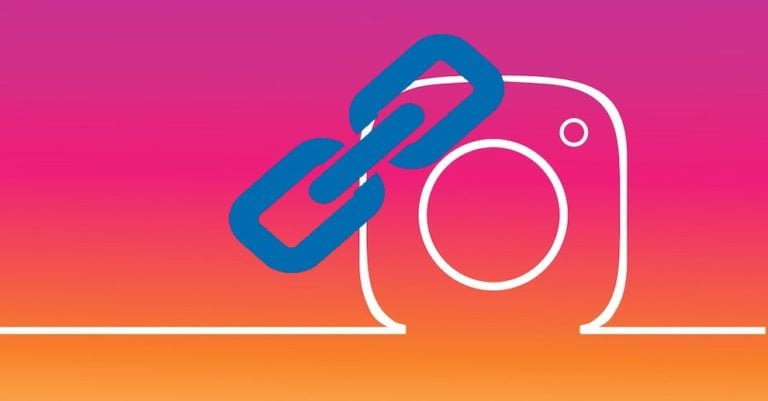There are tons of useful tips for promoting and developing your Instagram account.
But not many people realize some of the hidden functions of this popular application that will make the use of this social network even more convenient.
Remove profile tag from photo posted by another account
Many will be familiar with the situation when a friend or acquaintances publish a new photo with their participation. Often, friends may not even notify the person that they have posted a new picture. Imagine a situation that a girl turned out badly in the frame, and she does not want her account mark to be visible to everyone. In order to remove a tag, a girl needs to go to the “tagged photos” tab in her profile. Then, find the photo you want and click on the three dots in the upper right corner, select “publication options” from the menu and remove the tag.
Find lost account
There is a way that allows you to find an account that a person is not subscribed to, but has left a like on it a couple of times. To do this, you need to go to your profile and click on the “parameters” button, and then select “favorite publications”. With this tip, you can easily find your favorite but lost profiles.
Insert photo into story
To insert the desired photo into the story, you do not need to download additional applications, everything can be done on Instagram. First you need to find and copy the photo you want to paste. Then, go to the application and create a story (you can overlay a photo on a video or on another picture). To do this, just press “paste” in the text input field, and a photo will appear from the clipboard. You can adjust its size and location. Thanks to this function, you can make beautiful collages without any additional funds.
Automatically remove angry or offensive comments
Every day, a large number of people are faced with a wave of negativity that pours out in their direction. Basically, this is unfounded criticism. So that a person does not get upset when reading another angry comment in his direction, you can set up a comment filter. To do this, go to the profile and click on the strips and go to the settings. Next, click on “privacy” and then select “comments”. There you can customize everything you need.

Set up notifications from specific users
To set up notifications from a specific person, you just need to open his profile, click on three dots (old version) or a bell (new version). For a more convenient interaction with the profile, a person can turn on notifications about all actions of another user or set notifications only for certain actions (publications, live broadcasts, stories).
Use photo archive
Many people think that a certain photo is too bad to be added to the profile, but too memorable to delete. An archive will come to the rescue, where you can add photos. They will not be visible to other users. To add a picture to the archive, you need to select a photo and click on the three dots in the upper right corner and select “archive”. If a person wants to return the photo back, you need to go to the profile and click on the three dots (or stripes) in the upper right corner and select “archive”.
Setting Instagram control
To control the time spent in the app, you can use one of the Instagram functions. Go to your profile, click on the ellipsis (old version) or three stripes (new version) and select “your actions”.