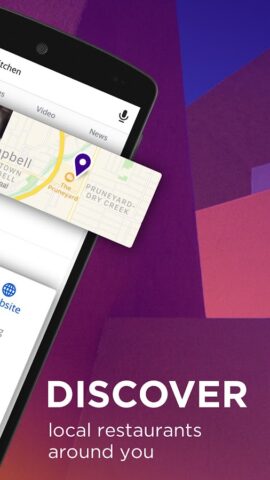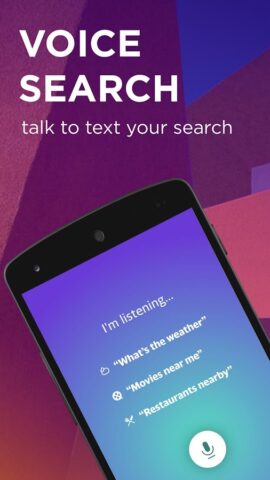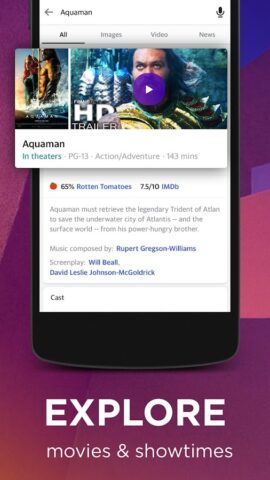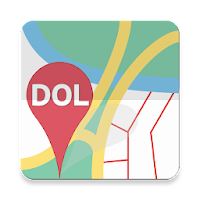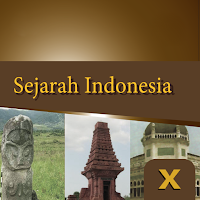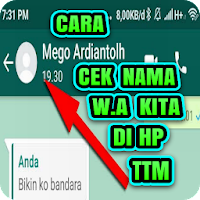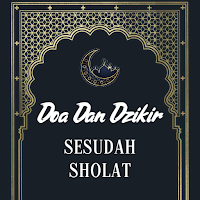Yahoo Search for Android
Description
Yahoo Search helps you find the information you need while on-the-go and get fast answers to help navigate your life. Get quick access to the latest sports scores, breaking news and what’s Trending Now. Find local restaurants, coffee shops and services around you with a moveable map showing nearby results. Search using your voice for quick access to what you need. Discover a better way to find answers with the Yahoo Search App.
Features include:
– Voice-to-text search – Use your voice to search quickly for answers while on-the-go.
– Trending Now – Discover the most popular breaking news and searches from around the Web on your start screen.
– Sports – Get the latest scores, game schedules, stats, breaking news, videos and more on your favorite teams.
– Local – Discover local restaurants, coffee shops and gas stations around you. Tap the map to browse nearby locations.
– Movies – Watch trailers, read reviews and find showtimes near you.
– Finance – Search for the latests news on the markets and keep on top of your stocks.
– Accessibility – Optimized for color contrast.
– You’re in control – Clear your search history, activate safe search for your kids and manage your user settings.
– Search Assistance – Get instant suggestions as you type to find information faster.
– New design – Discover a sleek new swipeable experience that allows you to navigate between search results seamlessly.
– Discover more – Get the best sports, finance, news and celebrity information from across Yahoo, TechCrunch, Engadget, HuffPost and AOL.
*NOTE: Non-US users, you will see a slightly different experience based on your language.
We are committed to building the best mobile experiences and would love to hear your feedback. Let us know your thoughts here: https://yahoo.uservoice.com/forums/193847
Additional Information
- License Free
- Version 6.8.0
- Updated April 17, 2024
- OS Android 6.0 and up
- Category Books & Reference
- Developer Yahoo
- Content Rating 3+