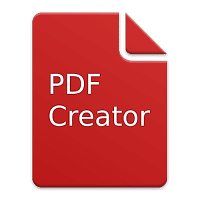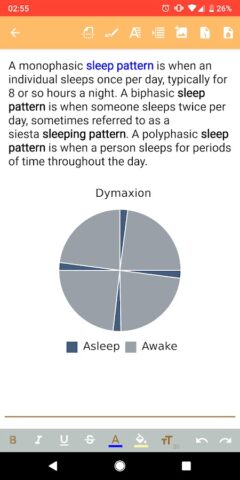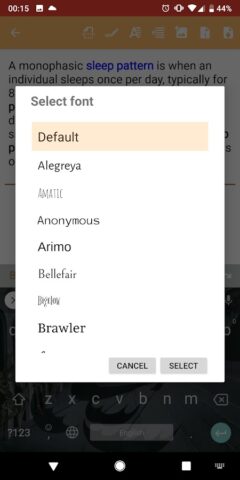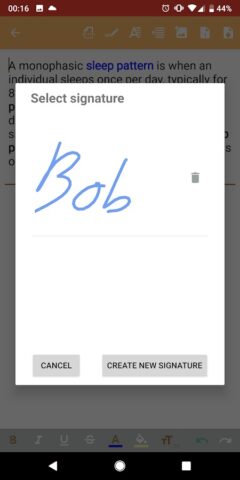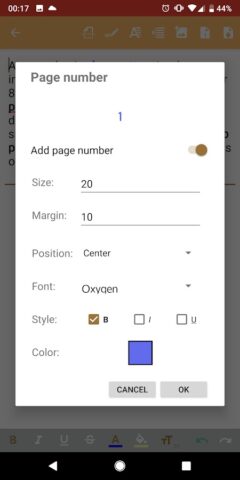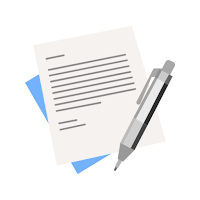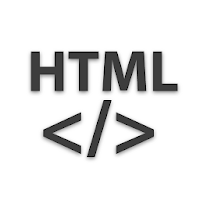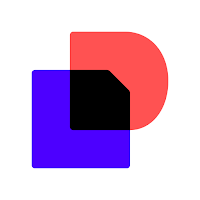PDF Creator for Android
Description
Create PDF files on your device, offline, no internet connection or server uploads required.
– Write rich text, or copy and paste text from anywhere and paste it into the app.
– Scan text straight into your document.
– Select between different fonts, text color, style and size.
– Change the document margin as needed.
– Add images, position, resize and rotate them.
– Create and add signatures.
– Add pages as needed, change page number style and page color.
– Save your work and continue later. All documents are saved and can be edited and used to create new PDF files at a later stage.
– Open, share, print or delete the PDF files from the app.
– Share and send images and text from other applications to PDF Creator to add it to the current or a new document.
– Convert images to PDF documents
Additional Information
- License Free
- Version 6.9.2
- Updated January 28, 2024
- OS Android 7.0 and up
- Category Productivity
- Developer DBD Soft
- Content Rating 3+